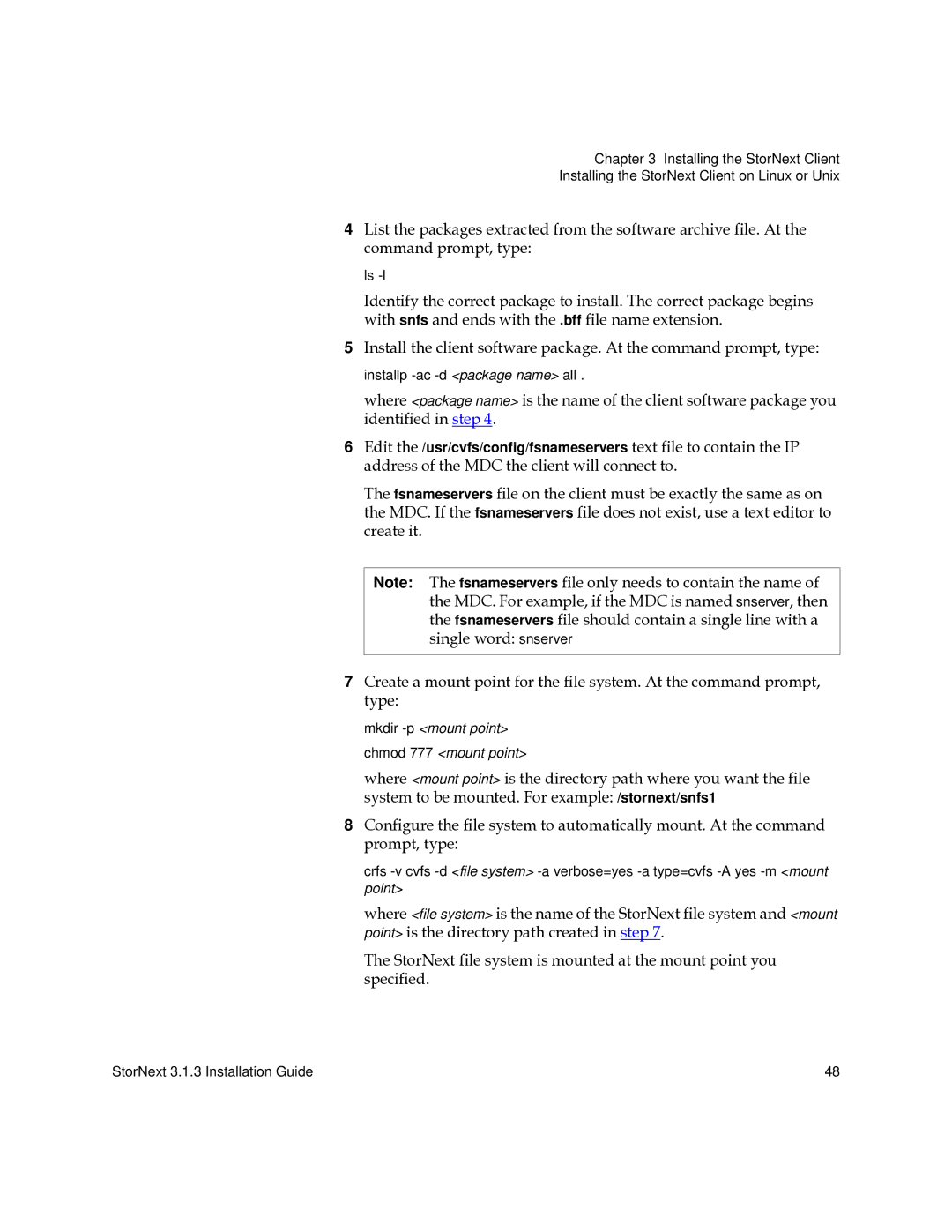Chapter 3 Installing the StorNext Client
Installing the StorNext Client on Linux or Unix
4List the packages extracted from the software archive file. At the command prompt, type:
ls
Identify the correct package to install. The correct package begins with snfs and ends with the .bff file name extension.
5Install the client software package. At the command prompt, type: installp
where <package name> is the name of the client software package you identified in step 4.
6Edit the /usr/cvfs/config/fsnameservers text file to contain the IP address of the MDC the client will connect to.
The fsnameservers file on the client must be exactly the same as on the MDC. If the fsnameservers file does not exist, use a text editor to create it.
Note: The fsnameservers file only needs to contain the name of the MDC. For example, if the MDC is named snserver, then the fsnameservers file should contain a single line with a single word: snserver
7Create a mount point for the file system. At the command prompt, type:
mkdir -p <mount point> chmod 777 <mount point>
where <mount point> is the directory path where you want the file system to be mounted. For example: /stornext/snfs1
8Configure the file system to automatically mount. At the command prompt, type:
crfs
where <file system> is the name of the StorNext file system and <mount point> is the directory path created in step 7.
The StorNext file system is mounted at the mount point you specified.
StorNext 3.1.3 Installation Guide | 48 |