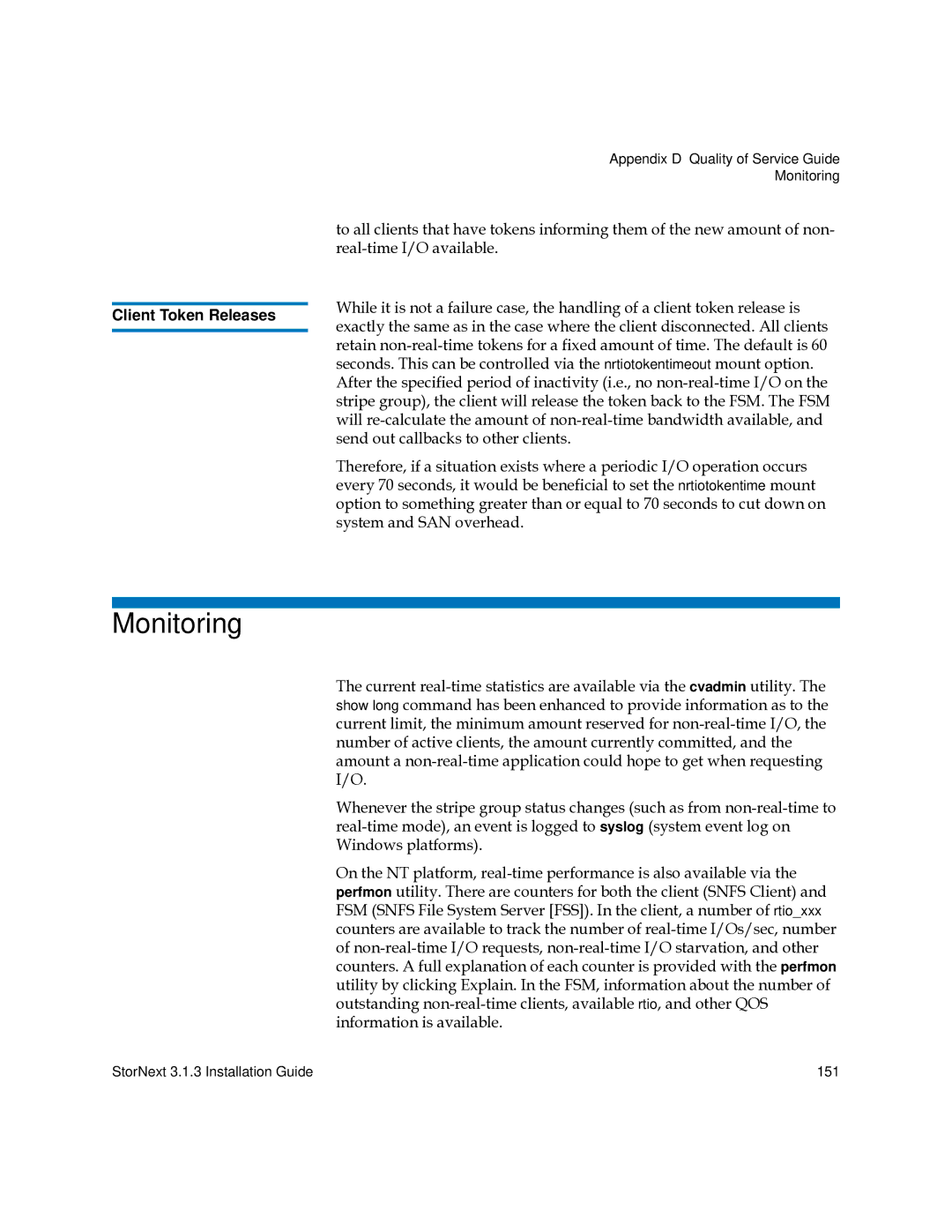Appendix D Quality of Service Guide
Monitoring
| to all clients that have tokens informing them of the new amount of non- | |
|
| |
| While it is not a failure case, the handling of a client token release is | |
Client Token Releases | ||
exactly the same as in the case where the client disconnected. All clients | ||
| ||
| retain | |
| seconds. This can be controlled via the nrtiotokentimeout mount option. | |
| After the specified period of inactivity (i.e., no | |
| stripe group), the client will release the token back to the FSM. The FSM | |
| will | |
| send out callbacks to other clients. | |
| Therefore, if a situation exists where a periodic I/O operation occurs | |
| every 70 seconds, it would be beneficial to set the nrtiotokentime mount | |
| option to something greater than or equal to 70 seconds to cut down on | |
| system and SAN overhead. |
Monitoring
The current
Whenever the stripe group status changes (such as from
On the NT platform,
StorNext 3.1.3 Installation Guide | 151 |