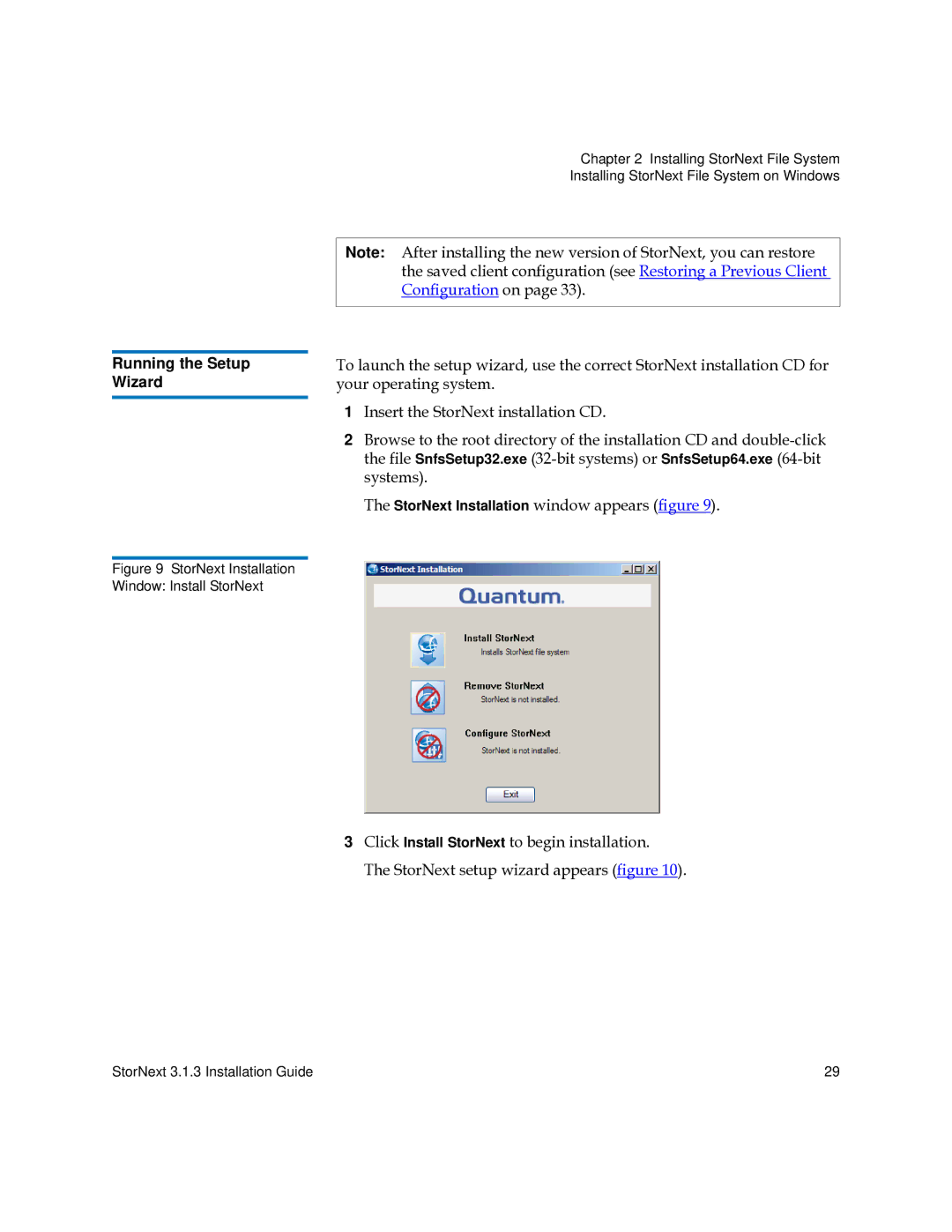Running the Setup Wizard
Figure 9 StorNext Installation Window: Install StorNext
Chapter 2 Installing StorNext File System
Installing StorNext File System on Windows
Note: After installing the new version of StorNext, you can restore the saved client configuration (see Restoring a Previous Client Configuration on page 33).
To launch the setup wizard, use the correct StorNext installation CD for your operating system.
1Insert the StorNext installation CD.
2Browse to the root directory of the installation CD and
The StorNext Installation window appears (figure 9).
3Click Install StorNext to begin installation.
The StorNext setup wizard appears (figure 10).
StorNext 3.1.3 Installation Guide | 29 |