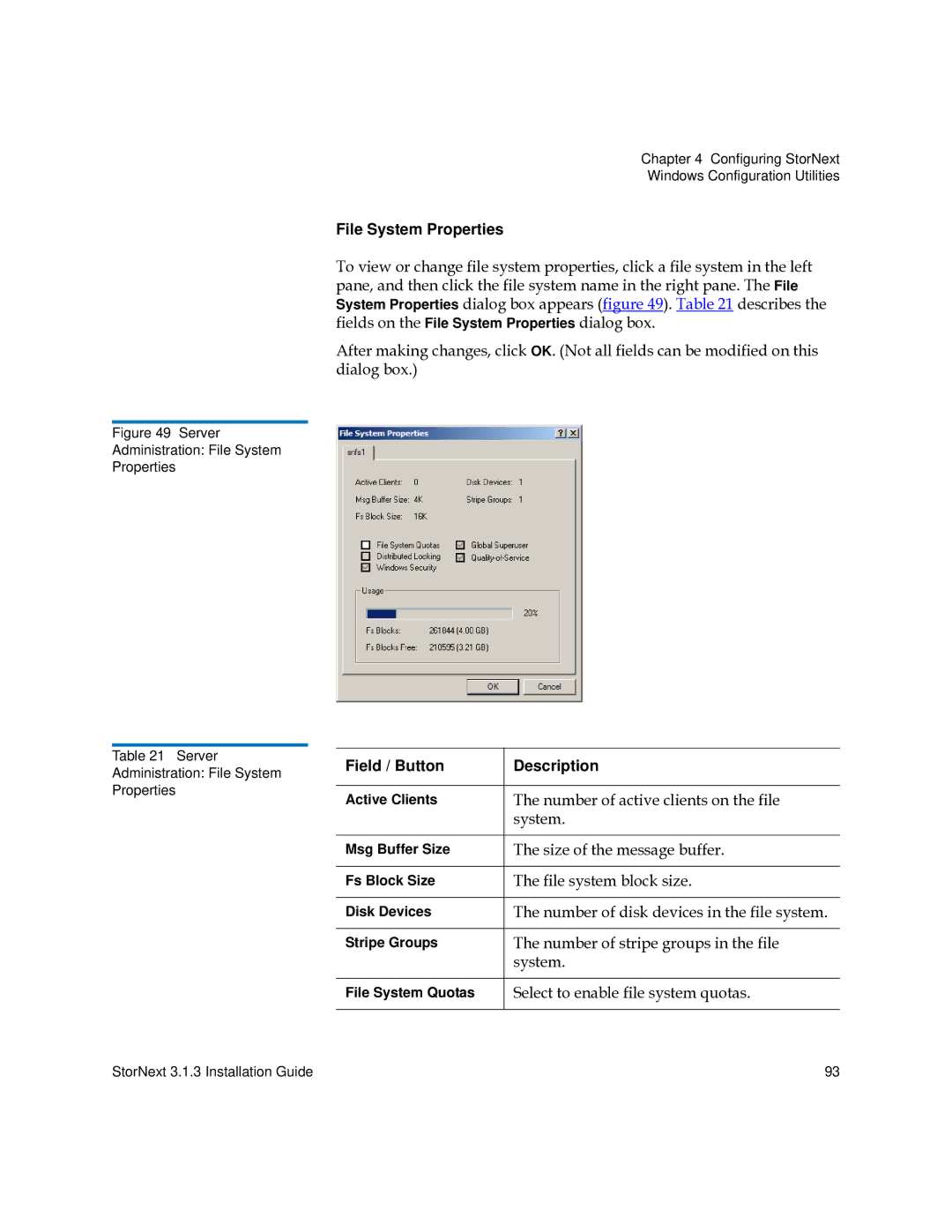Chapter 4 Configuring StorNext
Windows Configuration Utilities
File System Properties
To view or change file system properties, click a file system in the left pane, and then click the file system name in the right pane. The File System Properties dialog box appears (figure 49). Table 21 describes the fields on the File System Properties dialog box.
After making changes, click OK. (Not all fields can be modified on this dialog box.)
Figure 49 Server
Administration: File System
Properties
Table 21 Server |
| Field / Button | Description |
Administration: File System |
| ||
|
|
| |
Properties |
|
|
|
| Active Clients | The number of active clients on the file | |
|
| ||
|
|
| system. |
|
|
|
|
|
| Msg Buffer Size | The size of the message buffer. |
|
|
|
|
|
| Fs Block Size | The file system block size. |
|
|
|
|
|
| Disk Devices | The number of disk devices in the file system. |
|
|
|
|
|
| Stripe Groups | The number of stripe groups in the file |
|
|
| system. |
|
|
|
|
|
| File System Quotas | Select to enable file system quotas. |
|
|
|
|
StorNext 3.1.3 Installation Guide | 93 |