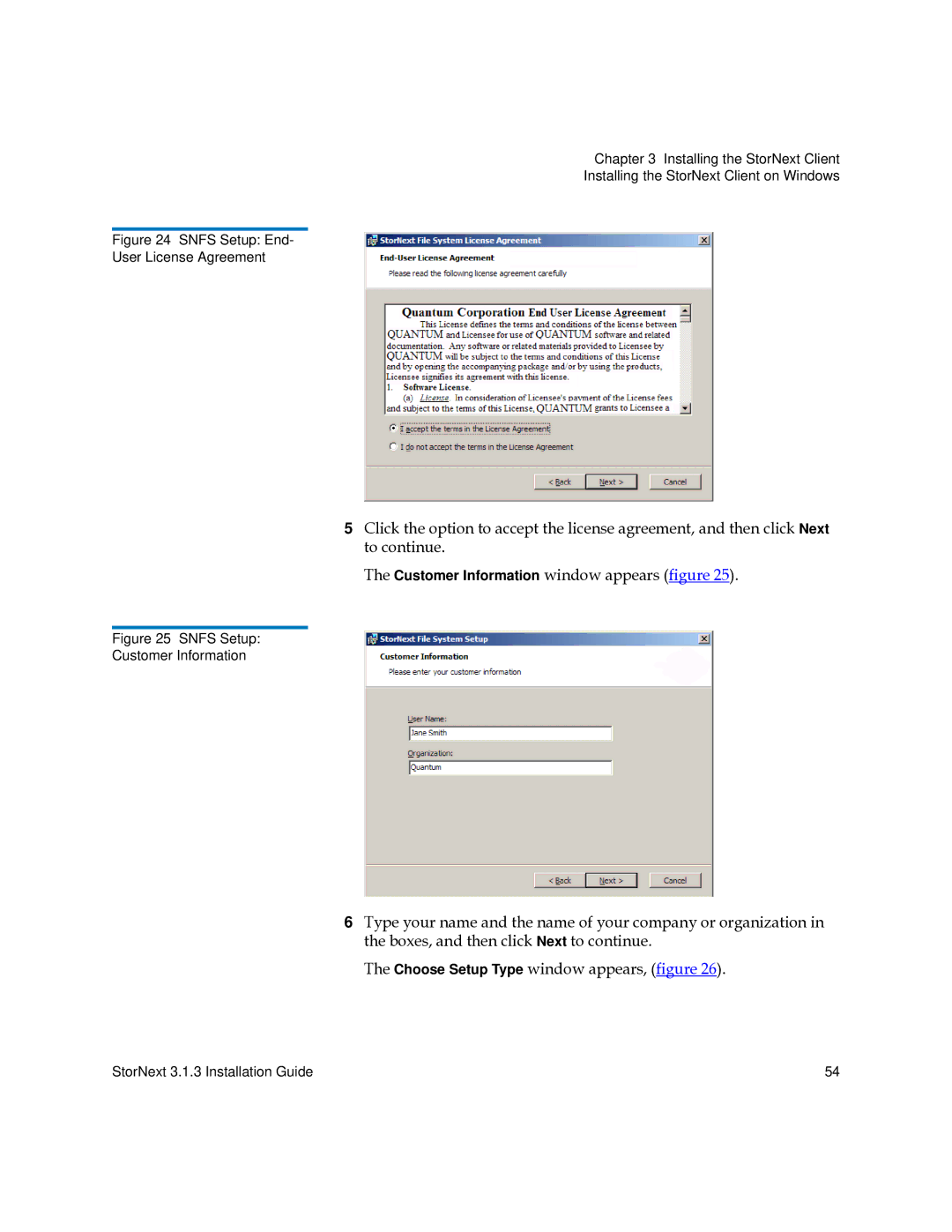Chapter 3 Installing the StorNext Client
Installing the StorNext Client on Windows
Figure 24 SNFS Setup: End-
User License Agreement
5Click the option to accept the license agreement, and then click Next to continue.
The Customer Information window appears (figure 25).
Figure 25 SNFS Setup:
Customer Information
6Type your name and the name of your company or organization in the boxes, and then click Next to continue.
The Choose Setup Type window appears, (figure 26).
StorNext 3.1.3 Installation Guide | 54 |