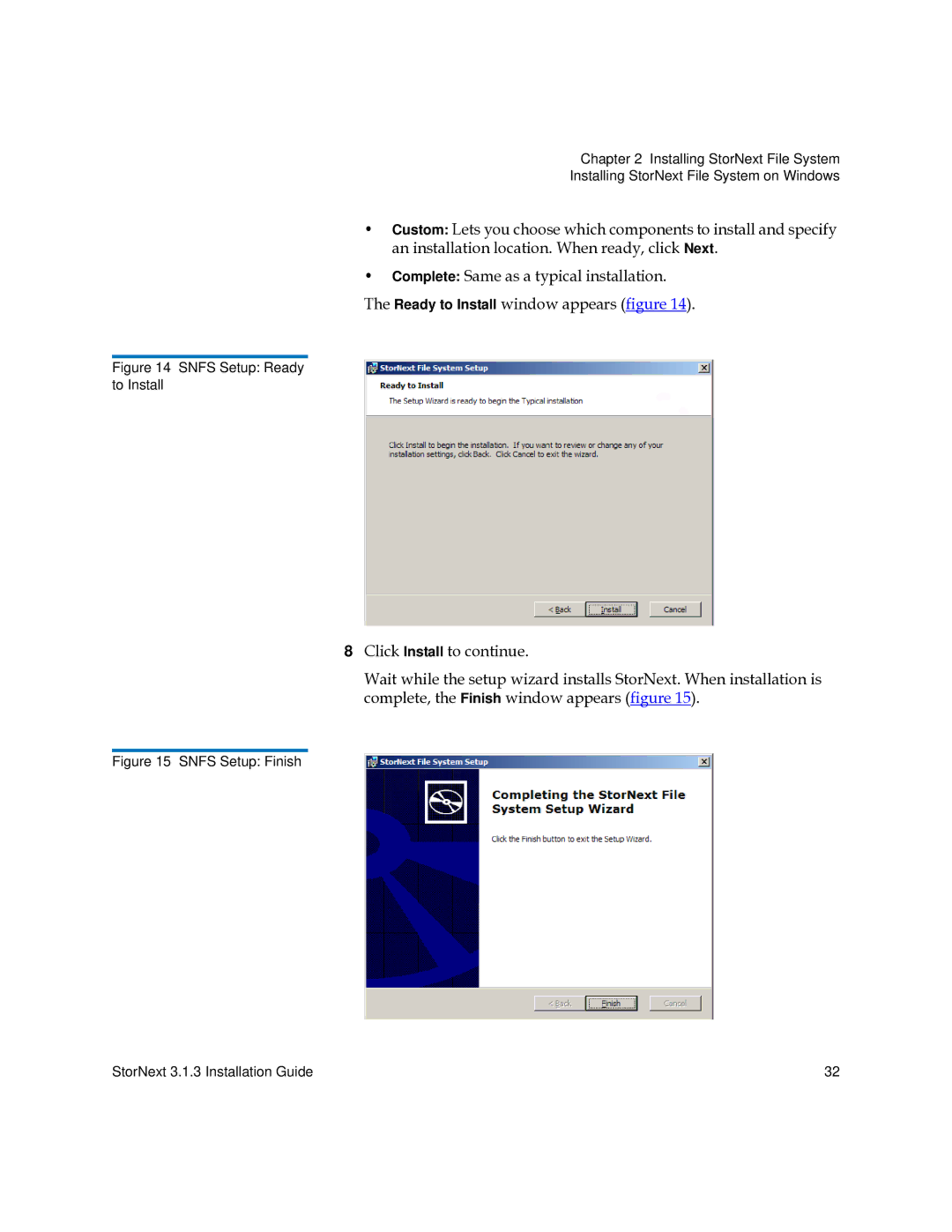Chapter 2 Installing StorNext File System
Installing StorNext File System on Windows
•Custom: Lets you choose which components to install and specify an installation location. When ready, click Next.
•Complete: Same as a typical installation.
The Ready to Install window appears (figure 14).
Figure 14 SNFS Setup: Ready to Install
8Click Install to continue.
Wait while the setup wizard installs StorNext. When installation is complete, the Finish window appears (figure 15).
Figure 15 SNFS Setup: Finish
StorNext 3.1.3 Installation Guide | 32 |