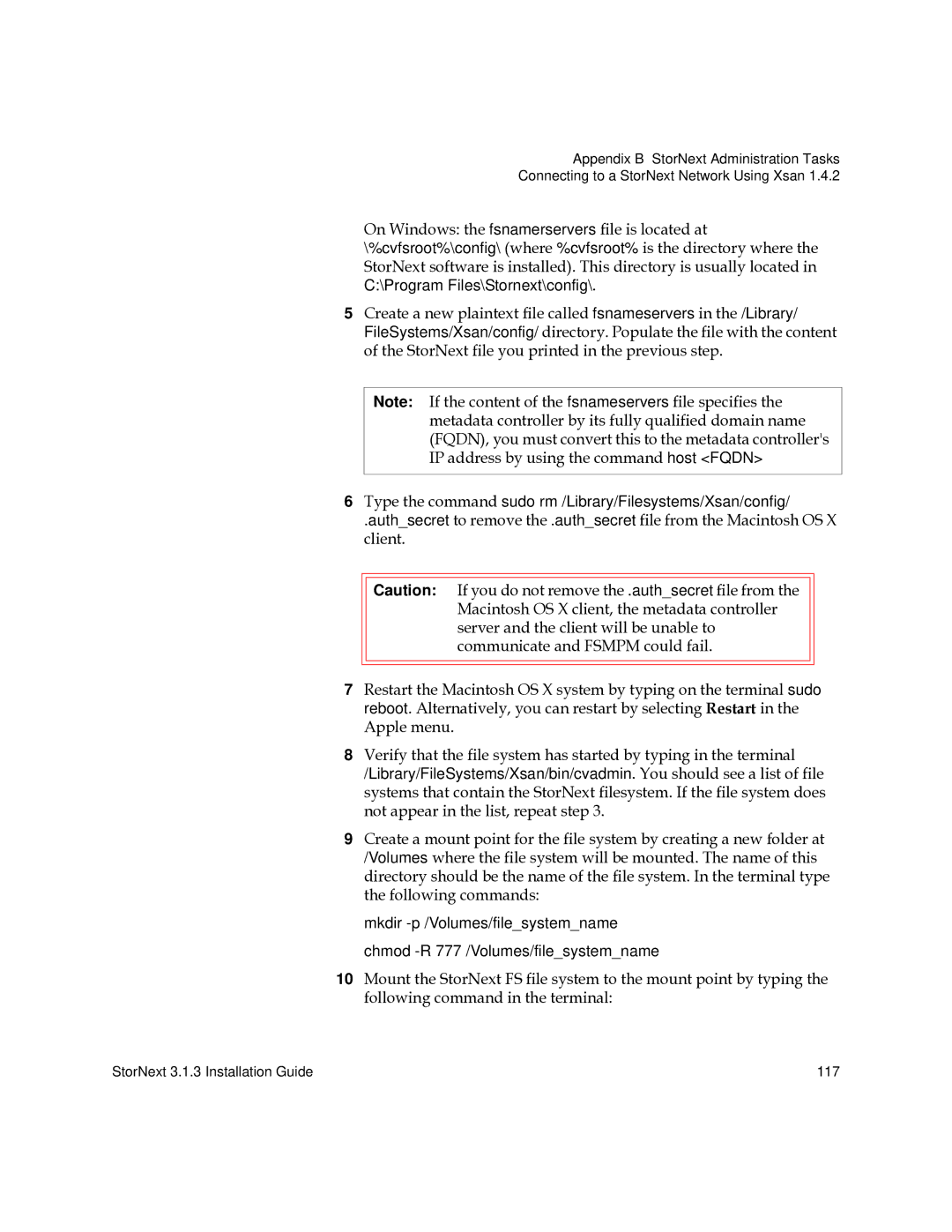Appendix B StorNext Administration Tasks
Connecting to a StorNext Network Using Xsan 1.4.2
On Windows: the fsnamerservers file is located at \%cvfsroot%\config\ (where %cvfsroot% is the directory where the StorNext software is installed). This directory is usually located in C:\Program Files\Stornext\config\.
5Create a new plaintext file called fsnameservers in the /Library/ FileSystems/Xsan/config/ directory. Populate the file with the content of the StorNext file you printed in the previous step.
Note: If the content of the fsnameservers file specifies the metadata controller by its fully qualified domain name (FQDN), you must convert this to the metadata controller's IP address by using the command host <FQDN>
6Type the command sudo rm /Library/Filesystems/Xsan/config/
.auth_secret to remove the .auth_secret file from the Macintosh OS X client.
Caution: If you do not remove the .auth_secret file from the Macintosh OS X client, the metadata controller server and the client will be unable to communicate and FSMPM could fail.
7Restart the Macintosh OS X system by typing on the terminal sudo reboot. Alternatively, you can restart by selecting Restart in the Apple menu.
8Verify that the file system has started by typing in the terminal
/Library/FileSystems/Xsan/bin/cvadmin. You should see a list of file systems that contain the StorNext filesystem. If the file system does not appear in the list, repeat step 3.
9Create a mount point for the file system by creating a new folder at /Volumes where the file system will be mounted. The name of this directory should be the name of the file system. In the terminal type the following commands:
mkdir
10Mount the StorNext FS file system to the mount point by typing the following command in the terminal:
StorNext 3.1.3 Installation Guide | 117 |