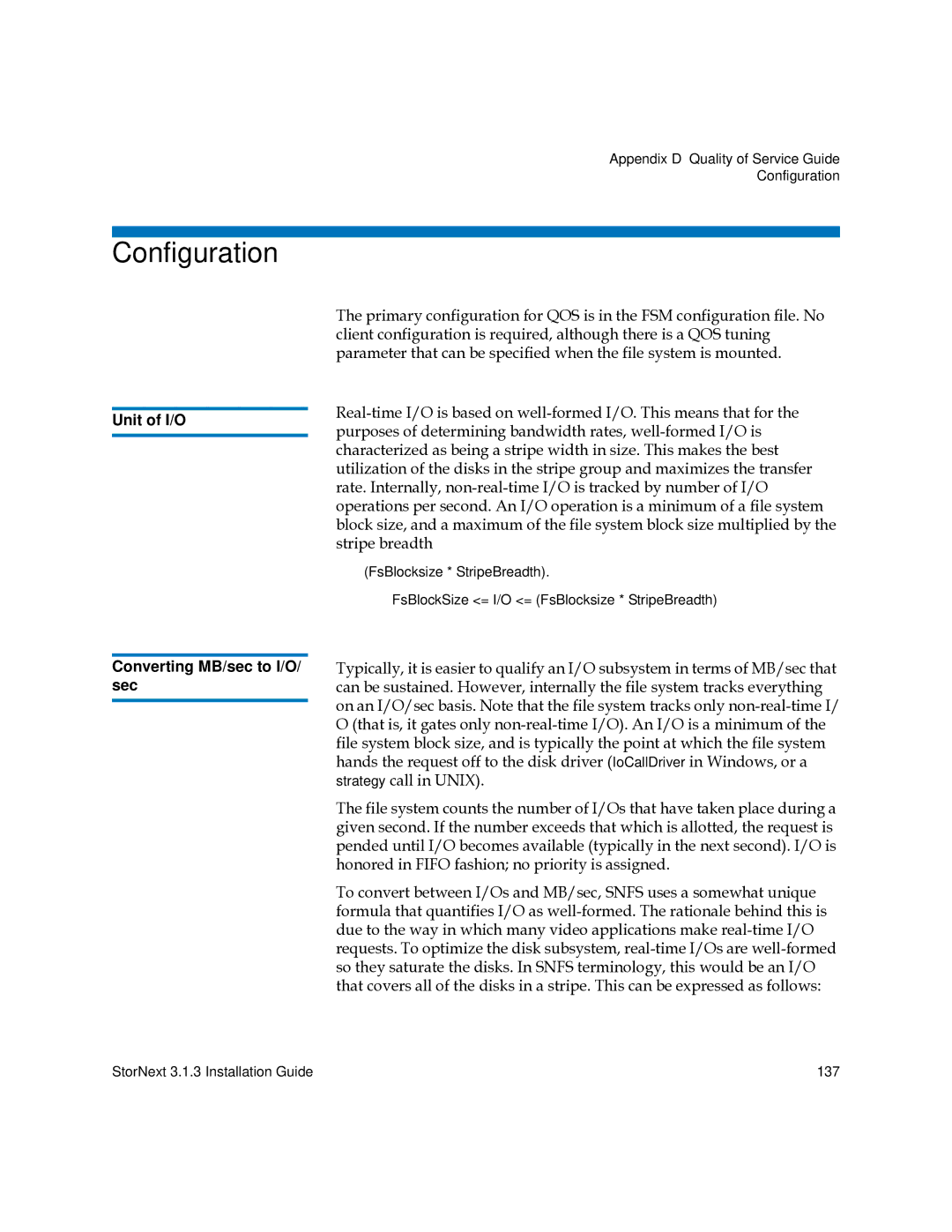Appendix D Quality of Service Guide Configuration
Configuration
Unit of I/O
The primary configuration for QOS is in the FSM configuration file. No client configuration is required, although there is a QOS tuning parameter that can be specified when the file system is mounted.
(FsBlocksize * StripeBreadth).
FsBlockSize <= I/O <= (FsBlocksize * StripeBreadth)
Converting MB/sec to I/O/ sec
Typically, it is easier to qualify an I/O subsystem in terms of MB/sec that can be sustained. However, internally the file system tracks everything on an I/O/sec basis. Note that the file system tracks only
O(that is, it gates only
The file system counts the number of I/Os that have taken place during a given second. If the number exceeds that which is allotted, the request is pended until I/O becomes available (typically in the next second). I/O is honored in FIFO fashion; no priority is assigned.
To convert between I/Os and MB/sec, SNFS uses a somewhat unique formula that quantifies I/O as
StorNext 3.1.3 Installation Guide | 137 |