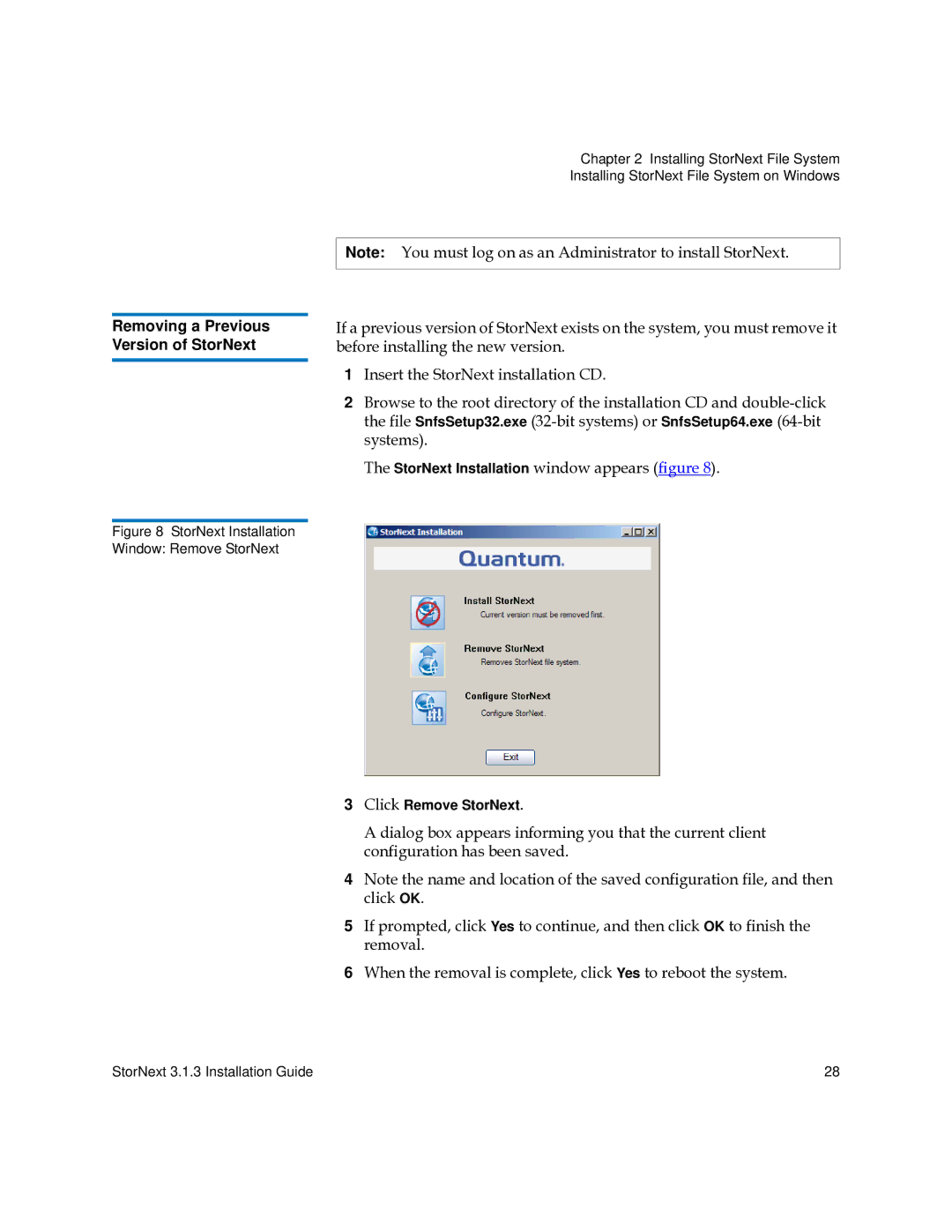Removing a Previous Version of StorNext
Figure 8 StorNext Installation Window: Remove StorNext
Chapter 2 Installing StorNext File System
Installing StorNext File System on Windows
Note: You must log on as an Administrator to install StorNext.
If a previous version of StorNext exists on the system, you must remove it before installing the new version.
1Insert the StorNext installation CD.
2Browse to the root directory of the installation CD and
The StorNext Installation window appears (figure 8).
3Click Remove StorNext.
A dialog box appears informing you that the current client configuration has been saved.
4Note the name and location of the saved configuration file, and then click OK.
5If prompted, click Yes to continue, and then click OK to finish the removal.
6When the removal is complete, click Yes to reboot the system.
StorNext 3.1.3 Installation Guide | 28 |