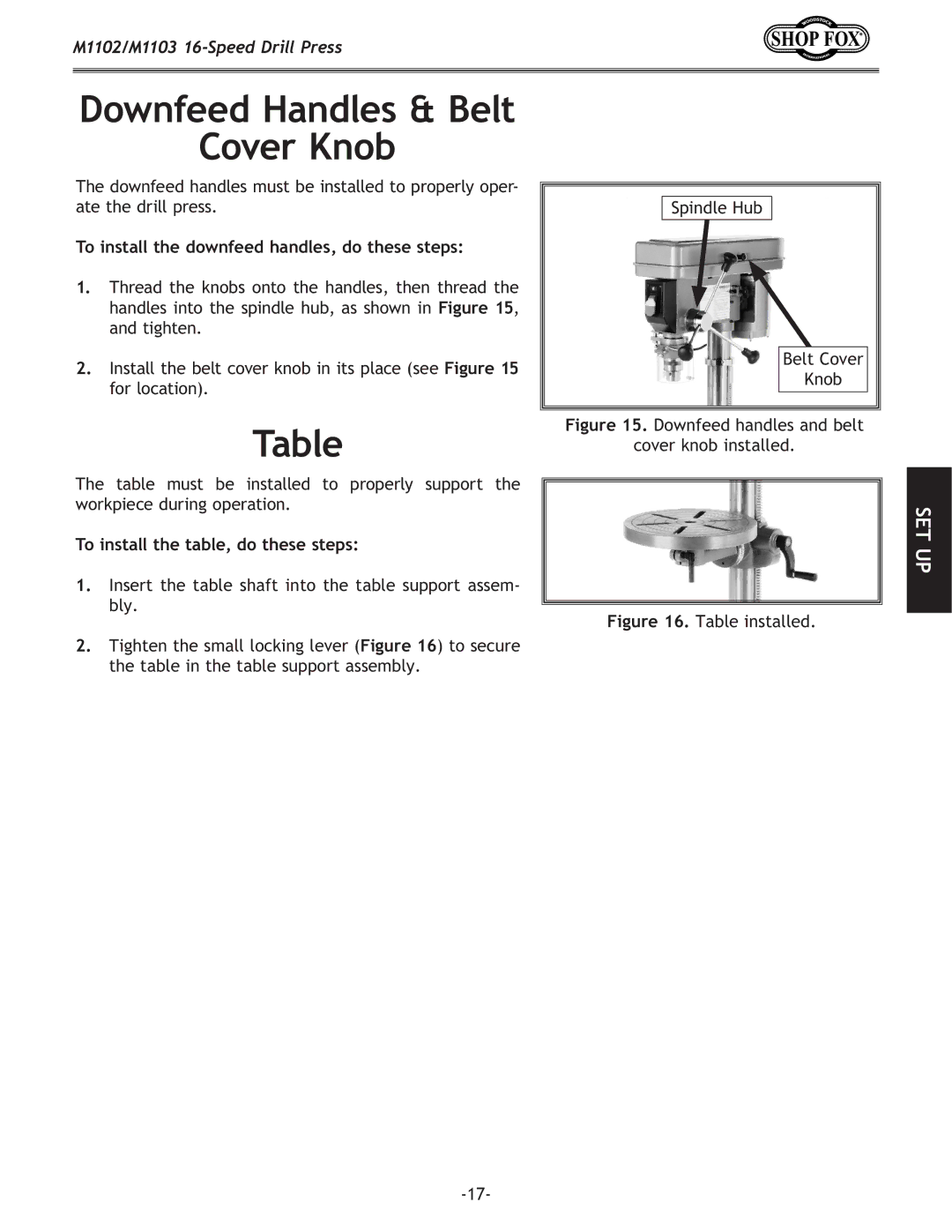M1102/M1103
Downfeed Handles & Belt
Cover Knob
The downfeed handles must be installed to properly oper- ate the drill press.
To install the downfeed handles, do these steps:
1.Thread the knobs onto the handles, then thread the handles into the spindle hub, as shown in Figure 15, and tighten.
2.Install the belt cover knob in its place (see Figure 15 for location).
Table
The table must be installed to properly support the workpiece during operation.
To install the table, do these steps:
1.Insert the table shaft into the table support assem- bly.
2.Tighten the small locking lever (Figure 16) to secure the table in the table support assembly.
Spindle Hub
Belt Cover
Knob
Figure 15. Downfeed handles and belt
cover knob installed.
Figure 16. Table installed.
SET UP