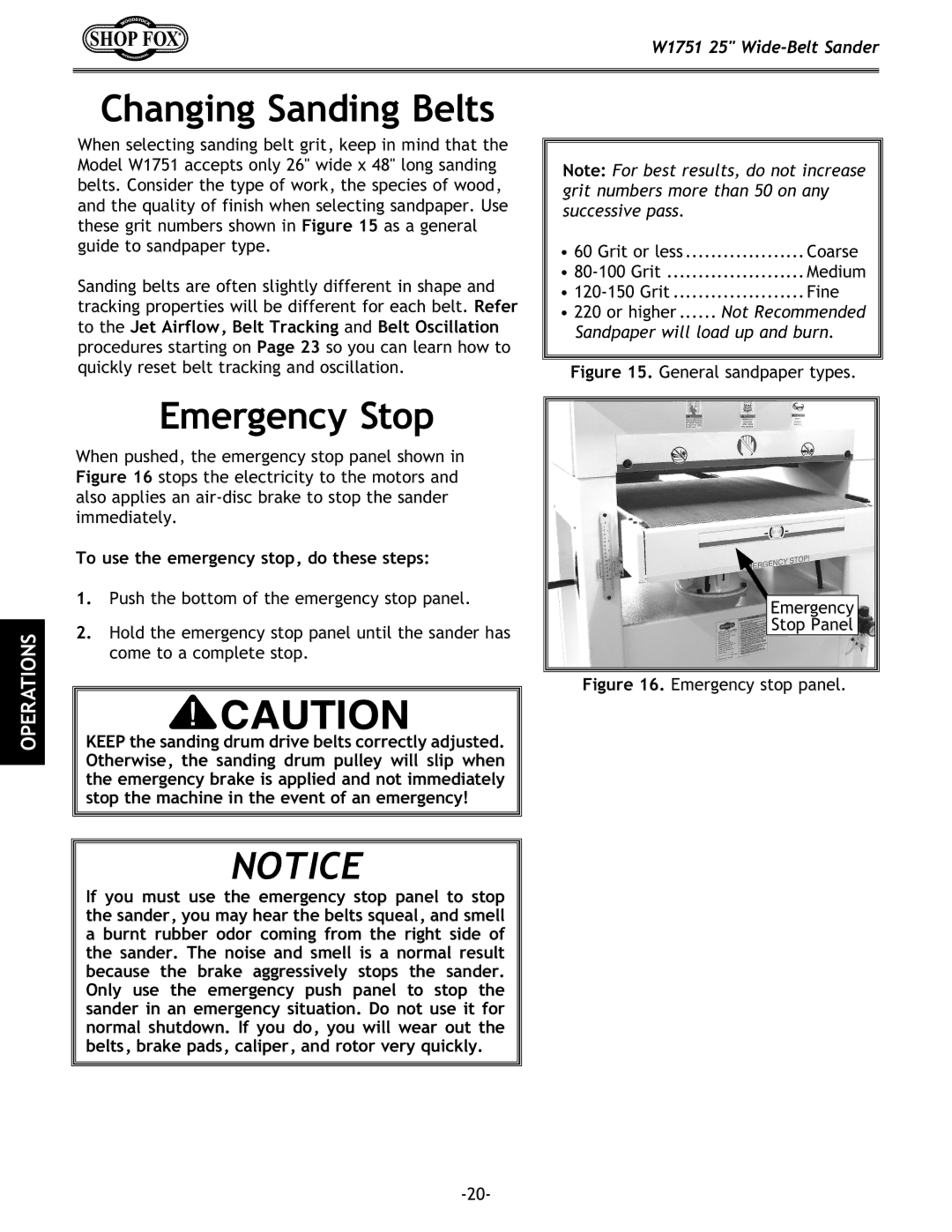W1751 25"
Changing Sanding Belts
When selecting sanding belt grit, keep in mind that the Model W1751 accepts only 26" wide x 48" long sanding belts. Consider the type of work, the species of wood, and the quality of finish when selecting sandpaper. Use these grit numbers shown in Figure 15 as a general guide to sandpaper type.
Sanding belts are often slightly different in shape and tracking properties will be different for each belt. Refer to the Jet Airflow, Belt Tracking and Belt Oscillation procedures starting on Page 23 so you can learn how to quickly reset belt tracking and oscillation.
Note: For best results, do not increase grit numbers more than 50 on any successive pass.
• 60 Grit or less | ................... Coarse |
• | Medium |
• | Fine |
• 220 or higher | Not Recommended |
Sandpaper will load up and burn.
Figure 15. General sandpaper types.
OPERATIONS
Emergency Stop
When pushed, the emergency stop panel shown in Figure 16 stops the electricity to the motors and also applies an
To use the emergency stop, do these steps:
1.Push the bottom of the emergency stop panel.
2.Hold the emergency stop panel until the sander has come to a complete stop.
KEEP the sanding drum drive belts correctly adjusted. Otherwise, the sanding drum pulley will slip when the emergency brake is applied and not immediately stop the machine in the event of an emergency!
Emergency
Stop Panel
Figure 16. Emergency stop panel.
NOTICE
If you must use the emergency stop panel to stop the sander, you may hear the belts squeal, and smell a burnt rubber odor coming from the right side of the sander. The noise and smell is a normal result because the brake aggressively stops the sander. Only use the emergency push panel to stop the sander in an emergency situation. Do not use it for normal shutdown. If you do, you will wear out the belts, brake pads, caliper, and rotor very quickly.