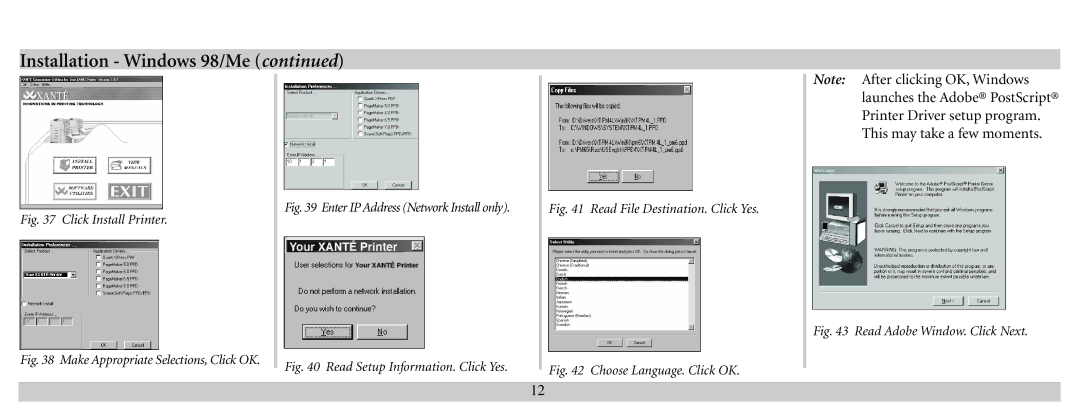Installation - Windows 98/Me (continued)
Note: After clicking OK, Windows launches the Adobe® PostScript® Printer Driver setup program. This may take a few moments.
Fig. 37 Click Install Printer.
Fig. 38 Make Appropriate Selections, Click OK.
Fig. 39 Enter IP Address (Network Install only).
Fig. 40 Read Setup Information. Click Yes.
Fig. 41 Read File Destination. Click Yes.
Fig. 42 Choose Language. Click OK.
Fig. 43 Read Adobe Window. Click Next.
12