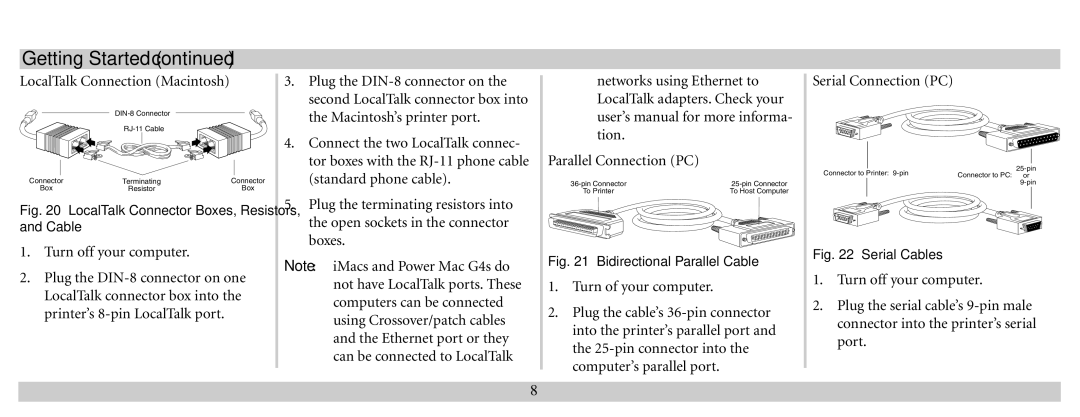Getting Started (continued)
LocalTalk Connection (Macintosh)
|
| |
Connector | Terminating | Connector |
Box | Resistor | Box |
Fig. 20 LocalTalk Connector Boxes, Resistors, and Cable
1.Turn off your computer.
2.Plug the
3.Plug the
4.Connect the two LocalTalk connec- tor boxes with the
5.Plug the terminating resistors into the open sockets in the connector boxes.
Note: iMacs and Power Mac G4s do not have LocalTalk ports. These computers can be connected using Crossover/patch cables and the Ethernet port or they can be connected to LocalTalk
networks using Ethernet to LocalTalk adapters. Check your user’s manual for more informa- tion.
Parallel Connection (PC)
To Printer | To Host Computer |
Fig. 21 Bidirectional Parallel Cable
1.Turn of your computer.
2.Plug the cable’s
Serial Connection (PC)
Connector to Printer:
Fig. 22 Serial Cables
1.Turn off your computer.
2.Plug the serial cable’s
8