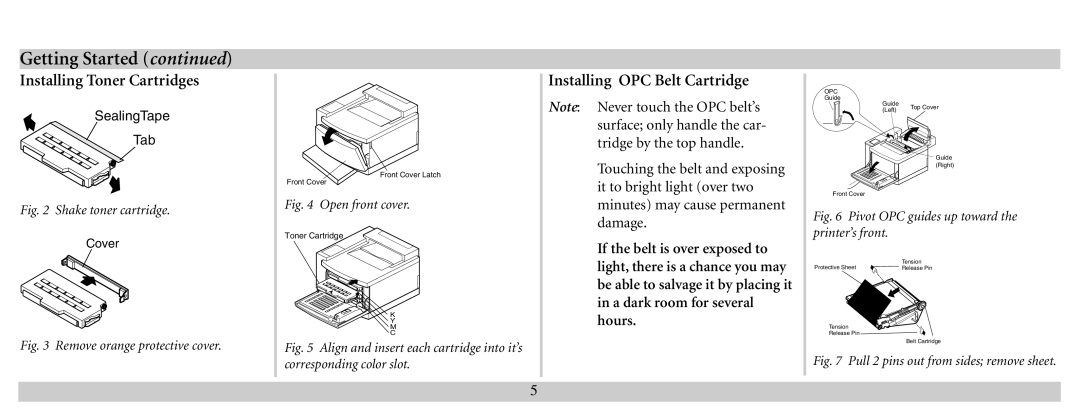Getting Started (continued)
Installing Toner Cartridges
SealingTape
Tab
Fig. 2 Shake toner cartridge.
Cover
Fig. 3 Remove orange protective cover.
Front Cover Latch
Front Cover
Fig. 4 Open front cover.
Toner Cartridge
K
Y
M
C
Fig. 5 Align and insert each cartridge into it’s corresponding color slot.
Installing OPC Belt Cartridge
Note: Never touch the OPC belt’s surface; only handle the car- tridge by the top handle.
Touching the belt and exposing it to bright light (over two minutes) may cause permanent damage.
If the belt is over exposed to light, there is a chance you may be able to salvage it by placing it in a dark room for several hours.
OPC
Guide
Guide | Top Cover | |
(Left) | ||
|
Guide (Right)
Front Cover
Fig. 6 Pivot OPC guides up toward the printer’s front.
Protective Sheet | Tension |
Release Pin |
Tension
Release Pin ![]()
Belt Cartridge
Fig. 7 Pull 2 pins out from sides; remove sheet.
5