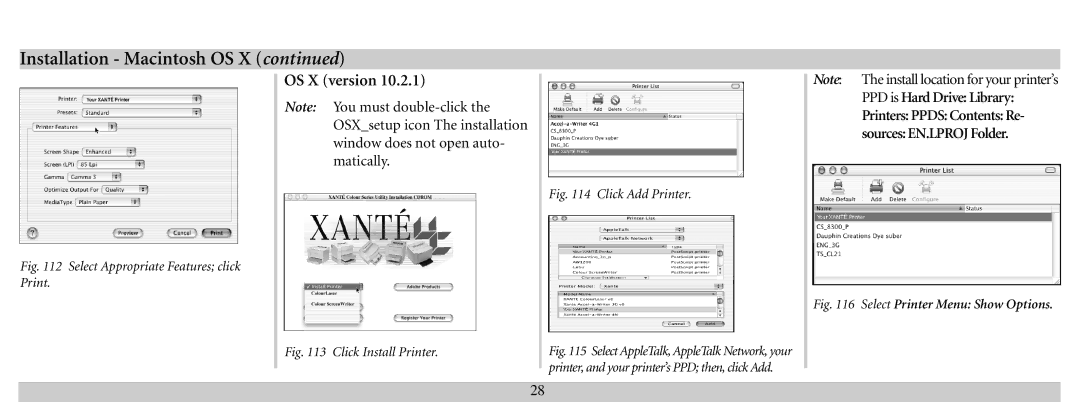Installation - Macintosh OS X (continued)
OS X (version 10.2.1)
Note: You must
Fig. 112 Select Appropriate Features; click
Print.
Fig. 113 Click Install Printer.
Fig. 114 Click Add Printer.
Fig. 115 Select AppleTalk, AppleTalk Network, your printer, and your printer’s PPD; then, click Add.
Note: The install location for your printer’s PPD is Hard Drive: Library:
Printers: PPDS: Contents: Re-
sources: EN.LPROJ Folder.
Fig. 116 Select Printer Menu: Show Options.
28