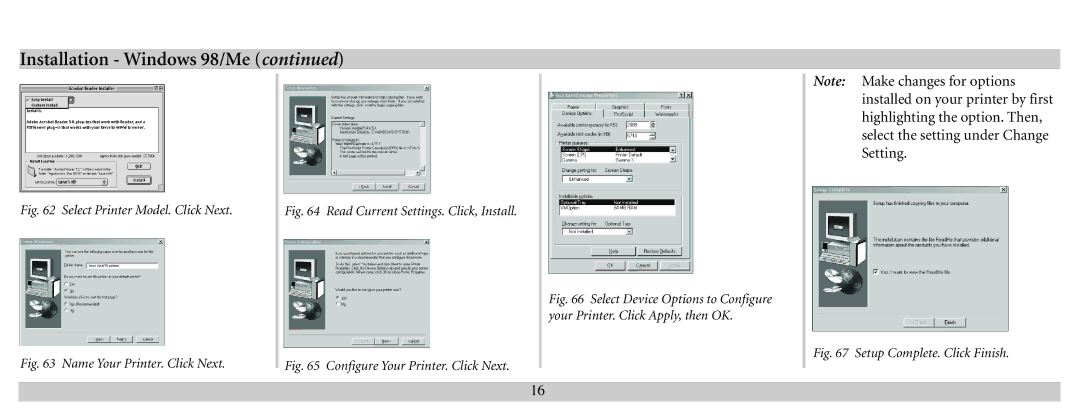Installation - Windows 98/Me (continued)
Note: Make changes for options installed on your printer by first highlighting the option. Then, select the setting under Change Setting.
Fig. 62 Select Printer Model. Click Next.
Fig. 63 Name Your Printer. Click Next.
Fig. 64 Read Current Settings. Click, Install.
Fig. 65 Configure Your Printer. Click Next.
Fig. 66 Select Device Options to Configure your Printer. Click Apply, then OK.
Fig. 67 Setup Complete. Click Finish.
16