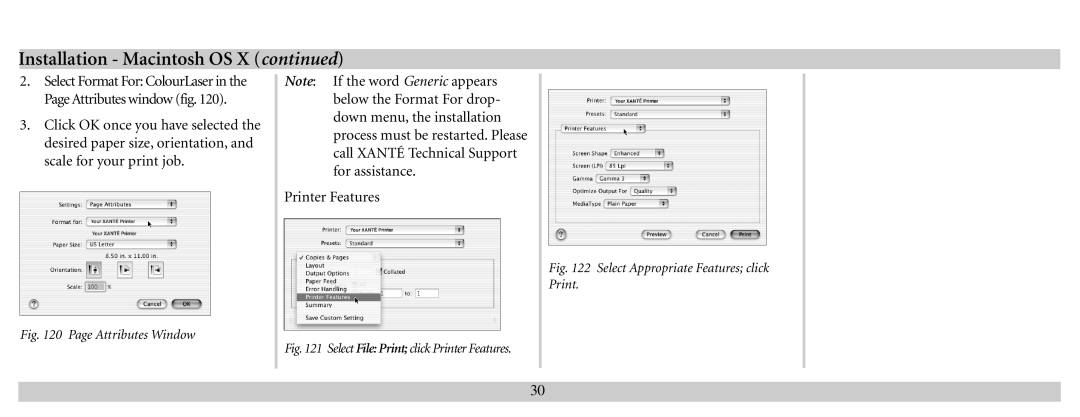Installation - Macintosh OS X (continued)
2.Select Format For: ColourLaser in the Page Attributes window (fig. 120).
3.Click OK once you have selected the desired paper size, orientation, and scale for your print job.
Note: If the word Generic appears below the Format For drop- down menu, the installation process must be restarted. Please call XANTÉ Technical Support for assistance.
Printer Features
Fig. 122 Select Appropriate Features; click
Print.
Fig. 120 Page Attributes Window
Fig. 121 Select File: Print; click Printer Features.
30