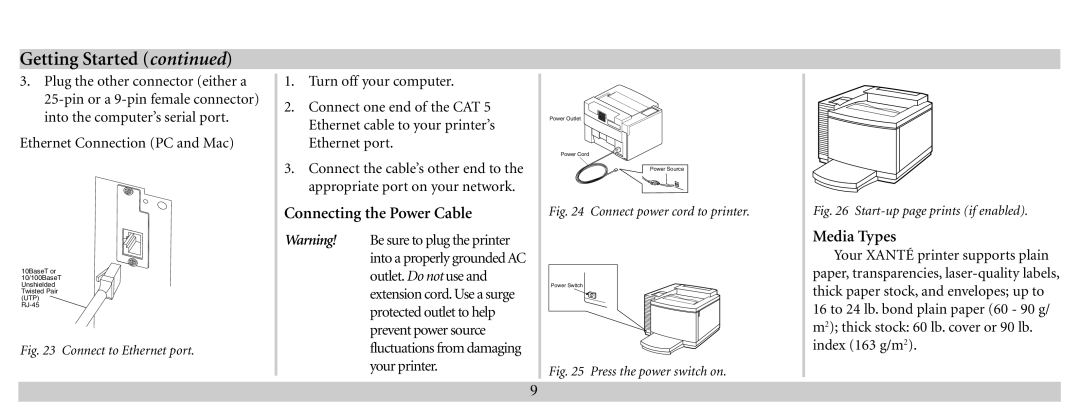Getting Started (continued)
3.Plug the other connector (either a
Ethernet Connection (PC and Mac)
10BaseT or 10/100BaseT Unshielded Twisted Pair (UTP)
Fig. 23 Connect to Ethernet port.
1.Turn off your computer.
2.Connect one end of the CAT 5 Ethernet cable to your printer’s Ethernet port.
3.Connect the cable’s other end to the appropriate port on your network.
Connecting the Power Cable
Warning! Be sure to plug the printer into a properly grounded AC outlet. Do not use and extension cord. Use a surge protected outlet to help prevent power source fluctuations from damaging your printer.
Power Outlet
Power Cord
Power Source
Fig. 24 Connect power cord to printer.
Power Switch
Fig. 25 Press the power switch on.
Fig. 26 Start-up page prints (if enabled).
Media Types
Your XANTÉ printer supports plain paper, transparencies,
16 to 24 lb. bond plain paper (60 - 90 g/ m2); thick stock: 60 lb. cover or 90 lb. index (163 g/m2).
9