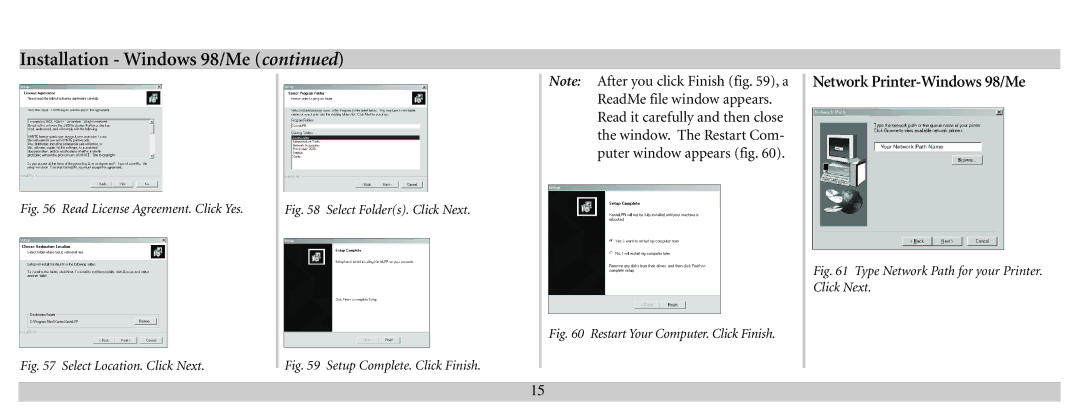Installation - Windows 98/Me (continued)
Fig. 56 Read License Agreement. Click Yes. | Fig. 58 Select Folder(s). Click Next. |
Fig. 57 Select Location. Click Next. | Fig. 59 Setup Complete. Click Finish. |
Note: After you click Finish (fig. 59), a ReadMe file window appears. Read it carefully and then close the window. The Restart Com- puter window appears (fig. 60).
Fig. 60 Restart Your Computer. Click Finish.
Network Printer-Windows 98/Me
Fig. 61 Type Network Path for your Printer. Click Next.
15