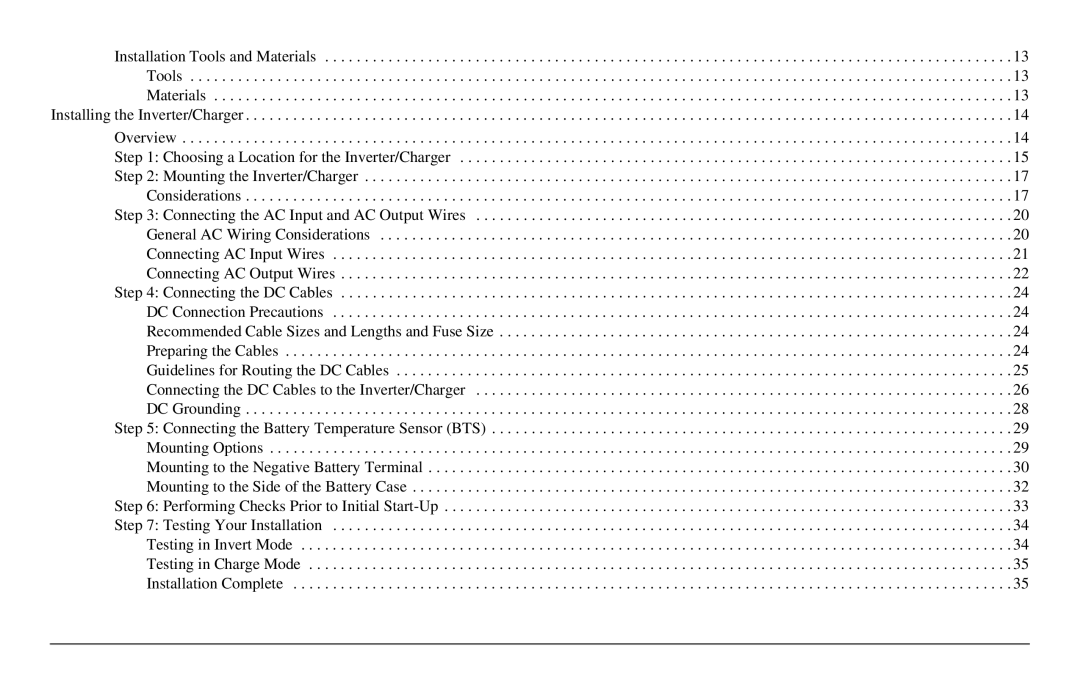Installation Tools and Materials . . . . . . . . . . . . . . . . . . . . . . . . . . . . . . . . . . . . . . . . . . . . . . . . . . . . . . . . . . . . . . . . . . . . . . . . . . . . . . . . . . . . . . . 13
Tools . . . . . . . . . . . . . . . . . . . . . . . . . . . . . . . . . . . . . . . . . . . . . . . . . . . . . . . . . . . . . . . . . . . . . . . . . . . . . . . . . . . . . . . . . . . . . . . . . . . . . . . . 13
Materials . . . . . . . . . . . . . . . . . . . . . . . . . . . . . . . . . . . . . . . . . . . . . . . . . . . . . . . . . . . . . . . . . . . . . . . . . . . . . . . . . . . . . . . . . . . . . . . . . . . . . 13
Installing the Inverter/Charger . . . . . . . . . . . . . . . . . . . . . . . . . . . . . . . . . . . . . . . . . . . . . . . . . . . . . . . . . . . . . . . . . . . . . . . . . . . . . . . . . . . . . . . . . . . . . . . . . 14
Overview | 14 |
Step 1: Choosing a Location for the Inverter/Charger | 15 |
Step 2: Mounting the Inverter/Charger | 17 |
Considerations | 17 |
Step 3: Connecting the AC Input and AC Output Wires | 20 |
General AC Wiring Considerations | 20 |
Connecting AC Input Wires | 21 |
Connecting AC Output Wires | 22 |
Step 4: Connecting the DC Cables | 24 |
DC Connection Precautions | 24 |
Recommended Cable Sizes and Lengths and Fuse Size | 24 |
Preparing the Cables | 24 |
Guidelines for Routing the DC Cables | 25 |
Connecting the DC Cables to the Inverter/Charger | 26 |
DC Grounding | 28 |
Step 5: Connecting the Battery Temperature Sensor (BTS) | 29 |
Mounting Options | 29 |
Mounting to the Negative Battery Terminal | 30 |
Mounting to the Side of the Battery Case | 32 |
Step 6: Performing Checks Prior to Initial | 33 |
Step 7: Testing Your Installation | 34 |
Testing in Invert Mode | 34 |
Testing in Charge Mode | 35 |
Installation Complete | 35 |