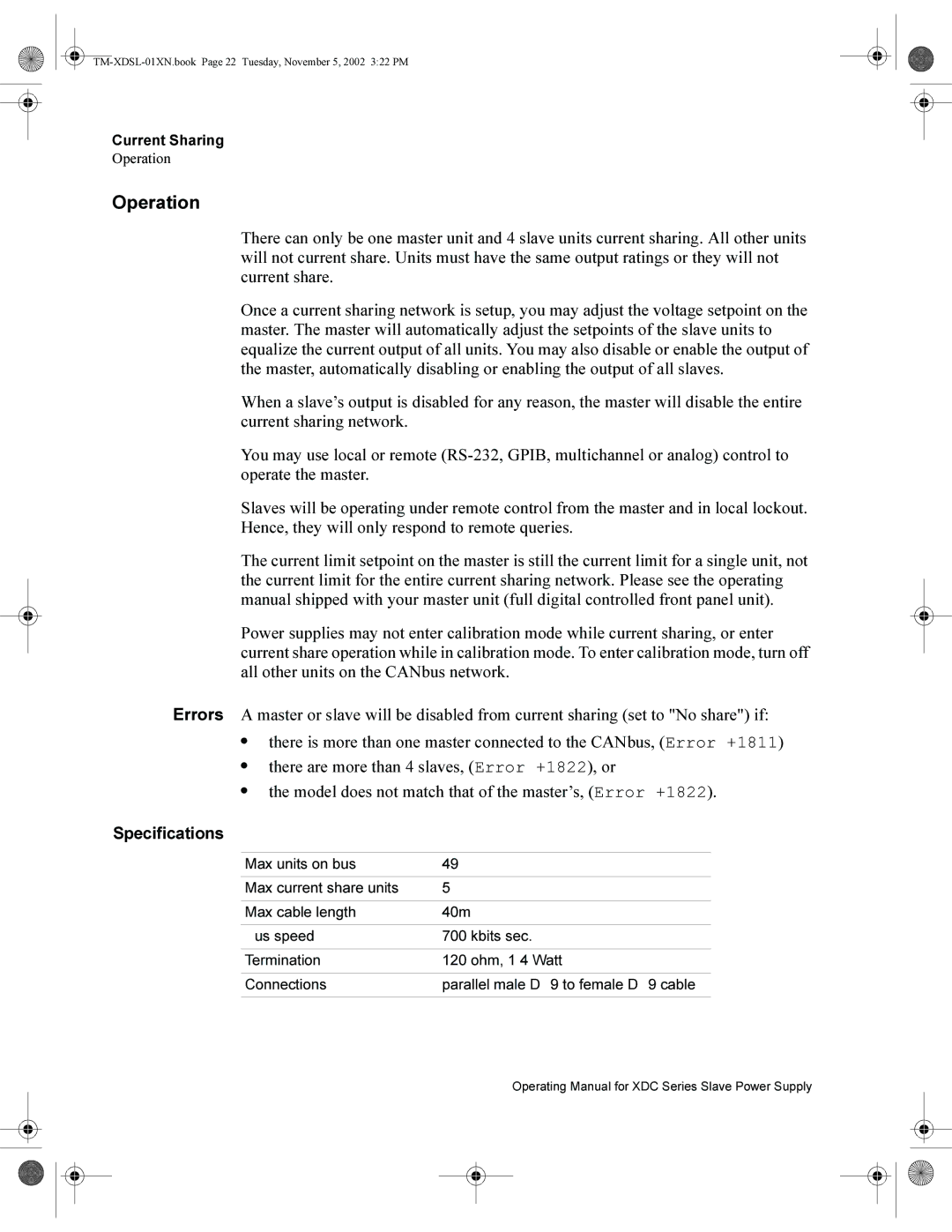Current Sharing
Operation
Operation
There can only be one master unit and 4 slave units current sharing. All other units will not current share. Units must have the same output ratings or they will not current share.
Once a current sharing network is setup, you may adjust the voltage setpoint on the master. The master will automatically adjust the setpoints of the slave units to equalize the current output of all units. You may also disable or enable the output of the master, automatically disabling or enabling the output of all slaves.
When a slave’s output is disabled for any reason, the master will disable the entire current sharing network.
You may use local or remote
Slaves will be operating under remote control from the master and in local lockout. Hence, they will only respond to remote queries.
The current limit setpoint on the master is still the current limit for a single unit, not the current limit for the entire current sharing network. Please see the operating manual shipped with your master unit (full digital controlled front panel unit).
Power supplies may not enter calibration mode while current sharing, or enter current share operation while in calibration mode. To enter calibration mode, turn off all other units on the CANbus network.
Errors A master or slave will be disabled from current sharing (set to "No share") if:
•there is more than one master connected to the CANbus, (Error +1811)
•there are more than 4 slaves, (Error +1822), or
•the model does not match that of the master’s, (Error +1822).
Specifications
Max units on bus | 49 |
|
|
Max current share units | 5 |
|
|
Max cable length | 40m |
|
|
Bus speed | 700 kbits/sec. |
|
|
Termination | 120 ohm, 1/4 Watt |
|
|
Connections | parallel male DB9 to female DB9 cable |
|
|
22 | Operating Manual for XDC Series Slave Power Supply |