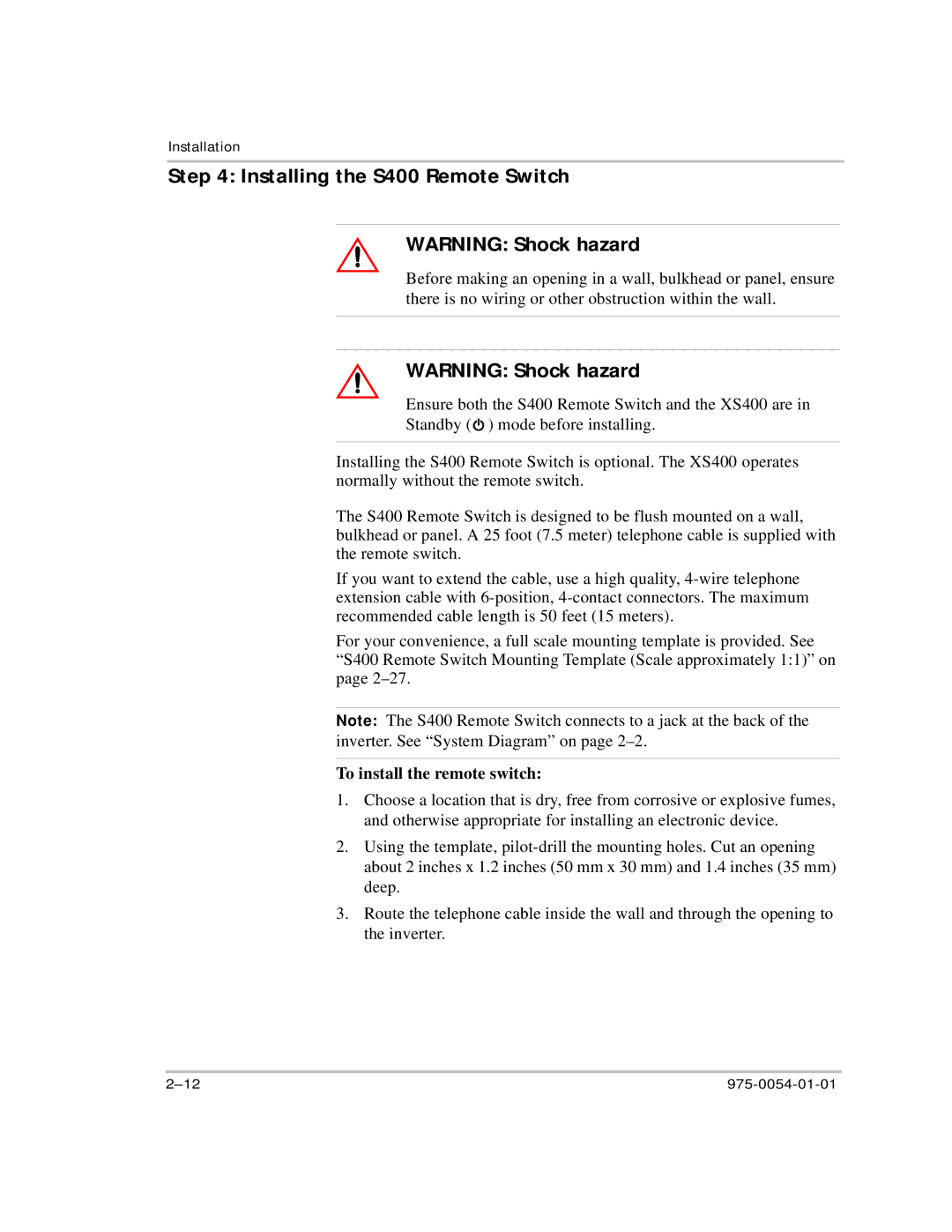Installation
Step 4: Installing the S400 Remote Switch
WARNING: Shock hazard
Before making an opening in a wall, bulkhead or panel, ensure there is no wiring or other obstruction within the wall.
WARNING: Shock hazard
Ensure both the S400 Remote Switch and the XS400 are in
Standby (![]() ) mode before installing.
) mode before installing.
Installing the S400 Remote Switch is optional. The XS400 operates normally without the remote switch.
The S400 Remote Switch is designed to be flush mounted on a wall, bulkhead or panel. A 25 foot (7.5 meter) telephone cable is supplied with the remote switch.
If you want to extend the cable, use a high quality,
For your convenience, a full scale mounting template is provided. See “S400 Remote Switch Mounting Template (Scale approximately 1:1)” on page
Note: The S400 Remote Switch connects to a jack at the back of the inverter. See “System Diagram” on page
To install the remote switch:
1.Choose a location that is dry, free from corrosive or explosive fumes, and otherwise appropriate for installing an electronic device.
2.Using the template,
3.Route the telephone cable inside the wall and through the opening to the inverter.