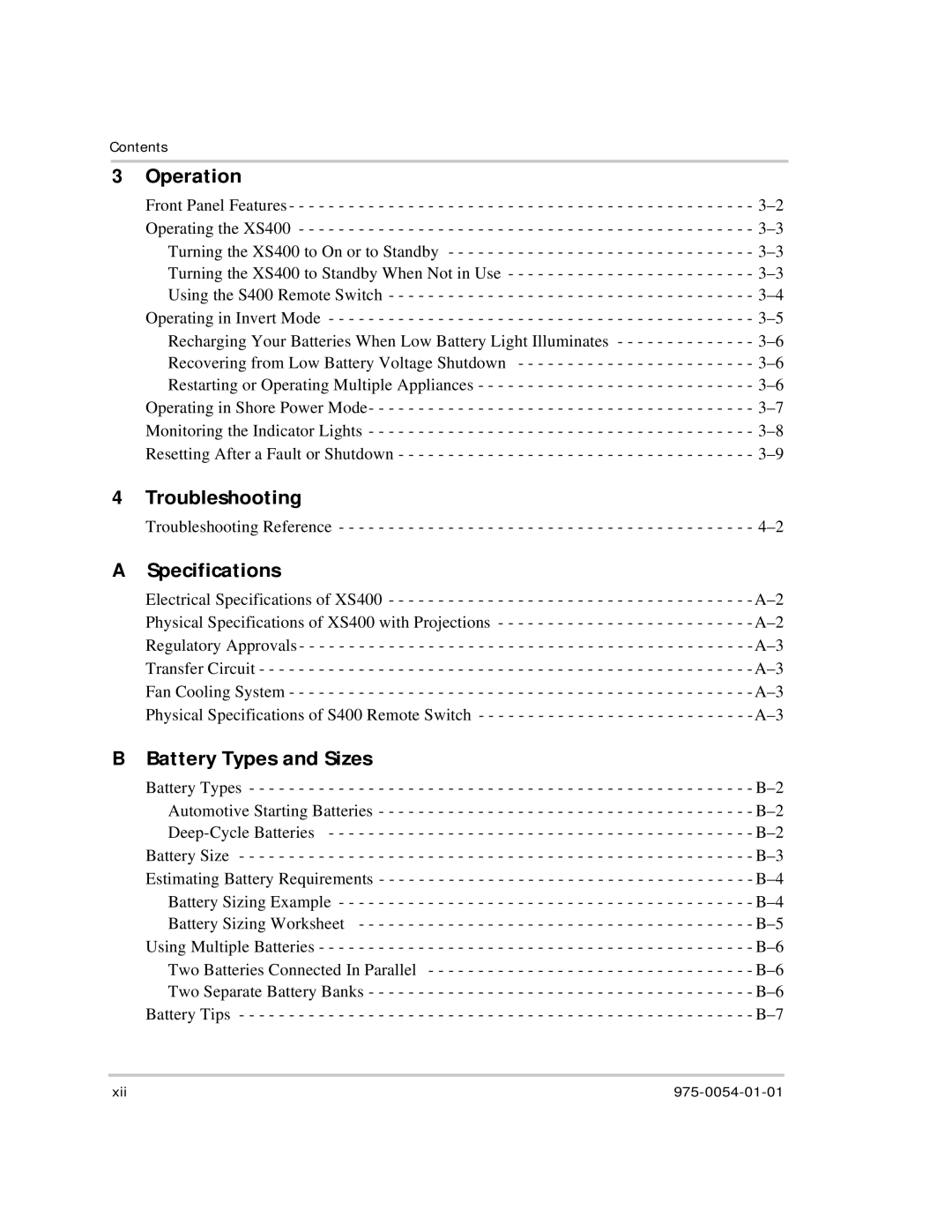Contents
Front Panel Features - - - - - - - - - - - - - - - - - - - - - - - - - - - - - - - - - - - - - - - - - - - - - - - 3–2 Operating the XS400 - - - - - - - - - - - - - - - - - - - - - - - - - - - - - - - - - - - - - - - - - - - - - - 3–3 Turning the XS400 to On or to Standby - - - - - - - - - - - - - - - - - - - - - - - - - - - - - - - 3–3 Turning the XS400 to Standby When Not in Use - - - - - - - - - - - - - - - - - - - - - - - - - 3–3 Using the S400 Remote Switch - - - - - - - - - - - - - - - - - - - - - - - - - - - - - - - - - - - - - 3–4 Operating in Invert Mode - - - - - - - - - - - - - - - - - - - - - - - - - - - - - - - - - - - - - - - - - - - 3–5 Recharging Your Batteries When Low Battery Light Illuminates - - - - - - - - - - - - - - 3–6 Recovering from Low Battery Voltage Shutdown - - - - - - - - - - - - - - - - - - - - - - - - 3–6 Restarting or Operating Multiple Appliances - - - - - - - - - - - - - - - - - - - - - - - - - - - - 3–6 Operating in Shore Power Mode- - - - - - - - - - - - - - - - - - - - - - - - - - - - - - - - - - - - - - - 3–7 Monitoring the Indicator Lights - - - - - - - - - - - - - - - - - - - - - - - - - - - - - - - - - - - - - - - 3–8 Resetting After a Fault or Shutdown - - - - - - - - - - - - - - - - - - - - - - - - - - - - - - - - - - - - 3–9
Troubleshooting Reference - - - - - - - - - - - - - - - - - - - - - - - - - - - - - - - - - - - - - - - - - - 4–2
Electrical Specifications of XS400 - - - - - - - - - - - - - - - - - - - - - - - - - - - - - - - - - - - - - A–2 Physical Specifications of XS400 with Projections - - - - - - - - - - - - - - - - - - - - - - - - - - A–2 Regulatory Approvals - - - - - - - - - - - - - - - - - - - - - - - - - - - - - - - - - - - - - - - - - - - - - -A–3 Transfer Circuit - - - - - - - - - - - - - - - - - - - - - - - - - - - - - - - - - - - - - - - - - - - - - - - - - - A–3 Fan Cooling System - - - - - - - - - - - - - - - - - - - - - - - - - - - - - - - - - - - - - - - - - - - - - - - A–3 Physical Specifications of S400 Remote Switch - - - - - - - - - - - - - - - - - - - - - - - - - - - -A–3
Battery Types - - - - - - - - - - - - - - - - - - - - - - - - - - - - - - - - - - - - - - - - - - - - - - - - - - - B–2
Automotive Starting Batteries - - - - - - - - - - - - - - - - - - - - - - - - - - - - - - - - - - - - - - B–2
Deep-Cycle Batteries - - - - - - - - - - - - - - - - - - - - - - - - - - - - - - - - - - - - - - - - - - - B–2
Battery Size - - - - - - - - - - - - - - - - - - - - - - - - - - - - - - - - - - - - - - - - - - - - - - - - - - - - B–3
Estimating Battery Requirements - - - - - - - - - - - - - - - - - - - - - - - - - - - - - - - - - - - - - - B–4
Battery Sizing Example - - - - - - - - - - - - - - - - - - - - - - - - - - - - - - - - - - - - - - - - - - B–4
Battery Sizing Worksheet - - - - - - - - - - - - - - - - - - - - - - - - - - - - - - - - - - - - - - - - B–5
Using Multiple Batteries - - - - - - - - - - - - - - - - - - - - - - - - - - - - - - - - - - - - - - - - - - - - B–6
Two Batteries Connected In Parallel - - - - - - - - - - - - - - - - - - - - - - - - - - - - - - - - - B–6
Two Separate Battery Banks - - - - - - - - - - - - - - - - - - - - - - - - - - - - - - - - - - - - - - - B–6
Battery Tips - - - - - - - - - - - - - - - - - - - - - - - - - - - - - - - - - - - - - - - - - - - - - - - - - - - - B–7