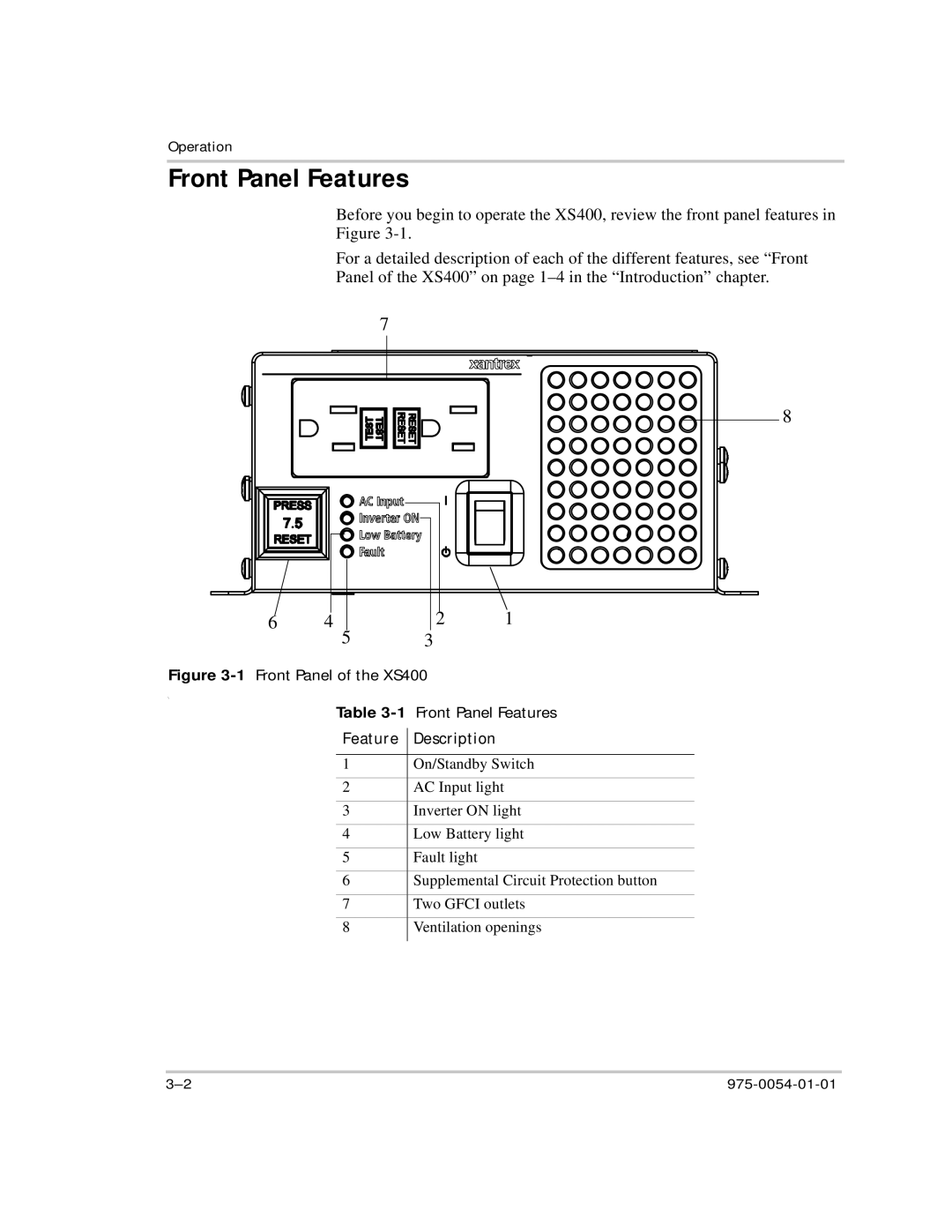Operation
Front Panel Features
Before you begin to operate the XS400, review the front panel features in
Figure
For a detailed description of each of the different features, see “Front
Panel of the XS400” on page
7
8
|
|
|
|
|
|
|
|
|
|
|
|
|
|
|
|
|
|
|
|
|
|
|
|
|
|
|
|
|
|
|
|
|
|
|
|
|
|
|
|
|
|
|
|
|
|
|
|
|
|
|
|
|
|
|
|
|
|
| |
6 | 4 |
|
|
|
|
| 2 | 1 | |||
5 |
| 3 |
|
| |||||||
Figure |
| ||||||||||
\ |
|
|
|
|
|
|
|
|
|
|
|
|
|
| Table | ||||||||
|
|
| Feature |
| Description |
| |||||
|
|
|
|
| |||||||
|
|
|
|
|
|
|
|
|
|
| |
| 1 |
|
| On/Standby Switch | |||||||
|
|
| 2 |
|
| AC Input light |
| ||||
|
|
| 3 |
|
| Inverter ON light | |||||
|
|
| 4 |
|
| Low Battery light | |||||
|
|
| 5 |
|
| Fault light |
| ||||
|
|
| 6 |
|
| Supplemental Circuit Protection button | |||||
|
|
| 7 |
|
| Two GFCI outlets | |||||
|
|
| 8 |
|
| Ventilation openings | |||||
|
|
|
|
|
|
|
|
|
|
|
|