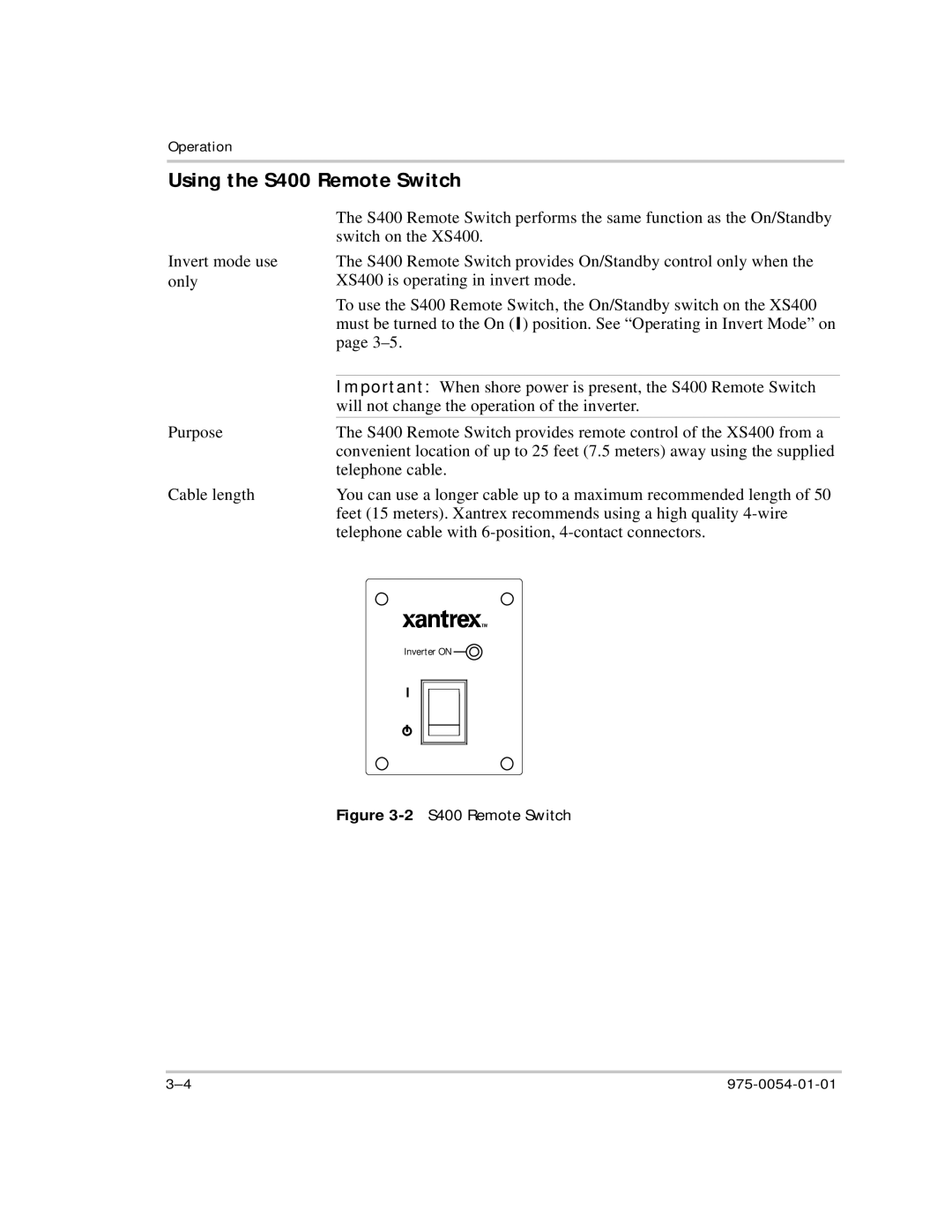Operation
Using the S400 Remote Switch
| The S400 Remote Switch performs the same function as the On/Standby | ||
| switch on the XS400. | ||
Invert mode use | The S400 Remote Switch provides On/Standby control only when the | ||
only | XS400 is operating in invert mode. | ||
| To use the S400 Remote Switch, the On/Standby switch on the XS400 | ||
| must be turned to the On ( |
| ) position. See “Operating in Invert Mode” on |
|
| ||
| page | ||
|
| ||
| Important: When shore power is present, the S400 Remote Switch | ||
| will not change the operation of the inverter. | ||
Purpose | The S400 Remote Switch provides remote control of the XS400 from a | ||
| convenient location of up to 25 feet (7.5 meters) away using the supplied | ||
| telephone cable. | ||
Cable length | You can use a longer cable up to a maximum recommended length of 50 | ||
| feet (15 meters). Xantrex recommends using a high quality | ||
| telephone cable with | ||
Inverter ON ![]()
![]()