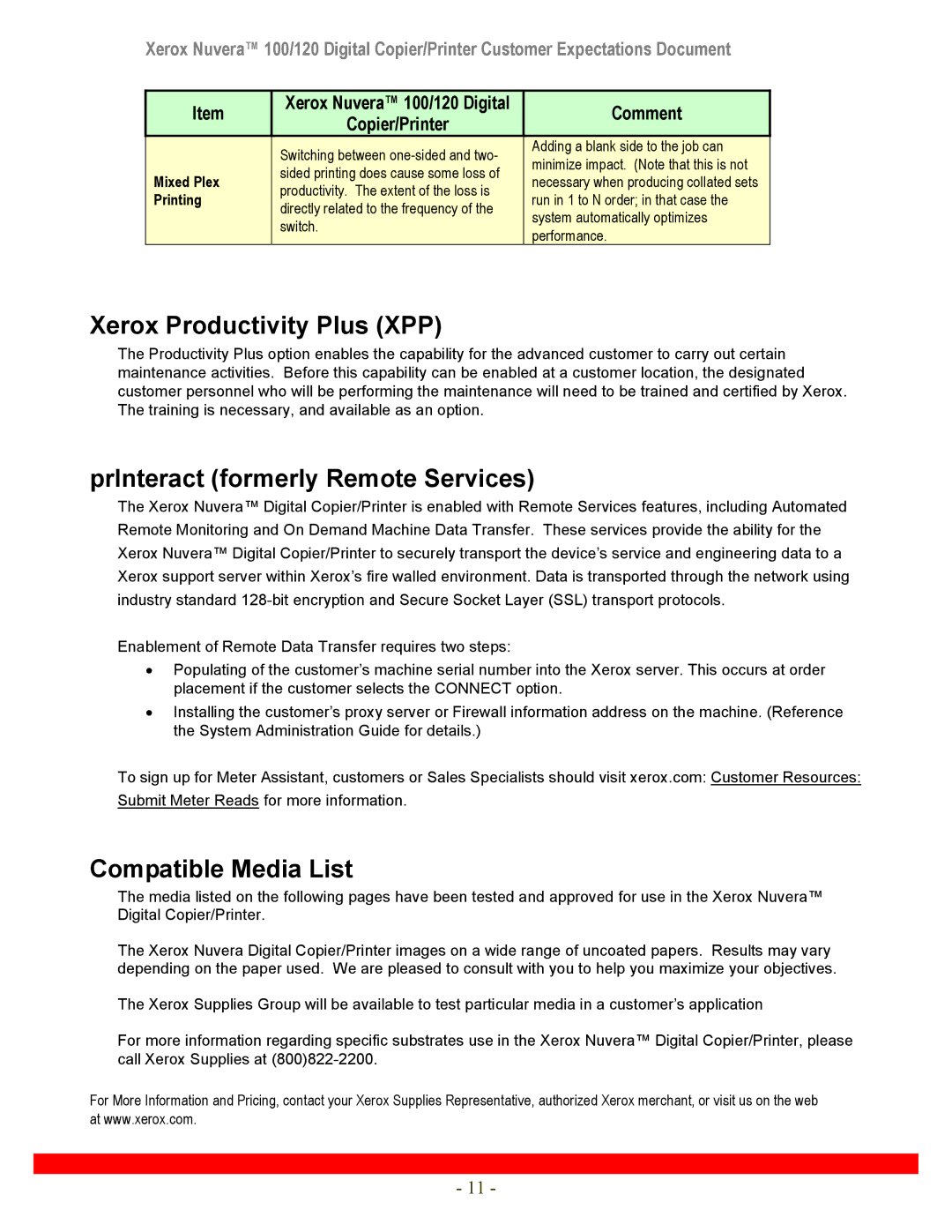Xerox Nuvera™ 100/120 Digital Copier/Printer Customer Expectations Document
Item
Xerox Nuvera™ 100/120 Digital
Copier/Printer
Comment
Mixed Plex Printing
Switching between
Adding a blank side to the job can minimize impact. (Note that this is not necessary when producing collated sets run in 1 to N order; in that case the system automatically optimizes performance.
Xerox Productivity Plus (XPP)
The Productivity Plus option enables the capability for the advanced customer to carry out certain maintenance activities. Before this capability can be enabled at a customer location, the designated customer personnel who will be performing the maintenance will need to be trained and certified by Xerox. The training is necessary, and available as an option.
prInteract (formerly Remote Services)
The Xerox Nuvera™ Digital Copier/Printer is enabled with Remote Services features, including Automated
Remote Monitoring and On Demand Machine Data Transfer. These services provide the ability for the
Xerox Nuvera™ Digital Copier/Printer to securely transport the device’s service and engineering data to a
Xerox support server within Xerox’s fire walled environment. Data is transported through the network using
industry standard
Enablement of Remote Data Transfer requires two steps:
•Populating of the customer’s machine serial number into the Xerox server. This occurs at order placement if the customer selects the CONNECT option.
•Installing the customer’s proxy server or Firewall information address on the machine. (Reference the System Administration Guide for details.)
To sign up for Meter Assistant, customers or Sales Specialists should visit xerox.com: Customer Resources:
Submit Meter Reads for more information.
Compatible Media List
The media listed on the following pages have been tested and approved for use in the Xerox Nuvera™ Digital Copier/Printer.
The Xerox Nuvera Digital Copier/Printer images on a wide range of uncoated papers. Results may vary depending on the paper used. We are pleased to consult with you to help you maximize your objectives.
The Xerox Supplies Group will be available to test particular media in a customer’s application
For more information regarding specific substrates use in the Xerox Nuvera™ Digital Copier/Printer, please call Xerox Supplies at
For More Information and Pricing, contact your Xerox Supplies Representative, authorized Xerox merchant, or visit us on the web at www.xerox.com.
- 11 -