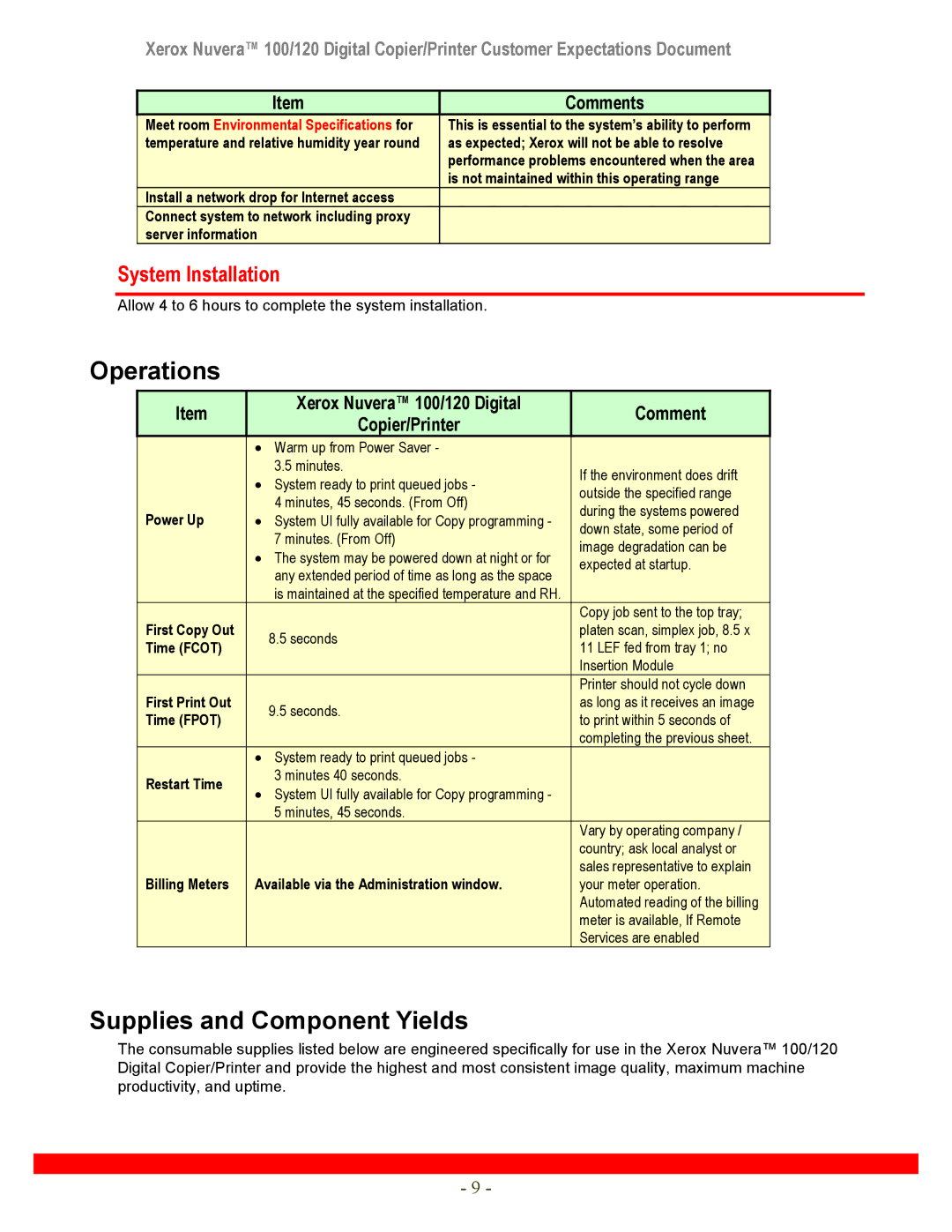Xerox Nuvera™ 100/120 Digital Copier/Printer Customer Expectations Document
Item
Comments
Meet room Environmental Specifications for | This is essential to the system’s ability to perform |
temperature and relative humidity year round | as expected; Xerox will not be able to resolve |
| performance problems encountered when the area |
| is not maintained within this operating range |
Install a network drop for Internet access |
|
Connect system to network including proxy |
|
server information |
|
System Installation
Allow 4 to 6 hours to complete the system installation.
Operations
| Item |
|
| Xerox Nuvera™ 100/120 Digital |
|
| Comment |
|
|
|
| Copier/Printer |
|
|
| ||
|
|
|
|
|
|
|
| |
|
|
|
| • Warm up from Power Saver - |
|
|
|
|
|
|
|
| 3.5 minutes. |
|
| If the environment does drift |
|
|
|
|
| • System ready to print queued jobs - |
|
|
| |
|
|
|
|
|
| outside the specified range |
| |
|
|
|
| 4 minutes, 45 seconds. (From Off) |
|
|
| |
| Power Up |
|
|
|
| during the systems powered |
| |
|
|
| • System UI fully available for Copy programming - |
|
|
| ||
|
|
|
|
| down state, some period of |
| ||
|
|
|
| 7 minutes. (From Off) |
|
|
| |
|
|
|
|
|
| image degradation can be |
| |
|
|
|
| • The system may be powered down at night or for |
|
|
| |
|
|
|
|
|
| expected at startup. |
| |
|
|
|
| any extended period of time as long as the space |
|
|
| |
|
|
|
|
|
|
|
| |
|
|
|
| is maintained at the specified temperature and RH. |
|
|
|
|
|
|
|
|
|
|
| Copy job sent to the top tray; |
|
| First Copy Out |
|
| 8.5 seconds |
|
| platen scan, simplex job, 8.5 x |
|
| Time (FCOT) |
|
|
|
| 11 LEF fed from tray 1; no |
| |
|
|
|
|
|
|
| ||
|
|
|
|
|
|
| Insertion Module |
|
|
|
|
|
|
|
| Printer should not cycle down |
|
| First Print Out |
|
| 9.5 seconds. |
|
| as long as it receives an image |
|
| Time (FPOT) |
|
|
|
| to print within 5 seconds of |
| |
|
|
|
|
|
|
| ||
|
|
|
|
|
|
| completing the previous sheet. |
|
|
|
|
| • System ready to print queued jobs - |
|
|
|
|
| Restart Time |
|
| 3 minutes 40 seconds. |
|
|
|
|
|
|
| • System UI fully available for Copy programming - |
|
|
|
| |
|
|
|
|
|
|
|
| |
|
|
|
| 5 minutes, 45 seconds. |
|
|
|
|
|
|
|
|
|
|
| Vary by operating company / |
|
|
|
|
|
|
|
| country; ask local analyst or |
|
|
|
|
|
|
|
| sales representative to explain |
|
| Billing Meters |
|
| Available via the Administration window. |
|
| your meter operation. |
|
|
|
|
|
|
|
| Automated reading of the billing |
|
|
|
|
|
|
|
| meter is available, If Remote |
|
|
|
|
|
|
|
| Services are enabled |
|
Supplies and Component Yields
The consumable supplies listed below are engineered specifically for use in the Xerox Nuvera™ 100/120 Digital Copier/Printer and provide the highest and most consistent image quality, maximum machine productivity, and uptime.
- 9 -