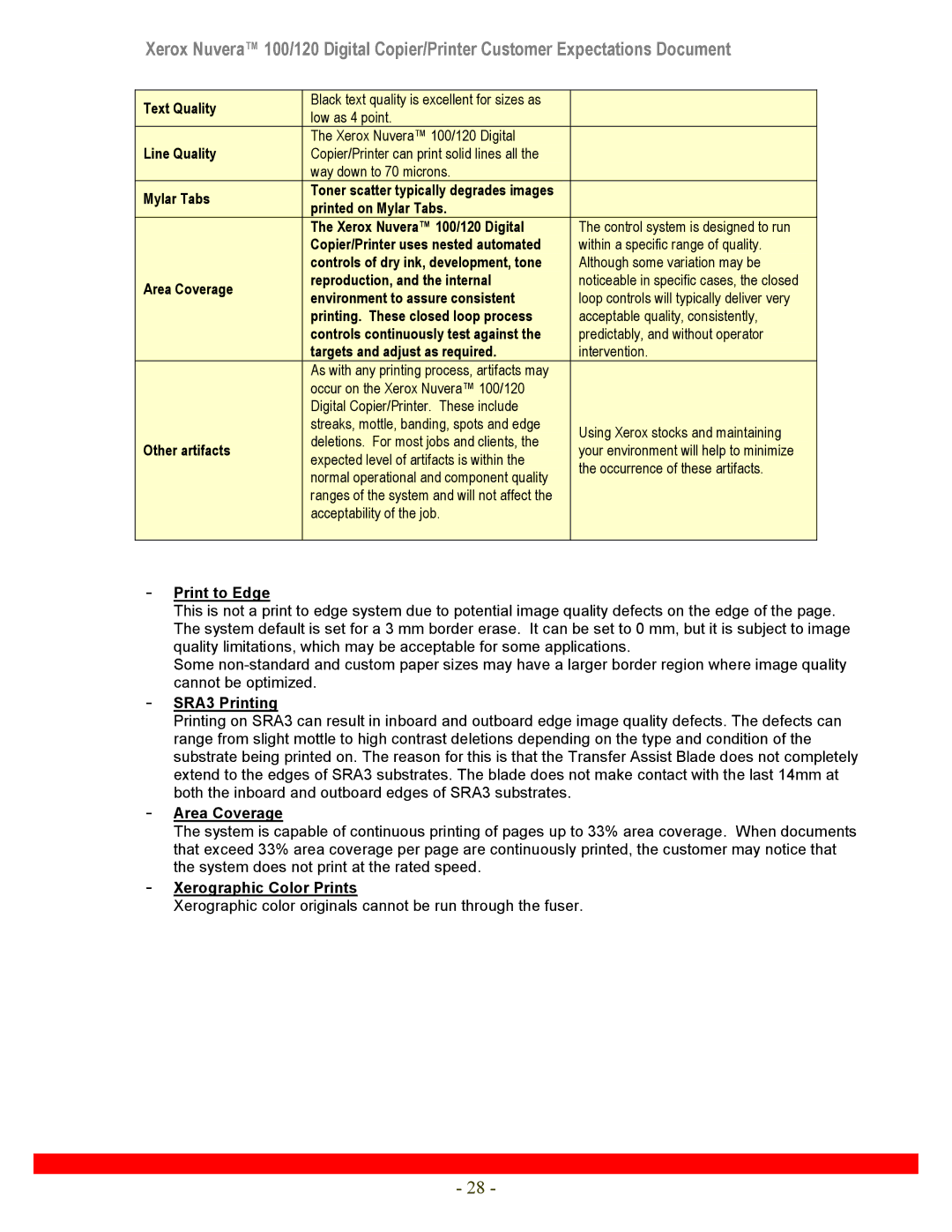Xerox Nuvera™ 100/120 Digital Copier/Printer Customer Expectations Document
| Text Quality |
|
| Black text quality is excellent for sizes as |
|
|
|
|
|
|
| low as 4 point. |
|
|
|
| |
|
|
|
|
|
|
|
| |
|
|
|
| The Xerox Nuvera™ 100/120 Digital |
|
|
|
|
| Line Quality |
|
| Copier/Printer can print solid lines all the |
|
|
|
|
|
|
|
| way down to 70 microns. |
|
|
|
|
| Mylar Tabs |
|
| Toner scatter typically degrades images |
|
|
|
|
|
|
| printed on Mylar Tabs. |
|
|
|
| |
|
|
|
|
|
|
|
| |
|
|
|
| The Xerox Nuvera™ 100/120 Digital |
|
| The control system is designed to run |
|
|
|
|
| Copier/Printer uses nested automated |
|
| within a specific range of quality. |
|
|
|
|
| controls of dry ink, development, tone |
|
| Although some variation may be |
|
| Area Coverage |
|
| reproduction, and the internal |
|
| noticeable in specific cases, the closed |
|
|
|
| environment to assure consistent |
|
| loop controls will typically deliver very |
| |
|
|
|
|
|
|
| ||
|
|
|
| printing. These closed loop process |
|
| acceptable quality, consistently, |
|
|
|
|
| controls continuously test against the |
|
| predictably, and without operator |
|
|
|
|
| targets and adjust as required. |
|
| intervention. |
|
|
|
|
| As with any printing process, artifacts may |
|
|
|
|
|
|
|
| occur on the Xerox Nuvera™ 100/120 |
|
|
|
|
|
|
|
| Digital Copier/Printer. These include |
|
|
|
|
|
|
|
| streaks, mottle, banding, spots and edge |
|
| Using Xerox stocks and maintaining |
|
| Other artifacts |
|
| deletions. For most jobs and clients, the |
|
|
| |
|
|
|
|
| your environment will help to minimize |
| ||
|
|
| expected level of artifacts is within the |
|
|
| ||
|
|
|
|
|
| the occurrence of these artifacts. |
| |
|
|
|
| normal operational and component quality |
|
|
| |
|
|
|
|
|
|
|
| |
|
|
|
| ranges of the system and will not affect the |
|
|
|
|
|
|
|
| acceptability of the job. |
|
|
|
|
|
|
|
|
|
|
|
|
|
-Print to Edge
This is not a print to edge system due to potential image quality defects on the edge of the page. The system default is set for a 3 mm border erase. It can be set to 0 mm, but it is subject to image quality limitations, which may be acceptable for some applications.
Some
-SRA3 Printing
Printing on SRA3 can result in inboard and outboard edge image quality defects. The defects can range from slight mottle to high contrast deletions depending on the type and condition of the substrate being printed on. The reason for this is that the Transfer Assist Blade does not completely extend to the edges of SRA3 substrates. The blade does not make contact with the last 14mm at both the inboard and outboard edges of SRA3 substrates.
-Area Coverage
The system is capable of continuous printing of pages up to 33% area coverage. When documents that exceed 33% area coverage per page are continuously printed, the customer may notice that the system does not print at the rated speed.
-Xerographic Color Prints
Xerographic color originals cannot be run through the fuser.
- 28 -