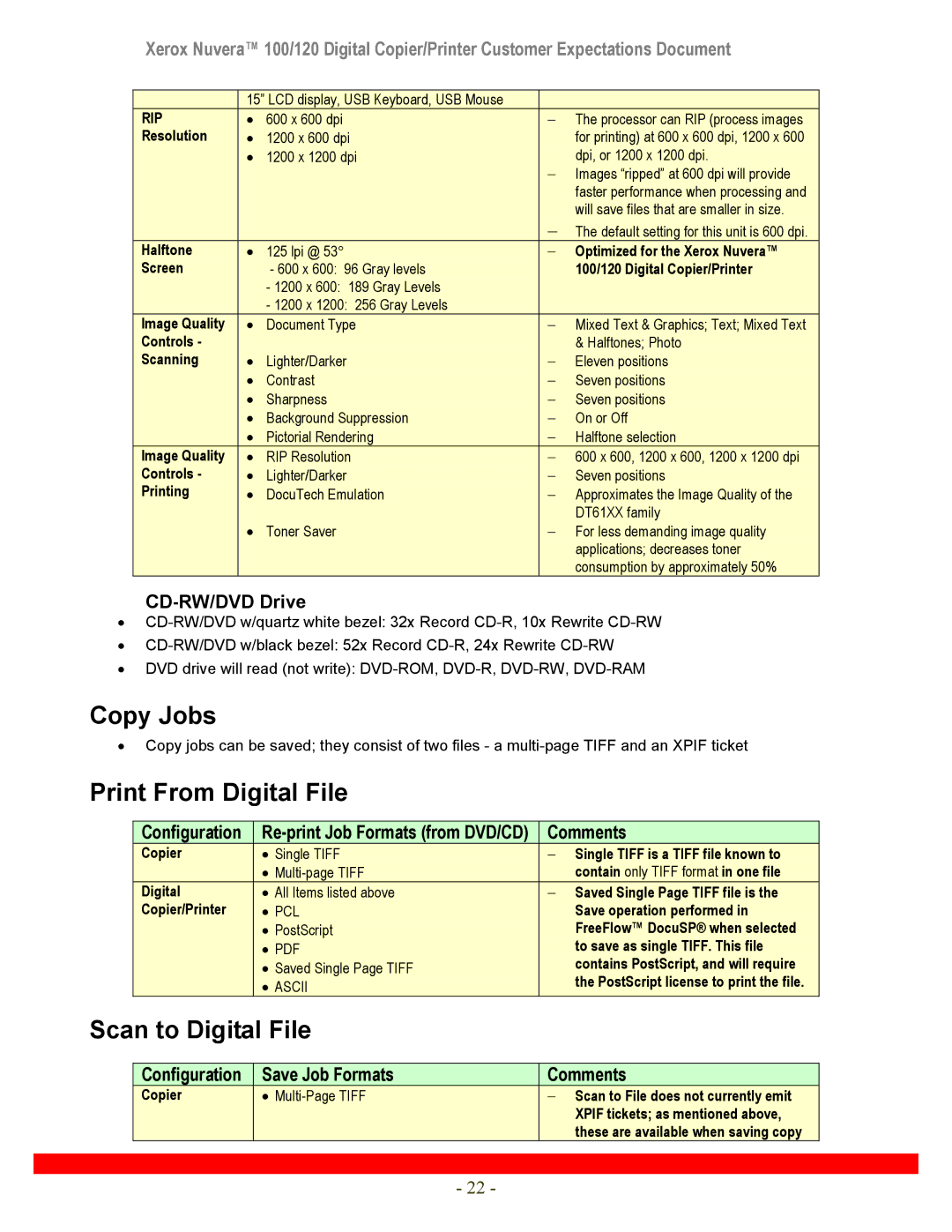Xerox Nuvera™ 100/120 Digital Copier/Printer Customer Expectations Document
| 15” LCD display, USB Keyboard, USB Mouse |
|
| |
RIP | • | 600 x 600 dpi | − | The processor can RIP (process images |
Resolution | • | 1200 x 600 dpi |
| for printing) at 600 x 600 dpi, 1200 x 600 |
| • 1200 x 1200 dpi |
| dpi, or 1200 x 1200 dpi. | |
|
|
| − | Images “ripped” at 600 dpi will provide |
|
|
|
| faster performance when processing and |
|
|
|
| will save files that are smaller in size. |
|
|
| − | The default setting for this unit is 600 dpi. |
Halftone | • | 125 lpi @ 53° | − | Optimized for the Xerox Nuvera™ |
Screen |
| - 600 x 600: 96 Gray levels |
| 100/120 Digital Copier/Printer |
|
| - 1200 x 600: 189 Gray Levels |
|
|
|
| - 1200 x 1200: 256 Gray Levels |
|
|
Image Quality | • | Document Type | − | Mixed Text & Graphics; Text; Mixed Text |
Controls - |
|
|
| & Halftones; Photo |
Scanning | • | Lighter/Darker | − | Eleven positions |
| • | Contrast | − | Seven positions |
| • | Sharpness | − | Seven positions |
| • | Background Suppression | − | On or Off |
| • | Pictorial Rendering | − | Halftone selection |
Image Quality | • | RIP Resolution | − | 600 x 600, 1200 x 600, 1200 x 1200 dpi |
Controls - | • | Lighter/Darker | − | Seven positions |
Printing | • | DocuTech Emulation | − | Approximates the Image Quality of the |
|
|
|
| DT61XX family |
| • | Toner Saver | − | For less demanding image quality |
|
|
|
| applications; decreases toner |
|
|
|
| consumption by approximately 50% |
CD-RW/DVD Drive
•
•
•DVD drive will read (not write):
Copy Jobs
•Copy jobs can be saved; they consist of two files - a
Print From Digital File
| Configuration |
|
|
| Comments |
| |
| Copier |
| • Single TIFF |
|
| − Single TIFF is a TIFF file known to |
|
|
|
| • |
|
| contain only TIFF format in one file |
|
| Digital |
| • All Items listed above |
|
| − Saved Single Page TIFF file is the |
|
| Copier/Printer |
| • PCL |
|
| Save operation performed in |
|
|
|
| • PostScript |
|
| FreeFlow™ DocuSP® when selected |
|
|
|
|
|
| to save as single TIFF. This file |
| |
|
|
| • Saved Single Page TIFF |
|
| contains PostScript, and will require |
|
|
|
|
|
| the PostScript license to print the file. |
| |
|
|
| • ASCII |
|
|
| |
|
|
|
|
|
|
| |
Scan to Digital File |
|
|
| ||||
| Configuration | Save Job Formats | Comments |
|
| Copier | • | − Scan to File does not currently emit |
|
|
|
| XPIF tickets; as mentioned above, |
|
|
|
| these are available when saving copy |
|
|
|
|
|
|
|
|
|
|
|
- 22 -