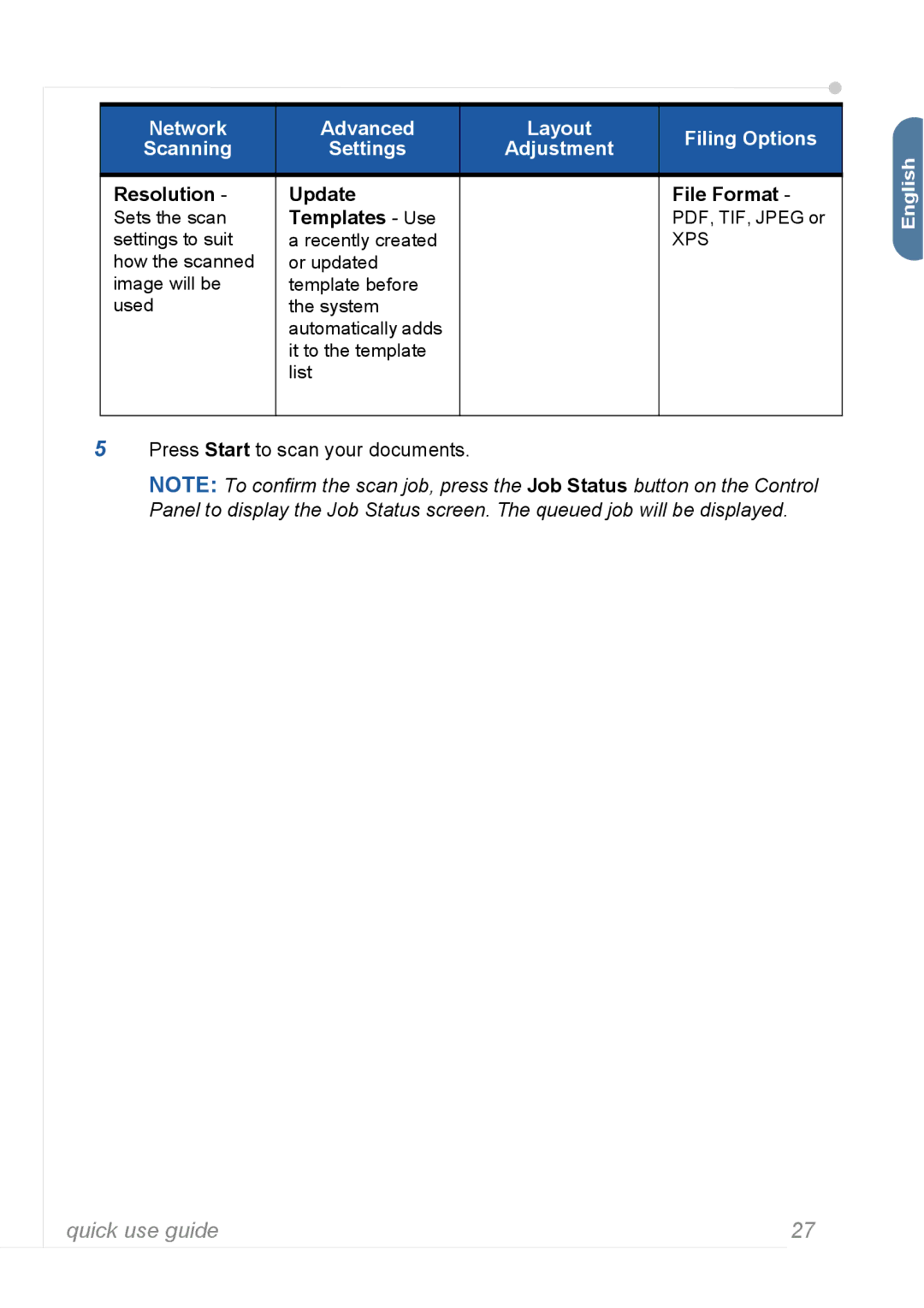Network | Advanced | Layout | Filing Options | |
Scanning | Settings | Adjustment | ||
| ||||
|
|
|
| |
Resolution - | Update |
| File Format - | |
Sets the scan | Templates - Use |
| PDF, TIF, JPEG or | |
settings to suit | a recently created |
| XPS | |
how the scanned | or updated |
|
| |
image will be | template before |
|
| |
used | the system |
|
| |
| automatically adds |
|
| |
| it to the template |
|
| |
| list |
|
| |
|
|
|
|
5Press Start to scan your documents.
NOTE: To confirm the scan job, press the Job Status button on the Control Panel to display the Job Status screen. The queued job will be displayed.
English![]()
quick use guide | 27 |