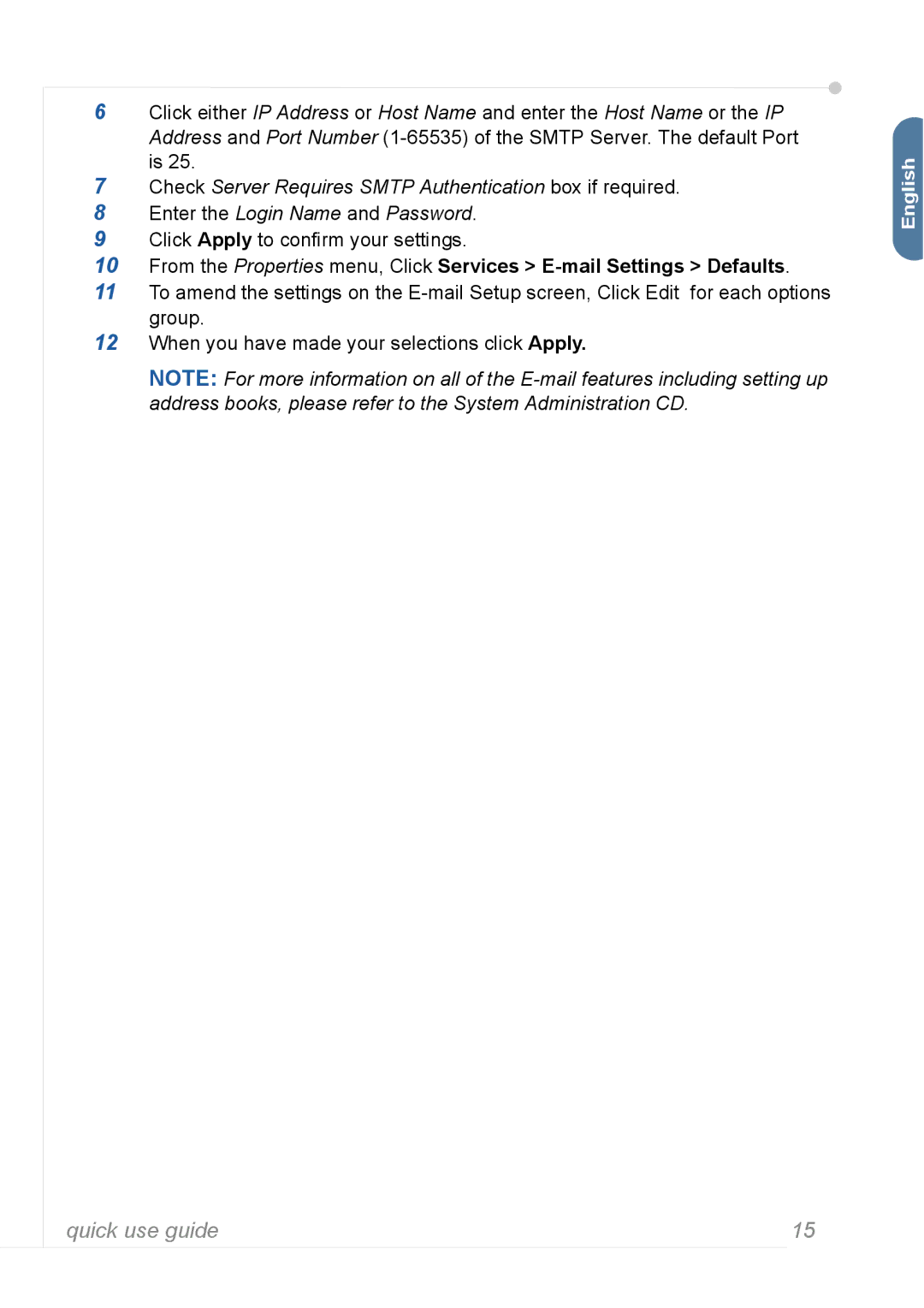6Click either IP Address or Host Name and enter the Host Name or the IP Address and Port Number
7Check Server Requires SMTP Authentication box if required.
8Enter the Login Name and Password.
9Click Apply to confirm your settings.
10From the Properties menu, Click Services >
11To amend the settings on the
12When you have made your selections click Apply.
NOTE: For more information on all of the
English![]()
quick use guide | 15 |