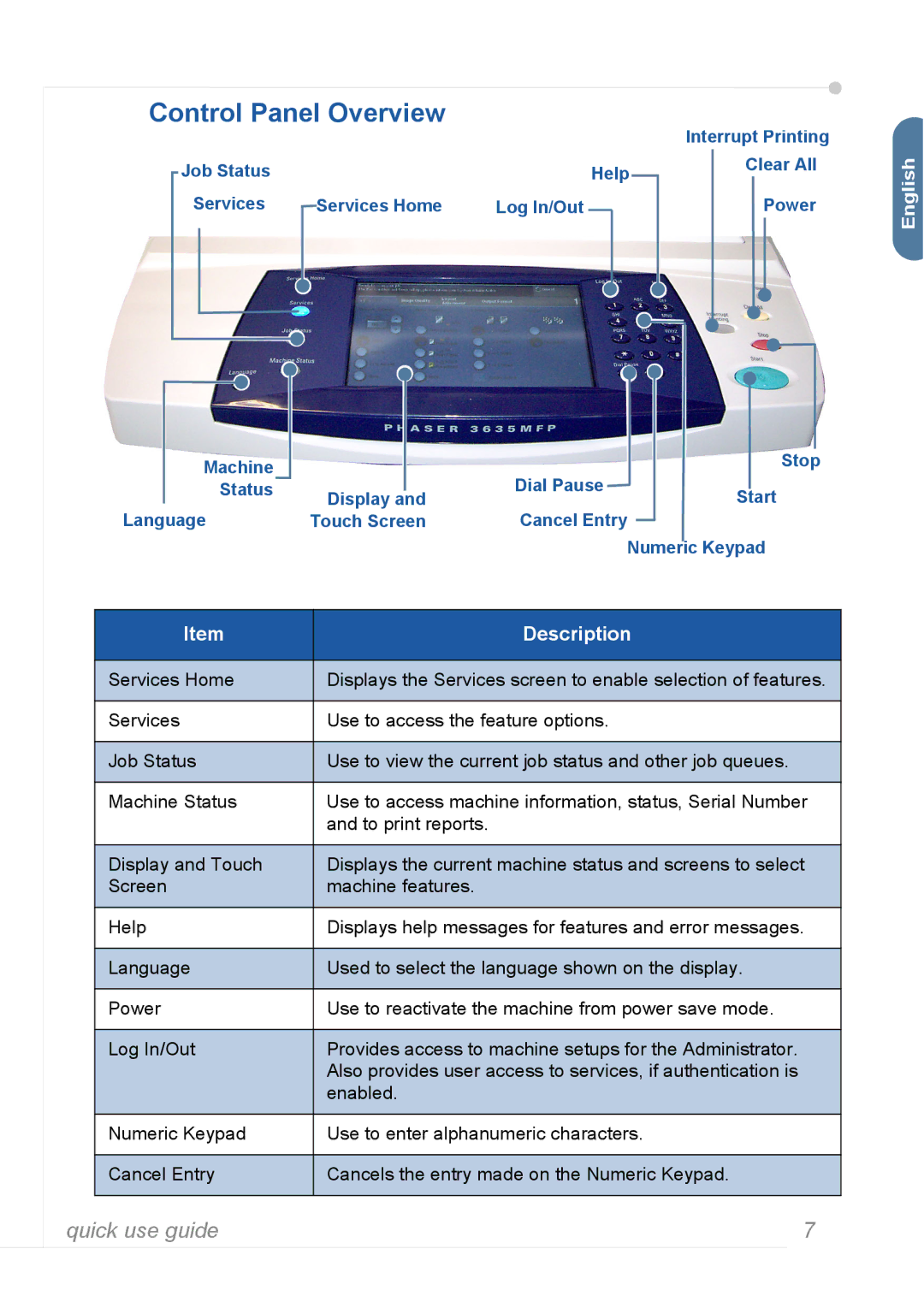Control Panel Overview
Job Status |
|
|
| Help | ||
Services |
| Services Home | Log In/Out |
|
| |
|
| |||||
|
|
|
|
|
|
|
|
|
|
|
|
|
|
|
|
|
|
|
|
|
Interrupt Printing Clear All
Power
English![]()
Machine
Status
Language
Stop
Display and | Dial Pause |
|
| Start | |
Cancel Entry |
|
| |||
Touch Screen |
|
|
| ||
Numeric Keypad | |||||
|
| ||||
Item | Description |
|
|
Services Home | Displays the Services screen to enable selection of features. |
|
|
Services | Use to access the feature options. |
|
|
Job Status | Use to view the current job status and other job queues. |
|
|
Machine Status | Use to access machine information, status, Serial Number |
| and to print reports. |
|
|
Display and Touch | Displays the current machine status and screens to select |
Screen | machine features. |
|
|
Help | Displays help messages for features and error messages. |
|
|
Language | Used to select the language shown on the display. |
|
|
Power | Use to reactivate the machine from power save mode. |
|
|
Log In/Out | Provides access to machine setups for the Administrator. |
| Also provides user access to services, if authentication is |
| enabled. |
|
|
Numeric Keypad | Use to enter alphanumeric characters. |
|
|
Cancel Entry | Cancels the entry made on the Numeric Keypad. |
|
|
quick use guide | 7 |