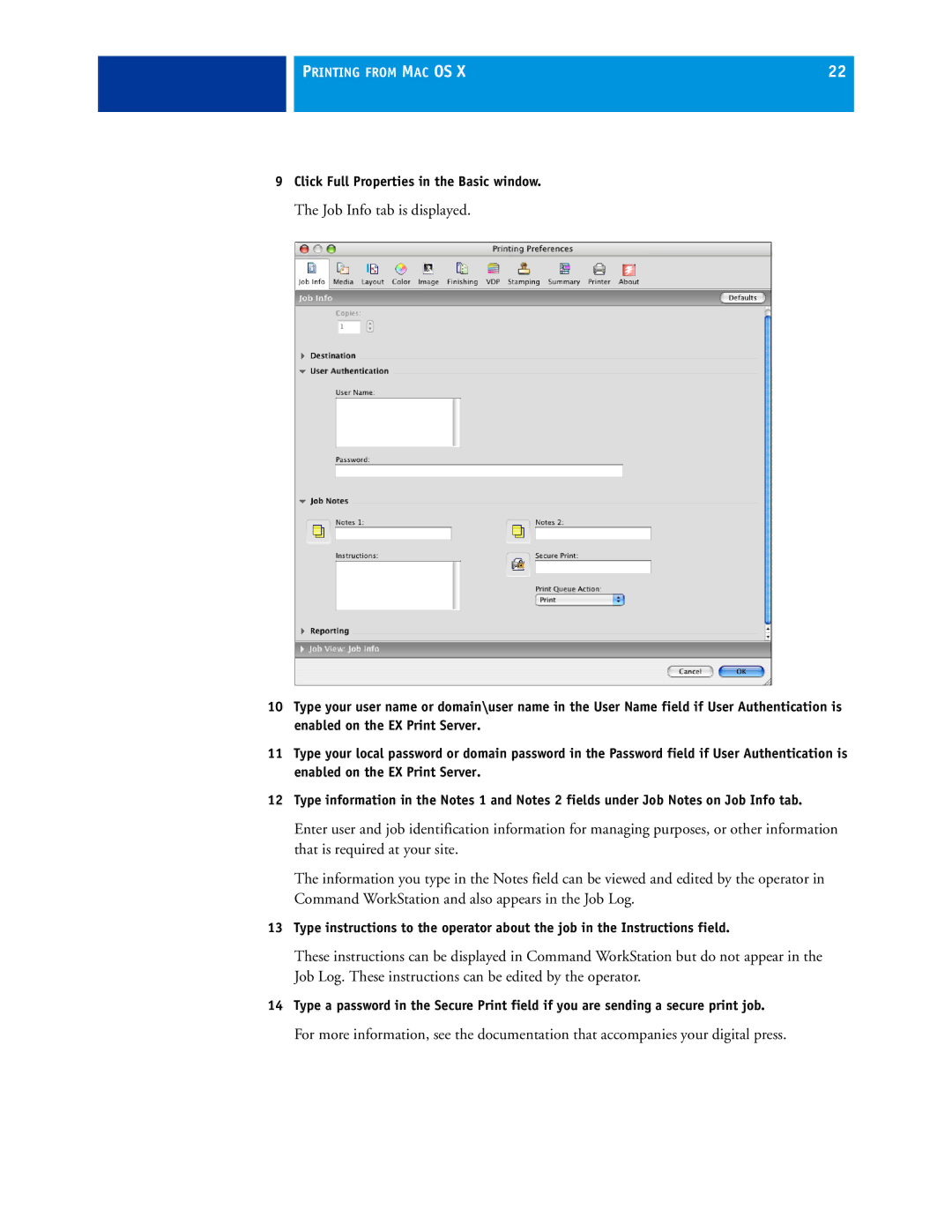PRINTING FROM MAC OS X | 22 |
|
|
9Click Full Properties in the Basic window.
The Job Info tab is displayed.
10Type your user name or domain\user name in the User Name field if User Authentication is enabled on the EX Print Server.
11Type your local password or domain password in the Password field if User Authentication is enabled on the EX Print Server.
12Type information in the Notes 1 and Notes 2 fields under Job Notes on Job Info tab.
Enter user and job identification information for managing purposes, or other information that is required at your site.
The information you type in the Notes field can be viewed and edited by the operator in Command WorkStation and also appears in the Job Log.
13Type instructions to the operator about the job in the Instructions field.
These instructions can be displayed in Command WorkStation but do not appear in the Job Log. These instructions can be edited by the operator.
14Type a password in the Secure Print field if you are sending a secure print job.
For more information, see the documentation that accompanies your digital press.