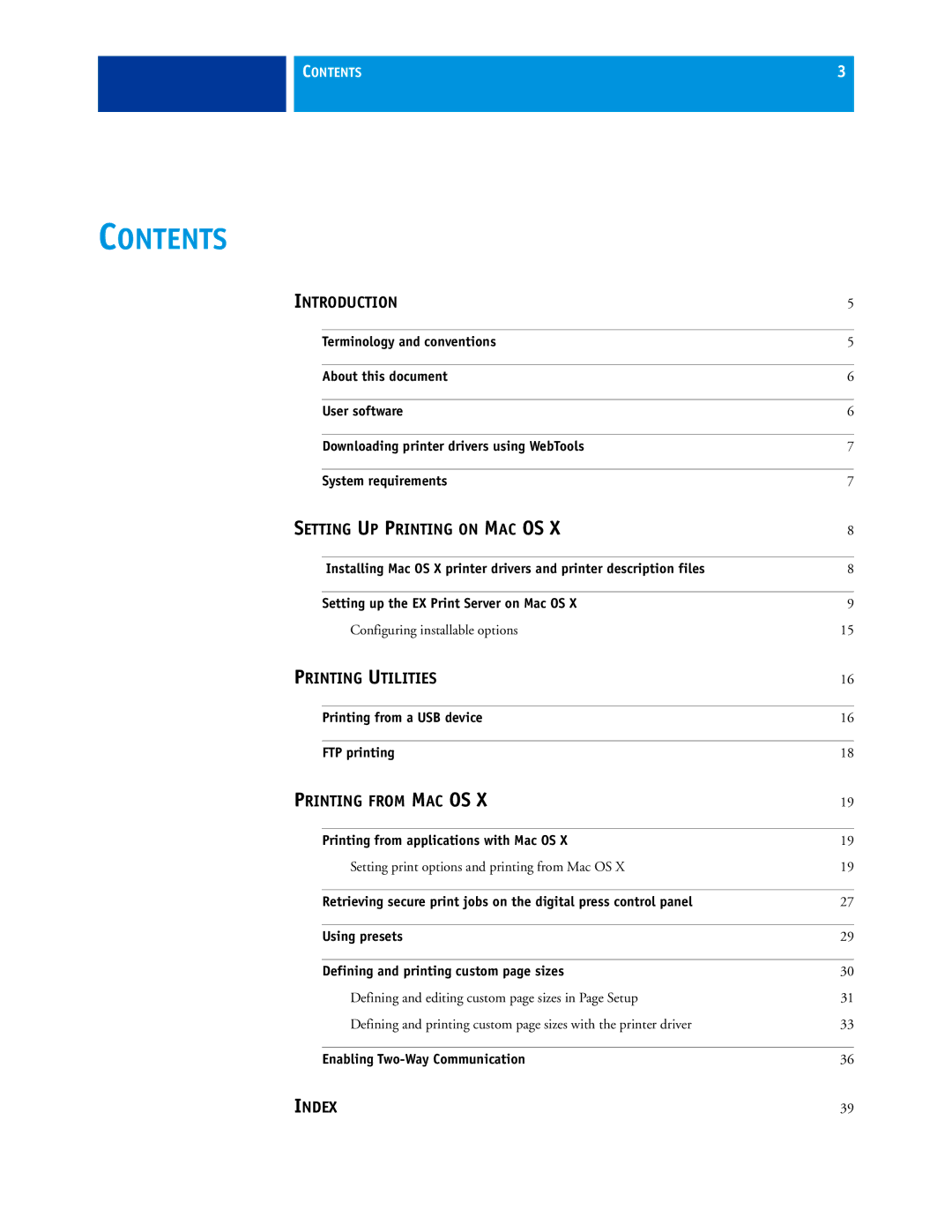CONTENTS | 3 |
|
|
CONTENTS
INTRODUCTION | 5 | |
|
|
|
| Terminology and conventions | 5 |
|
|
|
| About this document | 6 |
|
|
|
| User software | 6 |
|
|
|
| Downloading printer drivers using WebTools | 7 |
|
|
|
| System requirements | 7 |
SETTING UP PRINTING ON MAC OS X | 8 | |
|
|
|
| Installing Mac OS X printer drivers and printer description files | 8 |
|
|
|
| Setting up the EX Print Server on Mac OS X | 9 |
| Configuring installable options | 15 |
PRINTING UTILITIES | 16 | |
|
|
|
| Printing from a USB device | 16 |
|
|
|
| FTP printing | 18 |
PRINTING FROM MAC OS X | 19 | |
|
|
|
| Printing from applications with Mac OS X | 19 |
| Setting print options and printing from Mac OS X | 19 |
|
|
|
| Retrieving secure print jobs on the digital press control panel | 27 |
|
|
|
| Using presets | 29 |
|
|
|
| Defining and printing custom page sizes | 30 |
| Defining and editing custom page sizes in Page Setup | 31 |
| Defining and printing custom page sizes with the printer driver | 33 |
|
|
|
| Enabling | 36 |
INDEX | 39 |