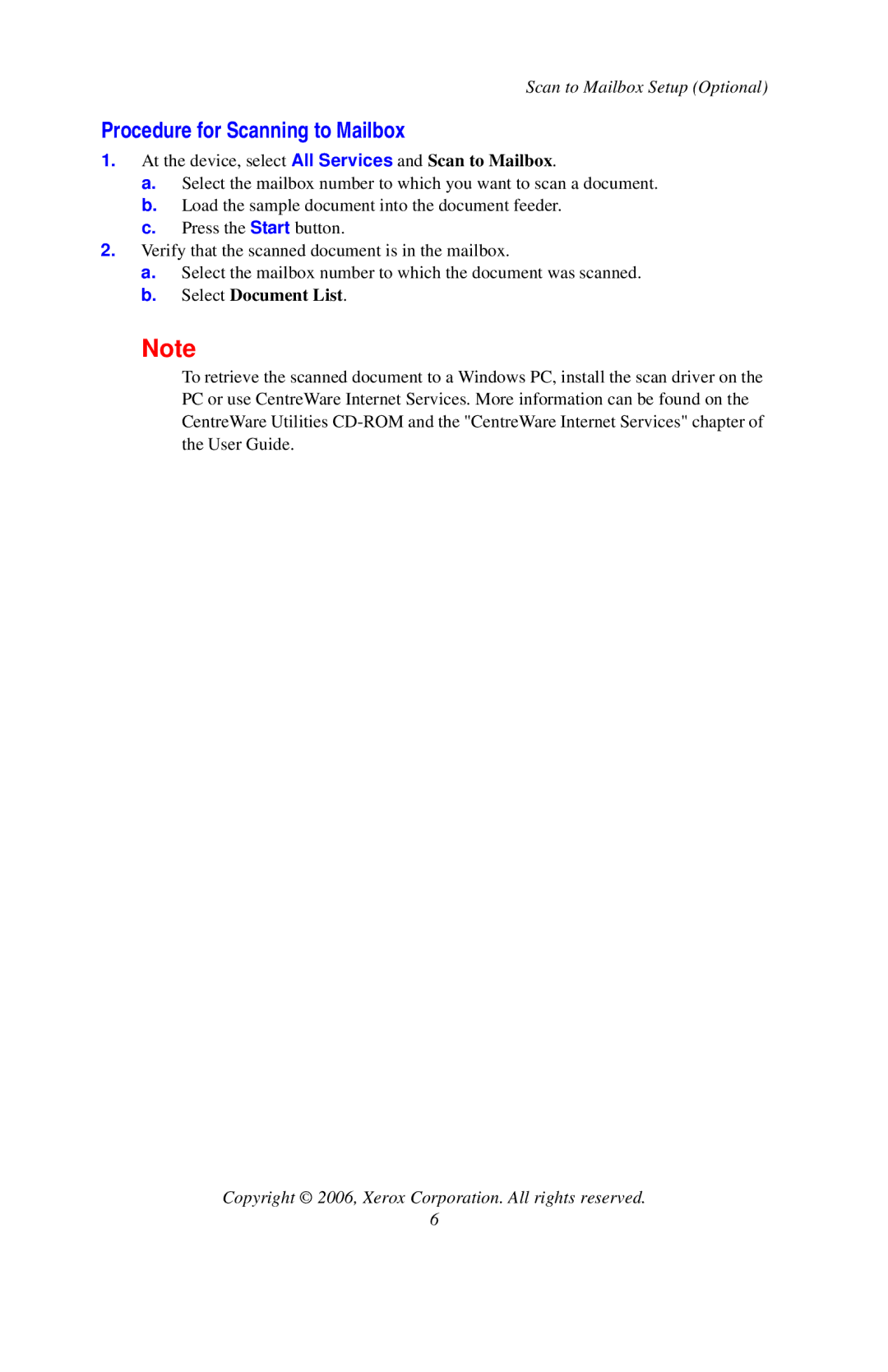Scan to Mailbox Setup (Optional)
Procedure for Scanning to Mailbox
1.At the device, select All Services and Scan to Mailbox.
a.Select the mailbox number to which you want to scan a document.
b.Load the sample document into the document feeder.
c.Press the Start button.
2.Verify that the scanned document is in the mailbox.
a.Select the mailbox number to which the document was scanned.
b.Select Document List.
Note
To retrieve the scanned document to a Windows PC, install the scan driver on the PC or use CentreWare Internet Services. More information can be found on the CentreWare Utilities
Copyright © 2006, Xerox Corporation. All rights reserved.
6