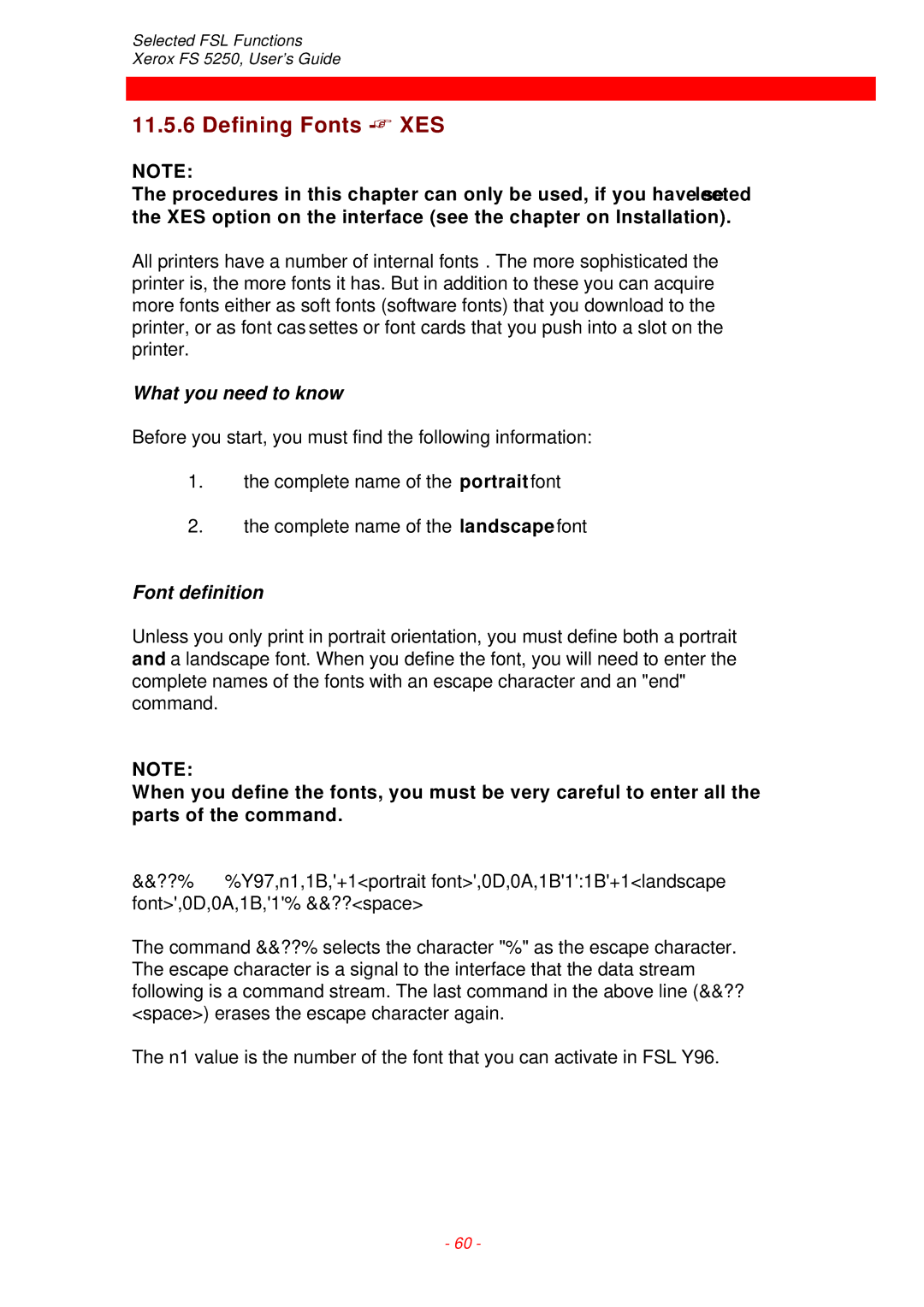Selected FSL Functions
Xerox FS 5250, User’s Guide
11.5.6 Defining Fonts -
XES
NOTE:
The procedures in this chapter can only be used, if you havelectedse the XES option on the interface (see the chapter on Installation).
All printers have a number of internal fonts . The more sophisticated the printer is, the more fonts it has. But in addition to these you can acquire more fonts either as soft fonts (software fonts) that you download to the printer, or as font cas settes or font cards that you push into a slot on the printer.
What you need to know
Before you start, you must find the following information:
1.the complete name of the portraitfont
2.the complete name of the landscapefont
Font definition
Unless you only print in portrait orientation, you must define both a portrait and a landscape font. When you define the font, you will need to enter the complete names of the fonts with an escape character and an "end" command.
NOTE:
When you define the fonts, you must be very careful to enter all the parts of the command.
&&??% %Y97,n1,1B,'+1<portrait font>',0D,0A,1B'1':1B'+1<landscape font>',0D,0A,1B,'1'% &&??<space>
The command &&??% selects the character "%" as the escape character. The escape character is a signal to the interface that the data stream following is a command stream. The last command in the above line (&&?? <space>) erases the escape character again.
The n1 value is the number of the font that you can activate in FSL Y96.
- 60 -