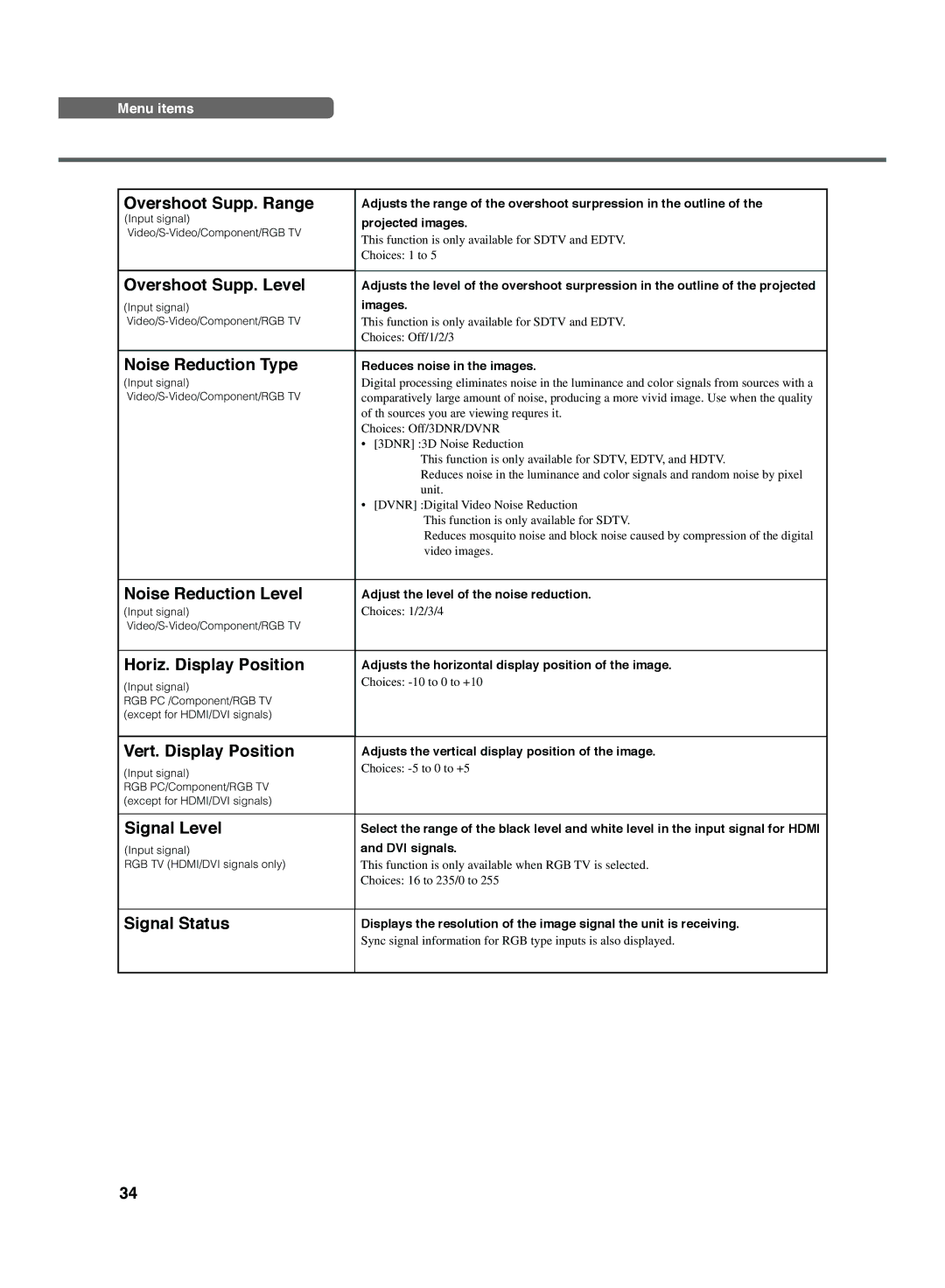Menu items
Overshoot Supp. Range | Adjusts the range of the overshoot surpression in the outline of the | |
(Input signal) | projected images. | |
This function is only available for SDTV and EDTV. | ||
| ||
| Choices: 1 to 5 |
Overshoot Supp. Level | Adjusts the level of the overshoot surpression in the outline of the projected |
(Input signal) | images. |
This function is only available for SDTV and EDTV. | |
| Choices: Off/1/2/3 |
|
|
Noise Reduction Type | Reduces noise in the images. |
(Input signal) | Digital processing eliminates noise in the luminance and color signals from sources with a |
comparatively large amount of noise, producing a more vivid image. Use when the quality | |
| of th sources you are viewing requres it. |
| Choices: Off/3DNR/DVNR |
| • [3DNR] :3D Noise Reduction |
| This function is only available for SDTV, EDTV, and HDTV. |
| Reduces noise in the luminance and color signals and random noise by pixel |
| unit. |
| • [DVNR] :Digital Video Noise Reduction |
| This function is only available for SDTV. |
| Reduces mosquito noise and block noise caused by compression of the digital |
| video images. |
|
|
Noise Reduction Level | Adjust the level of the noise reduction. |
(Input signal) | Choices: 1/2/3/4 |
| |
|
|
Horiz. Display Position | Adjusts the horizontal display position of the image. |
(Input signal) | Choices: |
| |
RGB PC /Component/RGB TV |
|
(except for HDMI/DVI signals) |
|
|
|
Vert. Display Position | Adjusts the vertical display position of the image. |
(Input signal) | Choices: |
| |
RGB PC/Component/RGB TV |
|
(except for HDMI/DVI signals) |
|
|
|
Signal Level
(Input signal)
RGB TV (HDMI/DVI signals only)
Select the range of the black level and white level in the input signal for HDMI and DVI signals.
This function is only available when RGB TV is selected.
Choices: 16 to 235/0 to 255
Signal Status
Displays the resolution of the image signal the unit is receiving.
Sync signal information for RGB type inputs is also displayed.
34