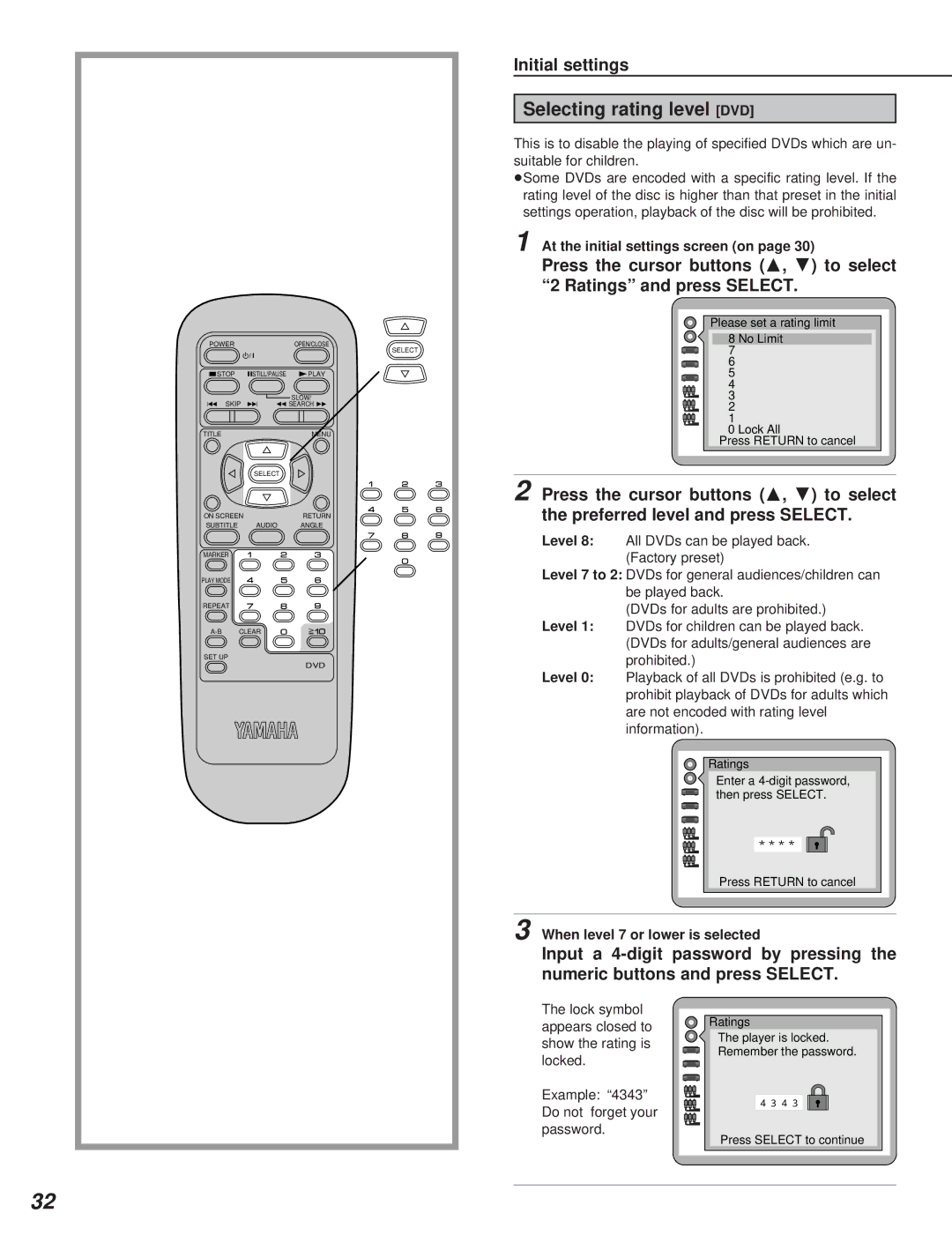POWEROPEN/CLOSE
Initial settings
Selecting rating level [DVD]
This is to disable the playing of specified DVDs which are un- suitable for children.
ÁSome DVDs are encoded with a specific rating level. If the rating level of the disc is higher than that preset in the initial settings operation, playback of the disc will be prohibited.
1 At the initial settings screen (on page 30)
Press the cursor buttons (A, B) to select “2 Ratings” and press SELECT.
Please set a rating limit
8 No Limit
*/ I
SELECT
7
6
@STOP gSTILL/PAUSE DPLAY
SLOW/
HSKIP I F SEARCH G
TITLE |
| MENU |
| SELECT |
|
ON SCREEN |
| RETURN |
SUBTITLE | AUDIO | ANGLE |
MARKER
PLAY MODE
REPEAT
SET UP
DVD
5
4
3
2
1
0 Lock All
Press RETURN to cancel
2 Press the cursor buttons (A, B) to select the preferred level and press SELECT.
Level 8: All DVDs can be played back.
(Factory preset)
Level 7 to 2: DVDs for general audiences/children can be played back.
(DVDs for adults are prohibited.)
Level 1: DVDs for children can be played back. (DVDs for adults/general audiences are prohibited.)
Level 0: Playback of all DVDs is prohibited (e.g. to prohibit playback of DVDs for adults which are not encoded with rating level information).
Ratings
Enter a
****�![]()
![]()
![]()
![]()
![]()
�
Press RETURN to cancel
3 When level 7 or lower is selected
Input a
The lock symbol | � � | |
appears closed to | Ratings | |
show the rating is | The player is locked. | |
Remember the password. | ||
locked. | ||
| ||
Example: “4343” | 4 3 4 3 | |
Do not forget your | ||
| ||
password. | Press SELECT to continue | |
| ||
| � | |
| � |
32