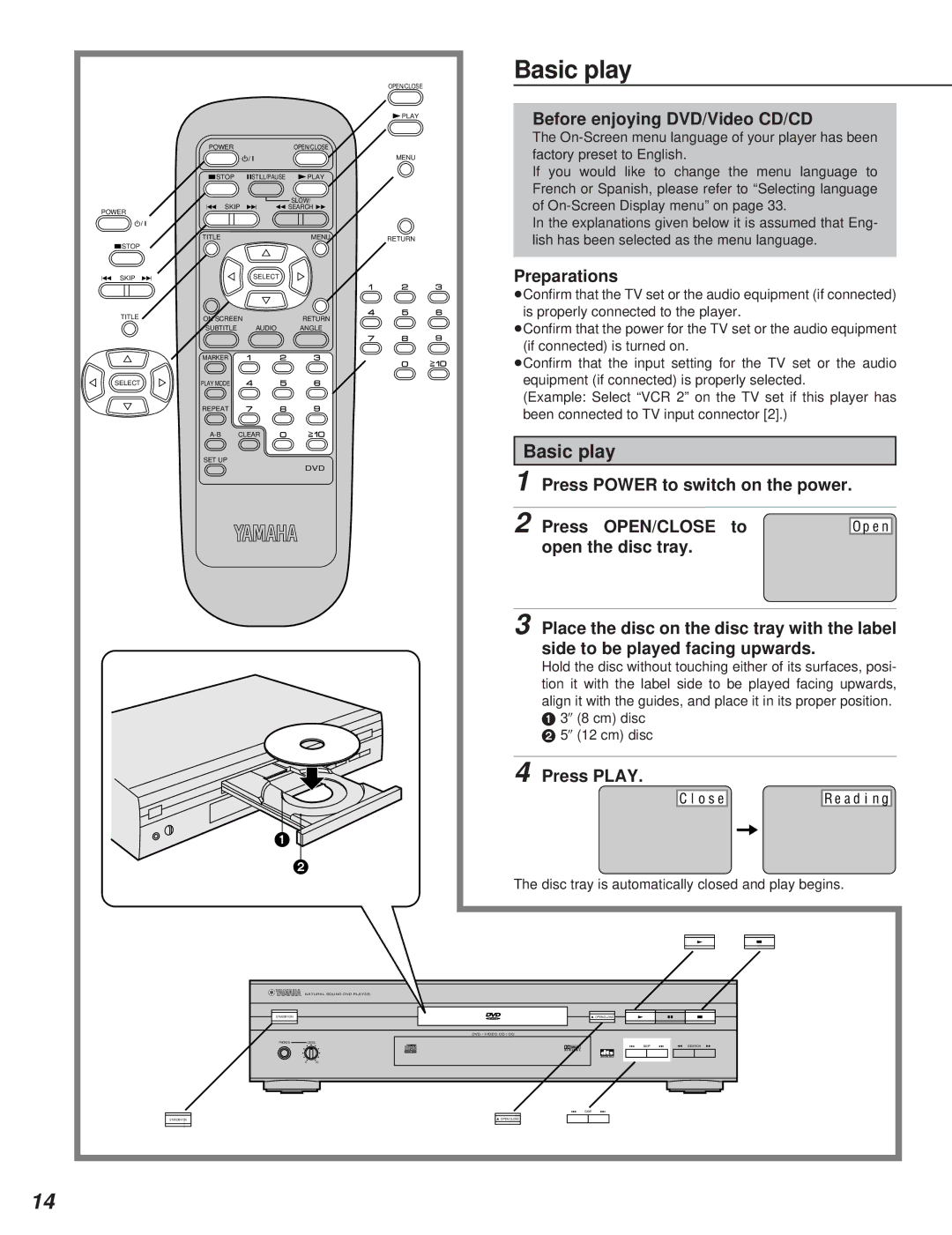|
|
|
|
|
|
|
| OPEN/CLOSE | Basic play |
|
| |
|
|
|
|
|
|
|
| DPLAY | Before enjoying DVD/Video CD/CD | |||
|
|
|
|
|
|
|
|
|
|
|
| |
| POWER |
|
|
|
| OPEN/CLOSE |
| The | ||||
|
|
|
|
|
| factory preset to English. |
|
| ||||
|
| */ I |
|
|
|
| MENU |
|
| |||
| @STOP |
| gSTILL/PAUSE | DPLAY |
| If you would like to change | the menu | language to | ||||
|
|
| French or Spanish, please refer to “Selecting language | |||||||||
|
|
|
|
|
|
|
|
| ||||
| H SKIP |
|
| SLOW/ |
|
| of |
| ||||
POWER | I | F SEARCH G |
|
| ||||||||
|
|
|
|
|
|
|
| In the explanations given below it is assumed that Eng- | ||||
*/ I |
|
|
|
|
|
|
| |||||
@STOP | TITLE |
|
|
|
|
| MENU | RETURN | lish has been selected as the menu language. | |||
|
|
|
|
|
|
|
|
|
|
|
| |
H SKIP | I |
| SELECT |
|
|
|
| Preparations |
|
| ||
|
|
|
|
|
|
|
|
| ÁConfirm that the TV set or the audio equipment (if connected) | |||
TITLE | ON SCREEN |
|
|
| RETURN |
| is properly connected to the player. |
| ||||
| SUBTITLE |
| AUDIO |
| ANGLE |
| ÁConfirm that the power for the TV set or the audio equipment | |||||
|
|
|
|
|
|
|
|
| (if connected) is turned on. |
|
| |
| MARKER |
|
|
|
|
|
|
| ÁConfirm that the input setting for the TV set or the audio | |||
|
|
|
|
|
|
|
|
| ||||
SELECT | PLAY MODE |
|
|
|
|
|
|
| equipment (if connected) is properly selected. | |||
|
|
|
|
|
|
|
|
| (Example: Select “VCR 2” on the TV set if this player has | |||
| REPEAT |
|
|
|
|
|
|
| been connected to TV input connector [2].) |
| ||
|
|
|
|
|
|
|
|
|
| |||
| CLEAR |
|
|
|
|
|
|
|
|
| ||
| SET UP |
|
|
|
|
|
|
| Basic play |
|
| |
|
|
|
|
|
| DVD |
| 1 Press POWER to switch on the power. | ||||
|
|
|
|
|
|
|
|
| ||||
|
|
|
|
|
|
|
|
| 2 Press | OPEN/CLOSE | to | Open |
|
|
|
|
|
|
|
|
| open the disc tray. |
|
| |
|
|
|
|
|
|
|
|
| 3 Place the disc on the disc tray with the label | |||
|
|
|
|
|
|
|
|
| side to be played facing upwards. | |||
|
|
|
|
|
|
|
|
| Hold the disc without touching either of its surfaces, posi- | |||
|
|
|
|
|
|
|
|
| tion it with the label side to be played facing upwards, | |||
|
|
|
|
|
|
|
|
| align it with the guides, and place it in its proper position. | |||
|
|
|
|
|
|
|
|
| e 3w (8 cm) disc |
|
| |
|
|
|
|
|
|
|
|
| f 5w (12 cm) disc |
|
| |
|
|
|
|
|
|
|
|
| 4 Press PLAY. |
|
| |
|
|
|
|
|
|
|
|
|
| Close |
| Reading |
|
|
|
| 1 |
|
|
|
|
|
|
|
|
|
|
|
|
|
| 2 |
|
|
|
|
|
|
|
|
|
|
|
|
|
|
| The disc tray is automatically closed and play begins. | |||
|
|
|
|
|
| NATURAL SOUND DVD PLAYER |
|
|
|
|
| |
|
|
|
| STANDBY/ON |
|
|
| f OPEN/CLOSE |
|
| ||
|
|
|
|
|
|
|
|
| DVD / VIDEO CD / CD |
|
|
|
|
|
|
| PHONES |
| LEVEL |
|
| : SKIP ; C SEARCH D |
|
| |
|
|
|
|
|
|
|
|
| D I G I T A L |
|
| |
|
|
|
|
|
|
|
|
|
|
|
| |
|
|
|
|
|
| 0 | 10 |
|
|
|
|
|
|
|
|
|
|
|
|
|
| : SKIP | ; |
|
|
| STANDBY/ON |
|
|
|
|
|
|
| f OPEN/CLOSE |
|
|
|
14