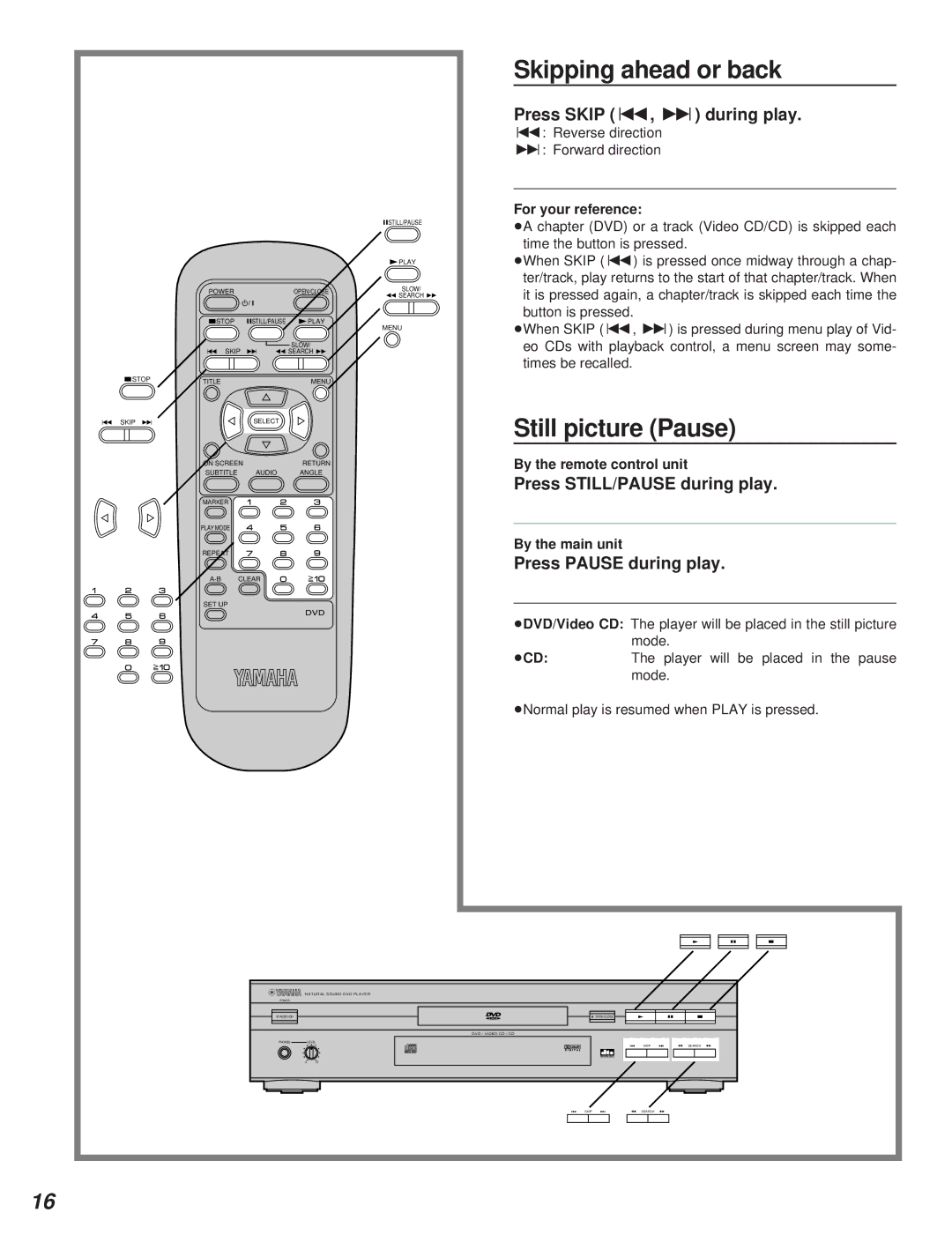|
|
|
|
|
|
|
| Skipping ahead or back | ||
|
|
|
|
|
|
|
| Press SKIP (H, I) during play. | ||
|
|
|
|
|
|
|
| H: Reverse direction | ||
|
|
|
|
|
|
|
| I: Forward direction | ||
|
|
|
|
|
|
|
| For your reference: |
| |
|
|
|
|
|
|
| gSTILL/PAUSE | ÁA chapter (DVD) or a track (Video CD/CD) is skipped each | ||
|
|
|
|
|
|
|
| |||
|
|
|
|
|
|
|
| time the button is pressed. | ||
|
|
|
|
|
|
| DPLAY | ÁWhen SKIP (H) is pressed once midway through a chap- | ||
|
|
|
|
|
|
| SLOW/ | ter/track, play returns to the start of that chapter/track. When | ||
| POWER |
|
|
| OPEN/CLOSE | it is pressed again, a chapter/track is skipped each time the | ||||
|
|
|
| F SEARCH G | ||||||
|
| */ I |
|
|
| |||||
|
|
|
|
|
| button is pressed. |
| |||
| @STOP |
| gSTILL/PAUSE | DPLAY |
|
| ||||
|
| MENU | ÁWhen SKIP (H, I) is pressed during menu play of Vid- | |||||||
|
|
|
|
|
|
| ||||
| H SKIP | I | F SEARCH G |
| eo CDs with playback control, a menu screen may some- | |||||
|
|
|
| SLOW/ |
|
|
|
| ||
|
|
|
|
|
|
|
| times be recalled. |
| |
@STOP | TITLE |
|
|
|
| MENU |
|
|
|
|
H SKIP I |
|
| SELECT |
|
|
| Still picture (Pause) | |||
|
|
|
|
|
|
|
| |||
| ON SCREEN |
|
| RETURN |
| By the remote control unit | ||||
|
|
|
|
|
|
| ||||
| SUBTITLE |
| AUDIO | ANGLE |
| Press STILL/PAUSE during play. | ||||
|
|
|
|
|
|
|
| |||
| MARKER |
|
|
|
|
|
|
|
|
|
| PLAY MODE |
|
|
|
|
|
|
|
|
|
| REPEAT |
|
|
|
|
|
| By the main unit |
|
|
|
|
|
|
|
|
| Press PAUSE during play. | |||
|
|
|
|
|
|
|
| |||
| CLEAR |
|
|
|
|
|
|
| ||
| SET UP |
|
|
|
|
|
|
|
|
|
|
|
|
|
| DVD |
| ÁDVD/Video CD: The player will be placed in the still picture | |||
|
|
|
|
|
|
|
| |||
|
|
|
|
|
|
|
|
| mode. | |
|
|
|
|
|
|
|
| ÁCD: | The player will be placed in the pause | |
|
|
|
|
|
|
|
|
| mode. | |
|
|
|
|
|
|
|
| ÁNormal play is resumed when PLAY is pressed. | ||
|
|
|
|
| NATURAL SOUND DVD PLAYER |
|
|
|
| |
|
|
|
| POWER |
|
|
|
|
|
|
|
|
|
| STANDBY/ON |
|
|
| f OPEN/CLOSE |
|
|
|
|
|
|
|
|
|
| DVD / VIDEO CD / CD |
|
|
|
|
|
| PHONES |
| LEVEL |
|
| : SKIP | ; C SEARCH D |
|
|
|
|
|
|
|
| D I G I T A L | ||
|
|
|
|
|
|
|
|
|
| |
|
|
|
|
| 0 | 10 |
|
|
|
|
|
|
|
|
|
|
|
| : SKIP ; | C SEARCH | D |
16