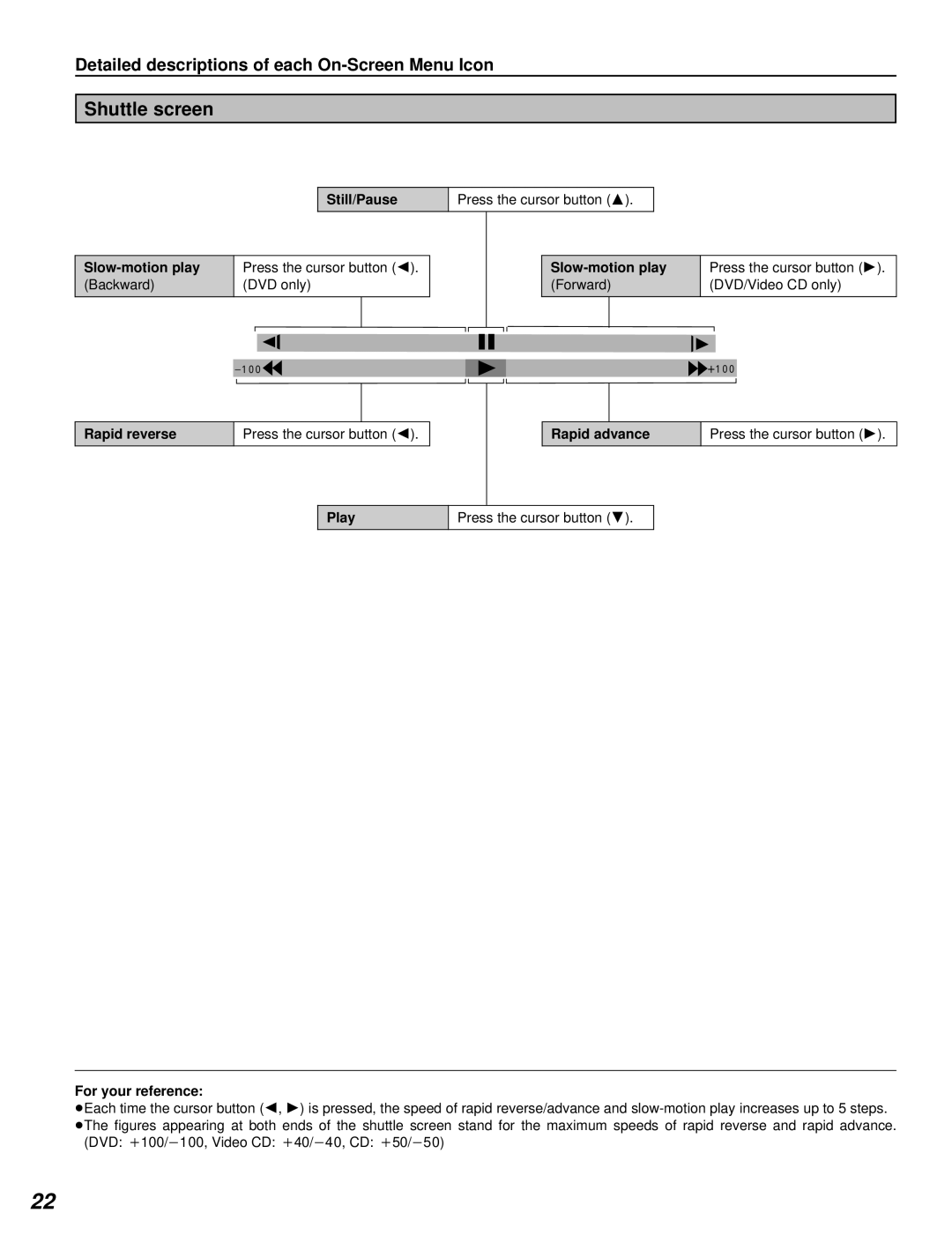Detailed descriptions of each
Shuttle screen
Still/Pause
Press the cursor button (A).
Press the cursor button (C). (DVD only)
Press the cursor button (D). (DVD/Video CD only)
p100 |
| µ100 |
Rapid reverse
Press the cursor button (C).
Rapid advance
Press the cursor button (D).
Play
Press the cursor button (B).
For your reference:
ÁEach time the cursor button (C, D) is pressed, the speed of rapid reverse/advance and
(DVD: o100/p100, Video CD: o40/p40, CD: o50/p50)
22