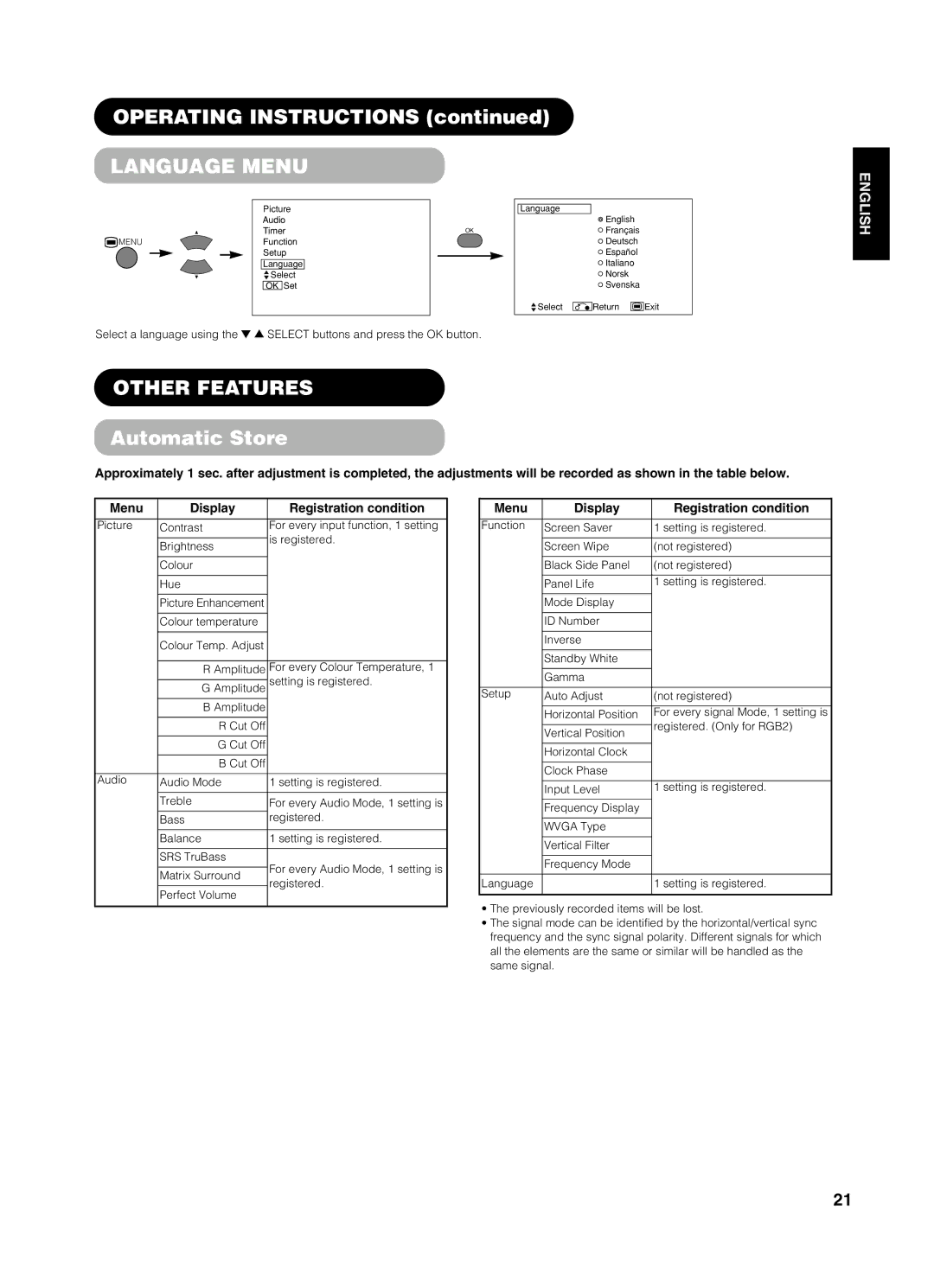OPERATING INSTRUCTIONS (continued)
LANGUAGE MENU
| Picture | Language | English |
|
| Audio |
|
| |
| Timer | OK | Français |
|
MENU | Function |
| Deutsch |
|
| Setup |
| Español |
|
| Language |
| Italiano |
|
| Select |
| Norsk |
|
| OK Set |
| Svenska |
|
|
| Select | Return | Exit |
Select a language using the ▼ ▲ SELECT buttons and press the OK button.
OTHER FEATURES
Automatic Store
Approximately 1 sec. after adjustment is completed, the adjustments will be recorded as shown in the table below.
ENGLISH
Menu | Display | Registration condition |
|
|
|
Picture | Contrast | For every input function, 1 setting |
|
| is registered. |
| Brightness | |
|
| |
|
|
|
| Colour |
|
|
|
|
| Hue |
|
|
|
|
| Picture Enhancement |
|
|
|
|
| Colour temperature |
|
|
|
|
| Colour Temp. Adjust |
|
|
|
|
| R Amplitude | For every Colour Temperature, 1 |
|
| setting is registered. |
| G Amplitude | |
|
|
|
| B Amplitude |
|
|
|
|
| R Cut Off |
|
|
|
|
| G Cut Off |
|
|
|
|
| B Cut Off |
|
|
|
|
Audio | Audio Mode | 1 setting is registered. |
|
|
|
| Treble | For every Audio Mode, 1 setting is |
| Bass | registered. |
|
|
|
| Balance | 1 setting is registered. |
|
|
|
| SRS TruBass | For every Audio Mode, 1 setting is |
|
| |
| Matrix Surround | |
| registered. | |
|
| |
| Perfect Volume | |
|
| |
|
|
|
Menu | Display | Registration condition |
|
|
|
Function | Screen Saver | 1 setting is registered. |
|
|
|
| Screen Wipe | (not registered) |
|
|
|
| Black Side Panel | (not registered) |
|
|
|
| Panel Life | 1 setting is registered. |
|
|
|
| Mode Display |
|
|
|
|
| ID Number |
|
|
|
|
| Inverse |
|
|
|
|
| Standby White |
|
|
|
|
| Gamma |
|
|
|
|
Setup | Auto Adjust | (not registered) |
|
|
|
| Horizontal Position | For every signal Mode, 1 setting is |
|
| registered. (Only for RGB2) |
| Vertical Position | |
|
| |
|
|
|
| Horizontal Clock |
|
|
|
|
| Clock Phase |
|
|
|
|
| Input Level | 1 setting is registered. |
|
|
|
| Frequency Display |
|
|
|
|
| WVGA Type |
|
|
|
|
| Vertical Filter |
|
|
|
|
| Frequency Mode |
|
|
|
|
Language |
| 1 setting is registered. |
|
|
|
•The previously recorded items will be lost.
•The signal mode can be identified by the horizontal/vertical sync frequency and the sync signal polarity. Different signals for which all the elements are the same or similar will be handled as the same signal.
21