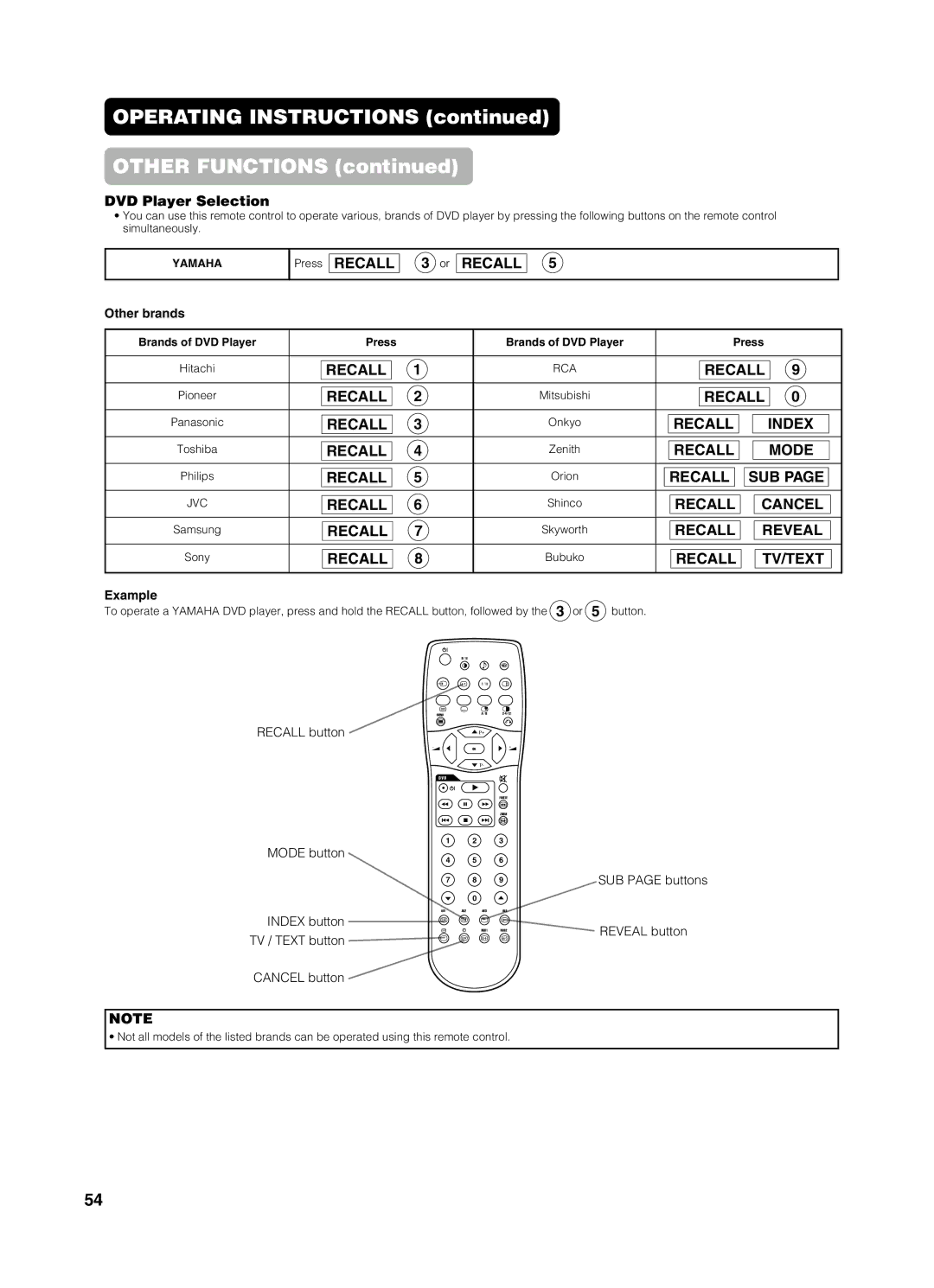OPERATING INSTRUCTIONS (continued)
OTHER FUNCTIONS (continued)
DVD Player Selection
•You can use this remote control to operate various, brands of DVD player by pressing the following buttons on the remote control simultaneously.
YAMAHA
![]() Press RECALL 3 or RECALL 5
Press RECALL 3 or RECALL 5
Other brands
Brands of DVD Player | Press | Brands of DVD Player | Press |
Hitachi | RECALL | 1 | RCA | RECALL | 9 | |
Pioneer | RECALL | 2 | Mitsubishi | RECALL | 0 | |
Panasonic | RECALL | 3 | Onkyo | RECALL |
| INDEX |
Toshiba | RECALL | 4 | Zenith | RECALL |
| MODE |
Philips | RECALL | 5 | Orion | RECALL | SUB PAGE | |
JVC | RECALL | 6 | Shinco | RECALL | CANCEL | |
Samsung | RECALL | 7 | Skyworth | RECALL | REVEAL | |
Sony | RECALL | 8 | Bubuko | RECALL | TV/TEXT | |
Example
To operate a YAMAHA DVD player, press and hold the RECALL button, followed by the 3 or 5 button.
D / N |
|
|
i + | I / II |
|
MENU | A / B |
RECALL button
![]() P+
P+
-+
OK
![]() P-
P-
D V D
FREEZE
ZOOM
MODE button
INDEX button TV / TEXT button
CANCEL button
1 2 3
4 5 6
7 8 9
0
AV1 | AV2 | AV3 | AV4 |
RGB1RGB2
SUB PAGE buttons
REVEAL button
NOTE
•Not all models of the listed brands can be operated using this remote control.
54