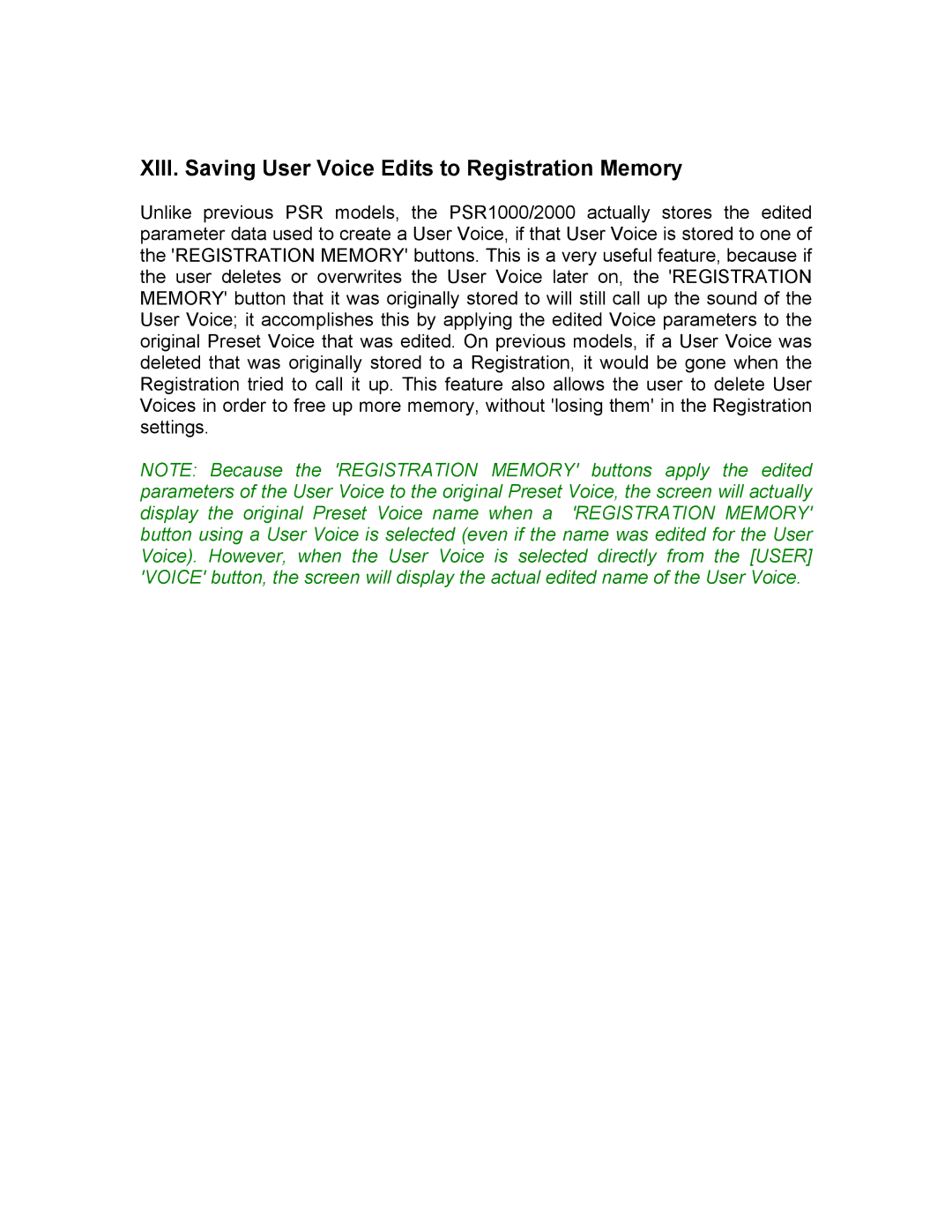XIII. Saving User Voice Edits to Registration Memory
Unlike previous PSR models, the PSR1000/2000 actually stores the edited parameter data used to create a User Voice, if that User Voice is stored to one of the 'REGISTRATION MEMORY' buttons. This is a very useful feature, because if the user deletes or overwrites the User Voice later on, the 'REGISTRATION MEMORY' button that it was originally stored to will still call up the sound of the User Voice; it accomplishes this by applying the edited Voice parameters to the original Preset Voice that was edited. On previous models, if a User Voice was deleted that was originally stored to a Registration, it would be gone when the Registration tried to call it up. This feature also allows the user to delete User Voices in order to free up more memory, without 'losing them' in the Registration settings.
NOTE: Because the 'REGISTRATION MEMORY' buttons apply the edited parameters of the User Voice to the original Preset Voice, the screen will actually display the original Preset Voice name when a 'REGISTRATION MEMORY' button using a User Voice is selected (even if the name was edited for the User Voice). However, when the User Voice is selected directly from the [USER] 'VOICE' button, the screen will display the actual edited name of the User Voice.