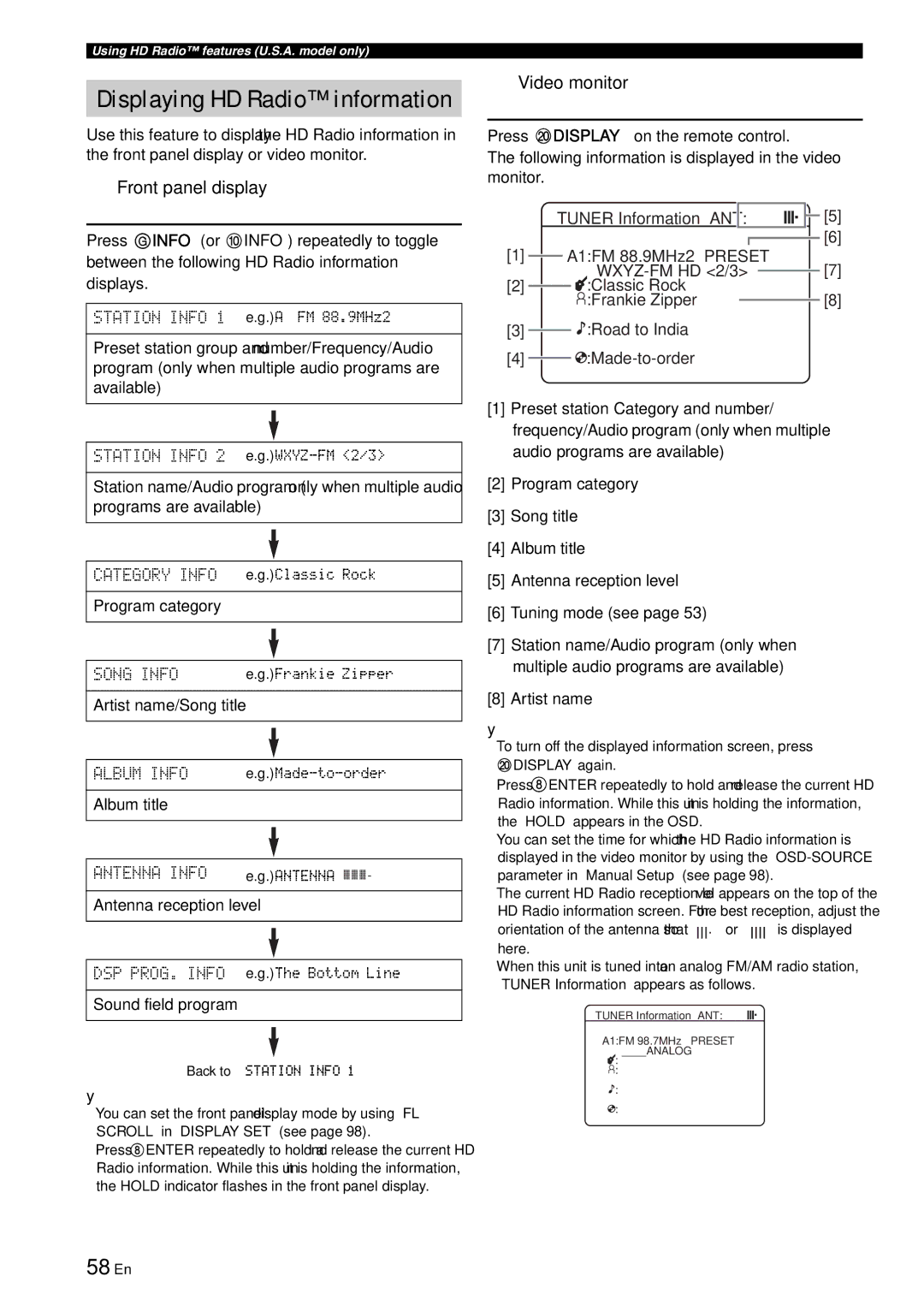RX-V863 specifications
The Yamaha RX-V863 is a versatile and powerful AV receiver designed for home theater enthusiasts who want to enjoy an immersive audio-visual experience. This model is part of Yamaha's RX series, known for its robust performance and user-friendly features.One of the standout features of the RX-V863 is its support for high-definition audio formats. It is equipped with advanced digital signal processing (DSP) technology that delivers exceptional sound quality. The receiver supports Dolby TrueHD and DTS-HD Master Audio, providing a cinematic audio experience that captures every detail in movies and music.
The RX-V863 also offers 7.1-channel surround sound, which adds depth and dimension to audio playback. With 110 watts per channel, it can drive a variety of speaker setups effectively, filling a room with rich sound. Its YPAO (Yamaha Parametric Room Acoustic Optimizer) technology analyzes the room's acoustics and automatically calibrates the audio settings for optimal performance. This ensures that listeners enjoy the best sound possible, regardless of their room's layout.
Connectivity options are ample on the RX-V863, featuring multiple HDMI inputs that support 1080p video pass-through, enabling seamless connectivity with high-definition sources. This makes it an ideal choice for users with various devices like Blu-ray players, gaming consoles, and streaming devices. The receiver also includes component and composite video inputs, as well as optical and coaxial digital audio inputs, ensuring compatibility with a wide range of equipment.
Furthermore, the RX-V863 boasts superior video processing capabilities, able to upscale standard-definition video to 1080p. This enhances the picture quality of older sources, making them look more impressive on modern HDTVs. Additionally, its Zone 2 functionality allows for multi-room audio distribution, letting users enjoy music in different spaces.
To enhance usability, the receiver comes with a well-designed remote control and an on-screen display. Yamaha's intuitive interface makes it easy to navigate settings and options.
In summary, the Yamaha RX-V863 is a robust AV receiver that combines high-quality audio performance, extensive connectivity, and user-friendly features. Whether you are watching movies, listening to music, or gaming, the RX-V863 ensures an enhanced entertainment experience that caters to audiophiles and casual users alike.