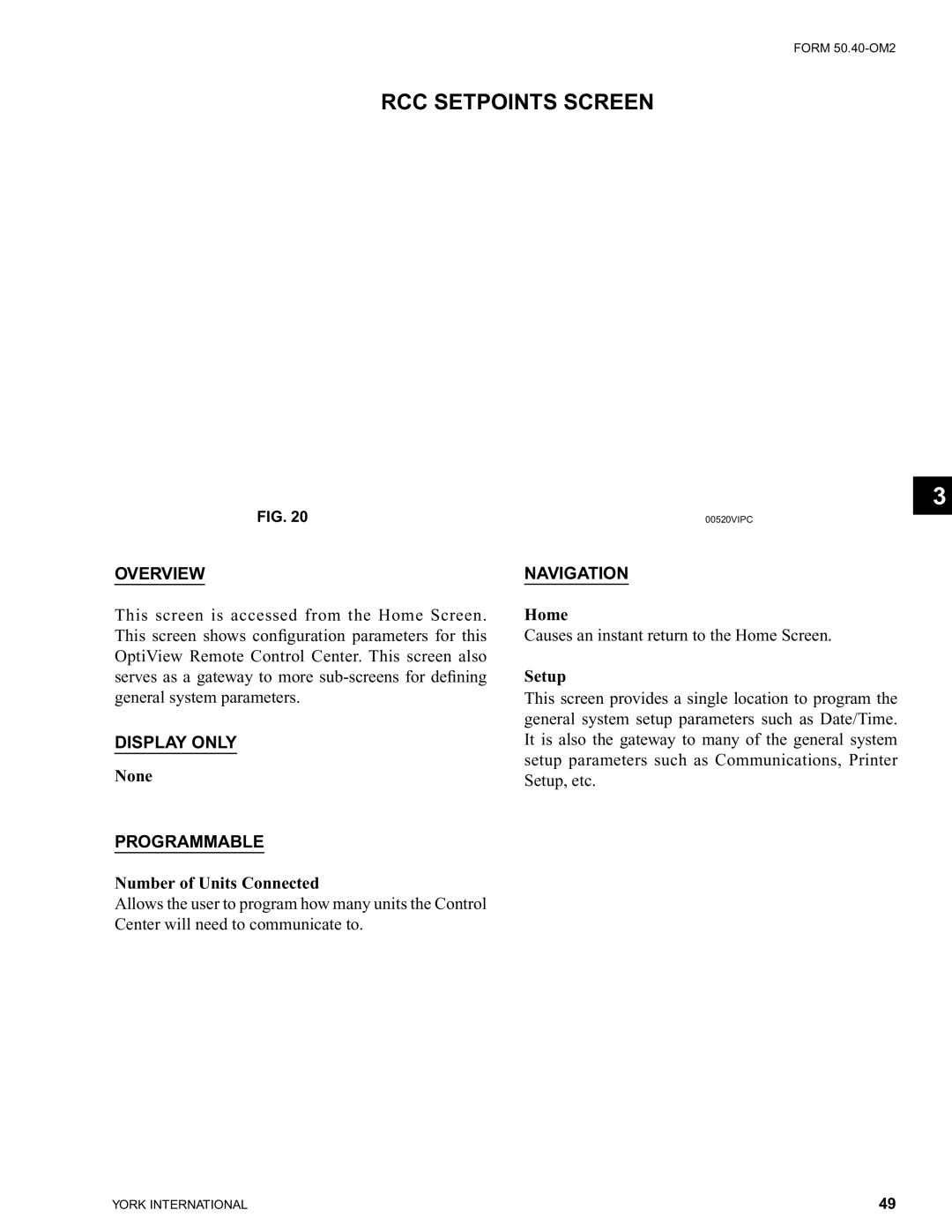00497VIP specifications
York 00497VIP is an innovative system designed to enhance efficiency and comfort in residential and light commercial environments. Central to its appeal is its commitment to energy efficiency and environmentally friendly operation, making it a popular choice for those looking to reduce their carbon footprint.One of the standout features of the York 00497VIP is its advanced variable speed compressor technology. This technology allows the system to adjust its cooling and heating output based on real-time demand, leading to significant energy savings. Unlike traditional systems that often operate at a single speed, the variable speed compressor modulates its output to maintain a consistent indoor climate, ensuring optimal comfort while minimizing energy consumption.
The system is equipped with a high-efficiency air handler that enhances airflow, ensuring that every corner of the space benefits from consistent temperature control. Its unique design facilitates quiet operation, making it ideal for residential spaces where noise levels need to be kept to a minimum. This whisper-quiet functioning doesn’t compromise power, as the air handler is designed to work collaboratively with the compressor to deliver efficient cooling or heating throughout the home.
York has integrated smart technology into the 00497VIP, allowing homeowners to control the system remotely via smartphone applications. This feature not only adds convenience but also enables users to monitor energy usage and adjust settings from anywhere, enhancing the possibility of energy savings.
The system also boasts advanced filtration capabilities, utilizing a multi-stage filtration system to capture dust, allergens, and other airborne particles. This technology improves indoor air quality, promoting a healthier living environment.
In terms of adaptability, the York 00497VIP is compatible with a range of smart home systems, seamlessly integrating into existing setups. This flexibility extends to its installation, as it can be tailored to fit various spaces without significant modifications to the existing infrastructure.
Built to withstand diverse environmental conditions, the York 00497VIP is constructed with durable materials, ensuring longevity and reliable performance. This combination of efficiency, smart features, and adaptability makes it an ideal choice for consumers seeking a sustainable and effective heating and cooling solution for their home or light commercial space.