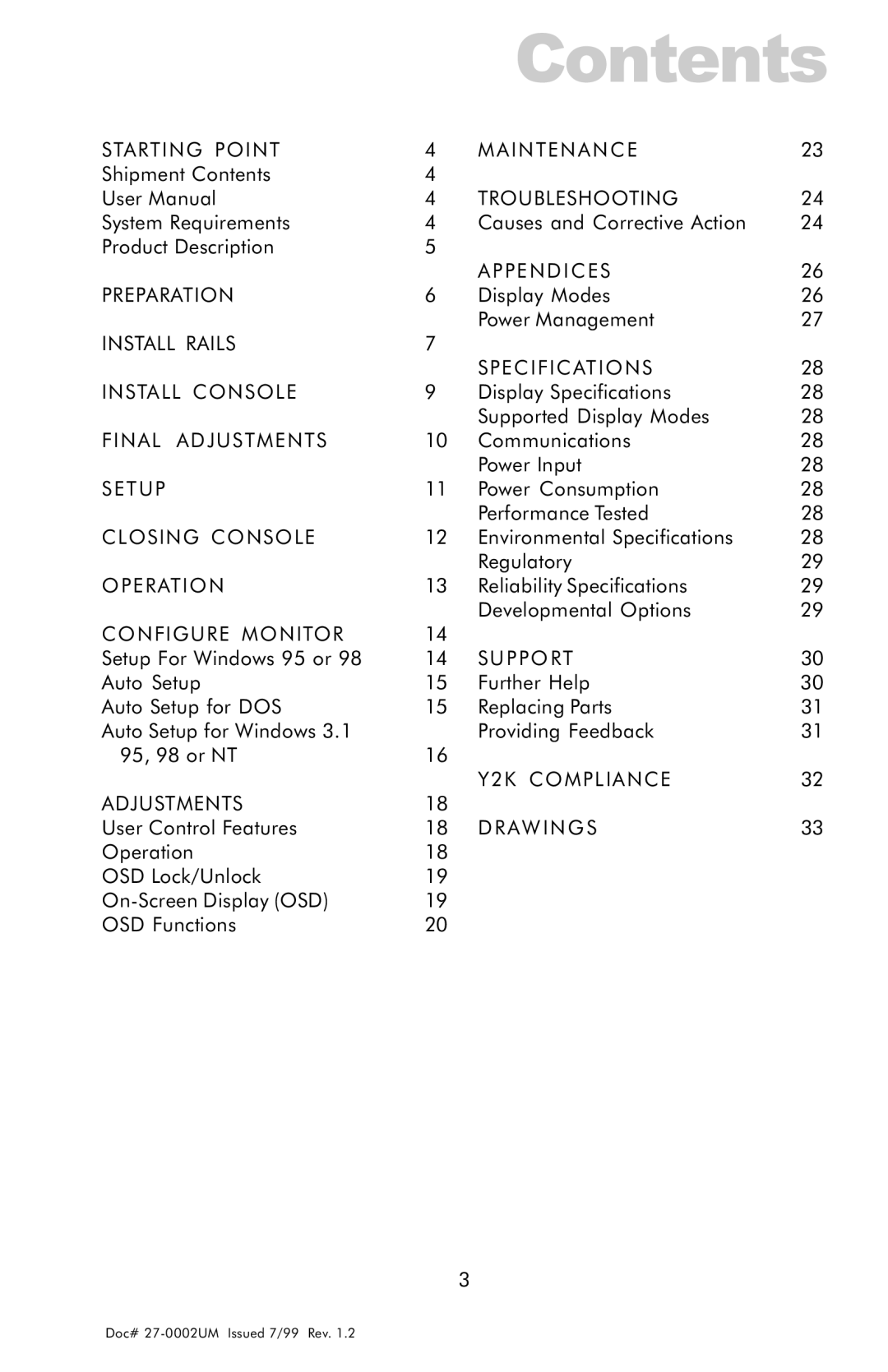Contents
STARTING POINT | 4 | MAINTENANCE | 23 |
Shipment Contents | 4 |
|
|
User Manual | 4 | TROUBLESHOOTING | 24 |
System Requirements | 4 | Causes and Corrective Action | 24 |
Product Description | 5 |
|
|
|
| APPENDICES | 26 |
PREPARATION | 6 | Display Modes | 26 |
|
| Power Management | 27 |
INSTALL RAILS | 7 |
|
|
|
| SPECIFICATIONS | 28 |
INSTALL CONSOLE | 9 | Display Specifications | 28 |
|
| Supported Display Modes | 28 |
FINAL ADJUSTMENTS | 10 | Communications | 28 |
|
| Power Input | 28 |
SETUP | 11 | Power Consumption | 28 |
|
| Performance Tested | 28 |
CLOSING CONSOLE | 12 | Environmental Specifications | 28 |
|
| Regulatory | 29 |
OPERATION | 13 | Reliability Specifications | 29 |
|
| Developmental Options | 29 |
CONFIGURE MONITOR | 14 |
|
|
Setup For Windows 95 or 98 | 14 | SUPPORT | 30 |
Auto Setup | 15 | Further Help | 30 |
Auto Setup for DOS | 15 | Replacing Parts | 31 |
Auto Setup for Windows 3.1 |
| Providing Feedback | 31 |
95, 98 or NT | 16 |
|
|
|
| Y2K COMPLIANCE | 32 |
ADJUSTMENTS | 18 |
|
|
User Control Features | 18 | DRAWINGS | 33 |
Operation | 18 |
|
|
OSD Lock/Unlock | 19 |
|
|
19 |
|
| |
OSD Functions | 20 |
|
|
3
Doc#