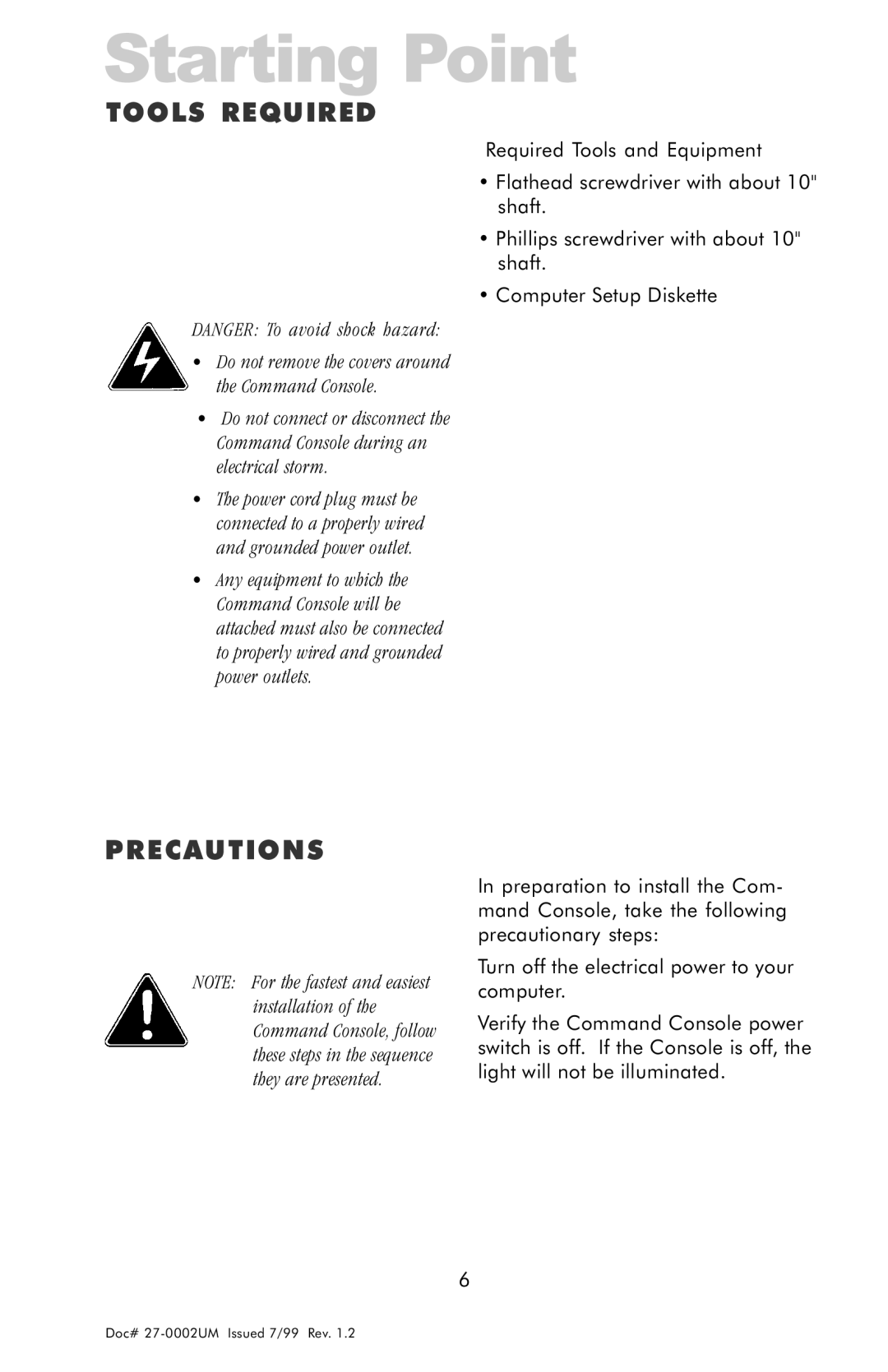Starting Point
TOOLS REQUIRED
Required Tools and Equipment
• Flathead screwdriver with about 10" shaft.
• Phillips screwdriver with about 10" shaft.
• Computer Setup Diskette
DANGER: To avoid shock hazard:
•Do not remove the covers around the Command Console.
•Do not connect or disconnect the Command Console during an electrical storm.
•The power cord plug must be connected to a properly wired and grounded power outlet.
•Any equipment to which the Command Console will be attached must also be connected to properly wired and grounded power outlets.
PRECAUTIONS
NOTE: For the fastest and easiest installation of the Command Console, follow these steps in the sequence they are presented.
In preparation to install the Com- mand Console, take the following precautionary steps:
Turn off the electrical power to your computer.
Verify the Command Console power switch is off. If the Console is off, the light will not be illuminated.
6
Doc#