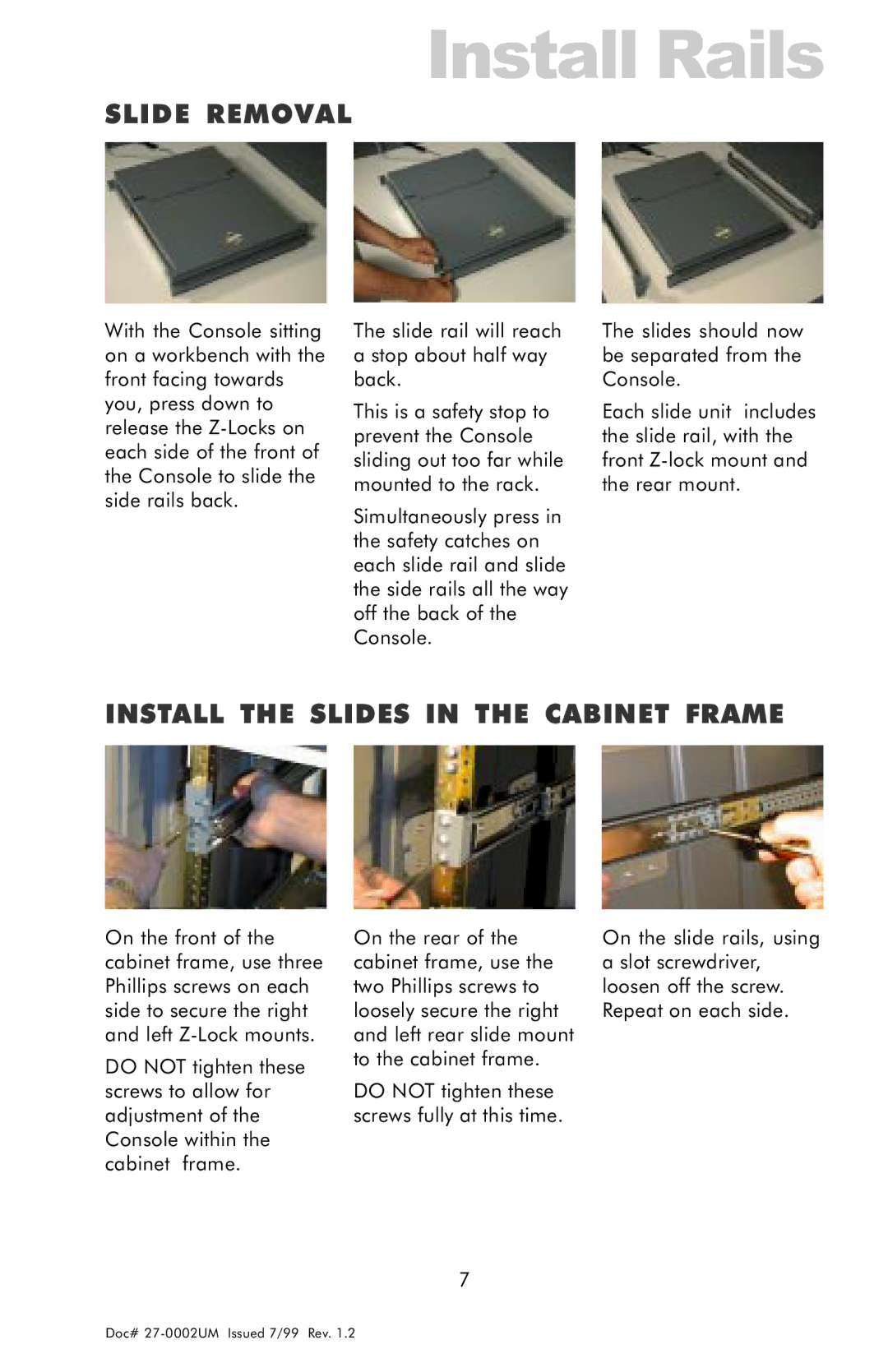Install Rails
SLIDE REMOVAL
With the Console sitting on a workbench with the front facing towards you, press down to release the
The slide rail will reach a stop about half way back.
This is a safety stop to prevent the Console sliding out too far while mounted to the rack.
Simultaneously press in the safety catches on each slide rail and slide the side rails all the way off the back of the Console.
The slides should now be separated from the Console.
Each slide unit includes the slide rail, with the front
INSTALL THE SLIDES IN THE CABINET FRAME
On the front of the cabinet frame, use three Phillips screws on each side to secure the right and left
DO NOT tighten these screws to allow for adjustment of the Console within the cabinet frame.
On the rear of the cabinet frame, use the two Phillips screws to loosely secure the right and left rear slide mount to the cabinet frame.
DO NOT tighten these screws fully at this time.
On the slide rails, using a slot screwdriver, loosen off the screw. Repeat on each side.
7
Doc#