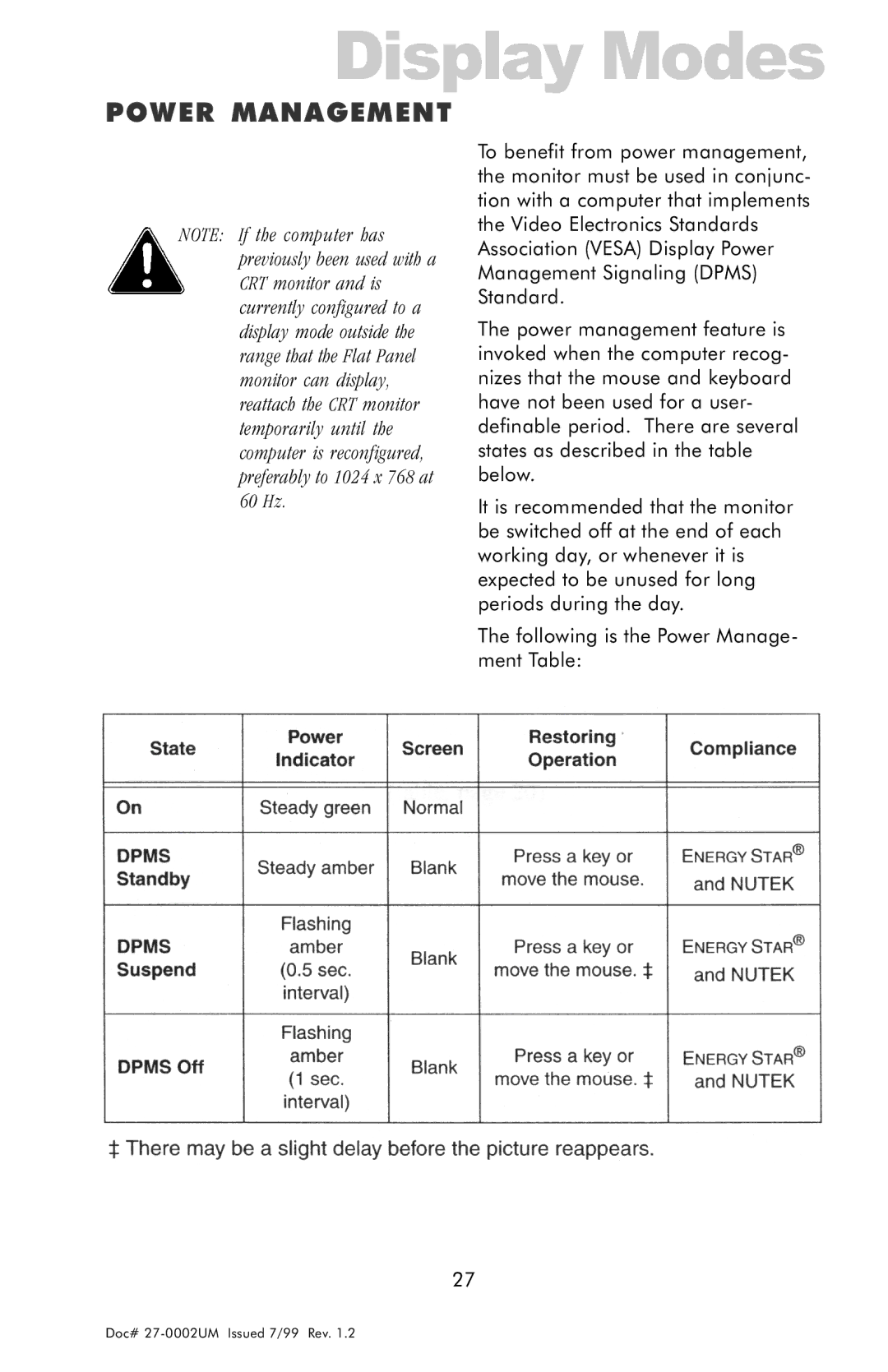Display Modes
POWER MANAGEMENT
NOTE: If the computer has previously been used with a CRT monitor and is currently configured to a display mode outside the range that the Flat Panel monitor can display, reattach the CRT monitor temporarily until the computer is reconfigured, preferably to 1024 x 768 at 60 Hz.
To benefit from power management, the monitor must be used in conjunc- tion with a computer that implements the Video Electronics Standards Association (VESA) Display Power Management Signaling (DPMS) Standard.
The power management feature is invoked when the computer recog- nizes that the mouse and keyboard have not been used for a user- definable period. There are several states as described in the table below.
It is recommended that the monitor be switched off at the end of each working day, or whenever it is expected to be unused for long periods during the day.
The following is the Power Manage- ment Table:
27
Doc#